Various types of cookies are used on our website (and on all other digital platforms including mobile applications). View our new THE INFORMATIVE TEXT ON LPPD AND PRIVACY here. Google Analytics Analytical cookies help us to improve our website by collecting and reporting information on its usage. Google AdWords ve Remarketing We use marketing cookies to help us improve the relevancy of advertising campaigns you receive.
I have read the above articles

MBC Series IEC62056-21 Protocol Auto Baud Changer are designed to be used with IEC meters. The meters that supports IEC62056-21 has baud change over during transmission may be hard to monitor over remote modems. MBC Series IEC62056-21 Protocol Auto Baud Changer makes this implementation possible and easy. It detects the protocol transferred from modem side to meter side and vice versa and automatically changes baud rate based on protocol definition during transmission. It can for example be used to remotely read meters via optical probe remotely.
MBC Series IEC62056-21 Protocol Auto Baud Changer has 2-way communication. One side connected directly or via optical probe to meter, other side can be connected to a modem or serial device server.
2.1 Features
MBC Series IEC62056-21 Protocol Auto Baud Changer has very small form factor only 2.1 x 4.2 x 4.4cm. Thus, it can be acted as part of cable and no need special mounting. Simply connect cables and use as a part of cable.


| Pin Number | Description |
| 1 | Not Used |
| 2 | Rx |
| 3 | Tx |
| 4 | Not Used |
| 5 | GND |
| 6 | Not Used |
| 7 | Not Used |
| 8 | Not Used |
| 9 | Not Used |
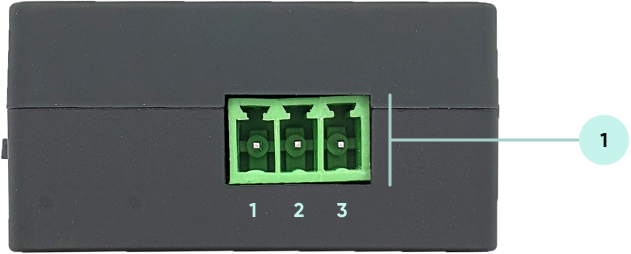
| Pin Number | Description |
| 1 | GND |
| 2 | A |
| 3 | B |
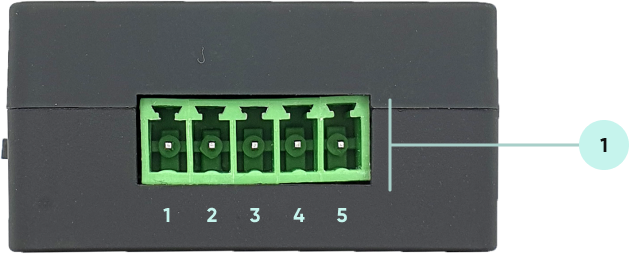
| Pin Number | Description |
| 1 |
Input Power + (3,3V - 28V DC) |
| 2 |
Input Power - GND |
| 3 | GND |
| 4 | A |
| 5 | B |
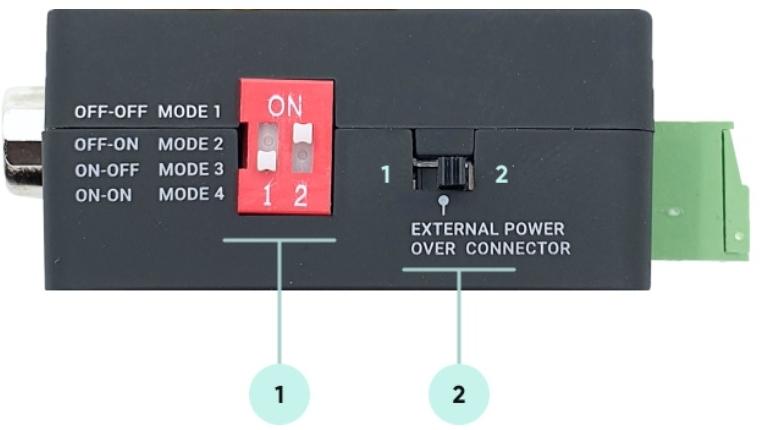
| Pin Positions (1-2) | LED Status | Modem Side Communication Data Type | Meter Side Communication Data Type |
| OFF-OFF | Mode 1 LED ON | 19200 8N1 | Starts with 300 Baud and changes to Target Speed based on protocol implementation of IEC62056-21 |
| OFF-ON | Mode 2 LED ON | 9600 8N1 | Starts with 300 Baud and changes to Target Speed based on protocol implementation of IEC62056-21 |
| ON-OFF | Mode 3 LED ON | 19200 7E1 | Starts with 300 Baud and changes to Target Speed based on protocol implementation of IEC62056-21 |
| ON-ON | Mode 4 LED ON | 9600 7E1 | Starts with 300 Baud and changes to Target Speed based on protocol implementation of IEC62056-21 |

NOTE: After changing operating mode of device, device must be repowered to apply new setting.
| Pin Position | Description |
| 1 |
Power OFF |
| 2 |
Power ON from External Power SOurce |
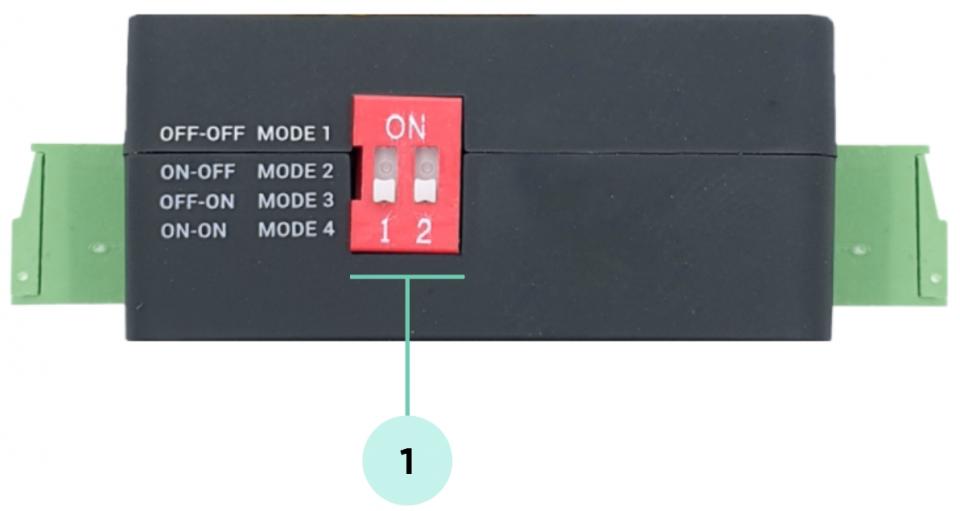
| Pin Positions (1-2) | LED Status | Modem Side Communication Data Type | Meter Side Communication |
| OFF-OFF | Mode 1 LED ON | 19200 8N1 | Starts with 300 baud rate and changes during transmission to target baud rate based on IEC62056-21 protocol |
| ON-OFF | Mode 2 LED ON | 9600 8N1 | Starts with 300 baud rate and changes during transmission to target baud rate based on IEC62056-21 protocol |
| OFF-ON | Mode 3 LED ON | 19200 7E1 | Starts with 300 baud rate and changes during transmission to target baud rate based on IEC62056-21 protocol |
| ON-ON | Mode 4 LED ON | 9600 7E1 | Starts with 300 baud rate and changes during transmission to target baud rate based on IEC62056-21 protocol |

NOTE: After changing operating mode of device, device must be repowered to apply new setting.

| LED Number | Description |
| 1 | Mode 1 LED |
| 2 | Mode 2 LED |
| 3 | Mode 3 LED |
| 4 | Mode 4 LED |
| 5 | System LED: Blinks every second |
| 6 | Tx LED: Sending data from Modem Side to Meter Side |
| 7 | Rx LED: Receiving data from Meter Side to Modem Side |
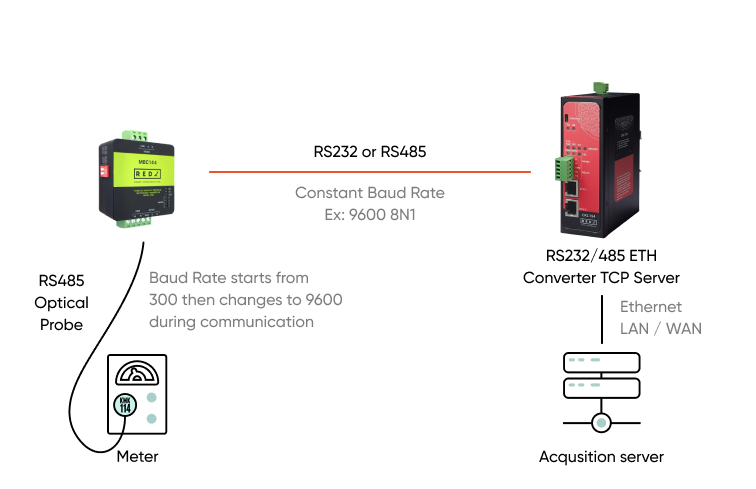

WARNING: Firmware upgrade is available from Modem side Serial Line only
RS232 on MBC141
RS485 on MBC144
Device must be on operating mode 19200 8N1 for firmware upgrade process.
MBC Series IEC62056-21 Protocol Auto Baud Changer has capability to upgrade firmware from serial line of Modem side. This way the user can get latest updates for device operation and also user may also ask for changes. Here are some examples:
Firmware upgrade for specific meter model and protocol implementation
Firmware upgrade to disable switches and work only in one mode
Firmware upgrade to put any feature that user needs
Firmware upgrade procedure need specific firmware file prepared by our company and the firmware upgrade software abcZ software also developed by our company.
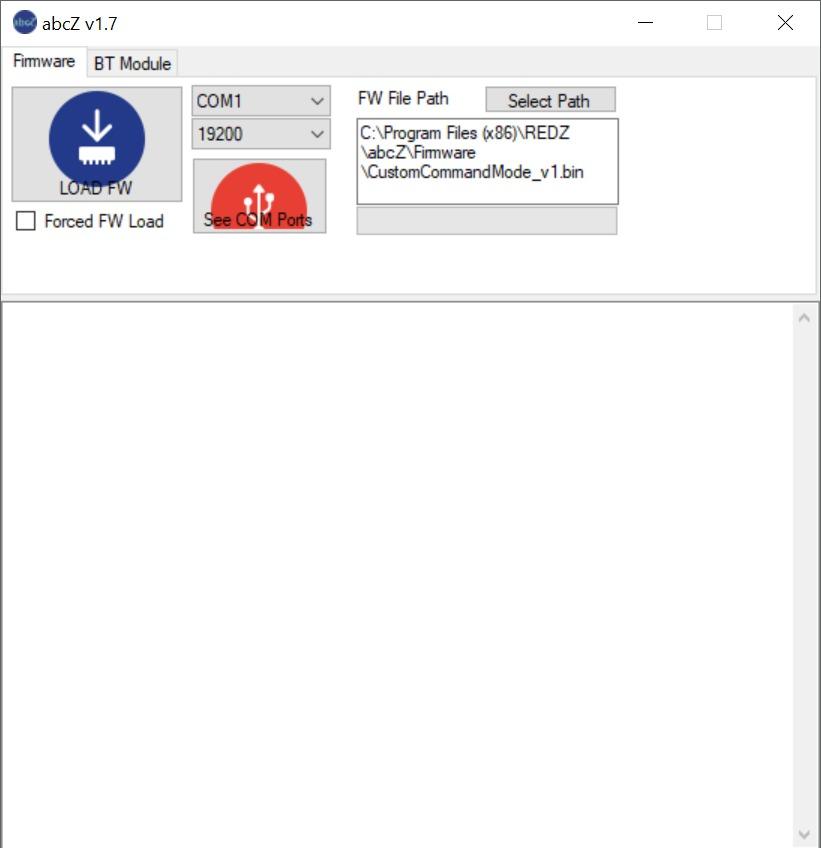
In order to use the software the specific firmware must be selected. After selecting the firmware path by clicking "Select Path" button the firmware can be loaded to device. The device has protection time window 10 seconds after the powered up so the process must be started within 10 seconds after the device powered up.
User can select the correct COM port and click "LOAD FW" button. Both the software and the device will show the percentage of process visually by process bar in software and by LEDs (work mode LEDs) on device (once %25 of process finished LED1 will be on and continue with LED2,3 and finish with LED4 after %100 finished). The process will take less than a minute and the device will be ready to use with new firmware after an automatic restart.
If somehow the firmware upgrade process is interrupted and upload file has failed, the device will lose firmware and stay in bootloader mode. In that case user can try upgrading the firmware again and this time should mark the "Forced FW Load" check box.
MBC141: Modem side RS232, Meter side RS485 IEC 62056-21 Protocol Meter Baud Changer on Serial Line
MBC144: Modem side RS485, Meter side RS485 IEC 62056-21 Protocol Meter Baud Changer on Serial Line
| Model | 3.3-28V DC Power input | Power Input via RS232 Serial Line | Operating Mode Selections | Modem Side RS232 DB9 Female Connector | Modem Side RS485 Terminal Connector | Power Input Type Selection | Firmware Upgrade Over Serial Line |
| MBC141 | X | X | X | X | X | X | |
| MBC144 | X | X | X | X |
THIS SITE USES COOKIES
Various types of cookies are used on our website (and on all other digital platforms including mobile applications).
View our new THE INFORMATIVE TEXT ON LPPD AND PRIVACY here.
Google Analytics
Analytical cookies help us to improve our website by collecting and reporting information on its usage.
Google AdWords and Remarketing
We use marketing cookies to help us improve the relevancy of advertising campaigns you receive.
I have read the above articles