Various types of cookies are used on our website (and on all other digital platforms including mobile applications). View our new THE INFORMATIVE TEXT ON LPPD AND PRIVACY here. Google Analytics Analytical cookies help us to improve our website by collecting and reporting information on its usage. Google AdWords ve Remarketing We use marketing cookies to help us improve the relevancy of advertising campaigns you receive.
I have read the above articles

HUR Series Modbus TCP Remote Input/Output (I/O) Devices are designed for facilities of rugged industry and infrastructure and perform various features such as wide temperature, wide range power input range... etc. HUR Series Modbus TCP Remote I/O Devices offers different I/O combinations, which provide greater flexibility and are compatible with many different applications that makes them the perfect choice for establishing a cost-effective remote I/O system with I/O Logic Functions.
All versions of HUR Series Modbus TCP Remote Input/Output (I/O) Devices support I/O Logic Functions which can be used to make field automation by using HUR Series itself in the field. As an example, device can be programmed to Turn ON Output or send status of input values to MQTT server or LoRaWAN Server when an input dedected. There are many combinations available.

Multi Slot versions of HUR Series Modbus TCP Remote Input/Output (I/O) Devices support up to 32 I/O. A combination of Analog Input, Digital Input, Analog Output or Digital Output can be selected for each slot. All I/O data can be read via Modbus TCP and can be sent to MQTT Server in same time. I/O data can also be controlled through MQTT Server via commands for output models. Output versions also support I/O Mirror function which is copying an input of in 1 HUR device to Output on 1 or more HUR devices.

LoRaWAN versions of Multi Slot HUR Series Modbus TCP Remote Input/Output (I/O) Devices adds LoRaWAN connectivity on top of all features that HUR Multi versions support. Up to 32 I/O can be read/controlled via Modbus TCP protocol, I/O data can be sent to MQTT Server and I/O data can be sent to LoRaWAN Server and all takes place simultaneously.
HUR Series Modbus TCP Remote I/O Devices has several versions with different I/O options such as:
8 Channel 5-275V AC-DC, 100mA Digital Optocoupler Output
8 Channel Digital 5Amps 250VAC/30VDC Relay Output
8 Channel 12-275V AC-DC, 60mA Digital Optocoupler Input
8 Channel 0-10V and 0-20mA Selectable Analog Input
5 Channel 4-20mA Analog Output
All versions can be selected with 100 - 240V AC (120 – 370V DC), 50Hz to 60Hz AC input or 5-48V ( max. 60V) DC wide range power input. HUR Series Modbus TCP Remote I/O Devices communicate over TCP/IP connection.
HUR Multi Slot Version contains 4 of the above I/O options such as
4 x 8 Channel Digital 5Amps 250VAC/30VDC Relay Output
There are several alternatives and project based application is also available.
Each device has a Din-Rail kit on rear panel. The Din-Rail kit helps device to fix on the Din-Rail. Slant the switch and mount the metal spring to Din-Rail.

Then Push the switch toward the Din-Rail until you heard a “click” sound.

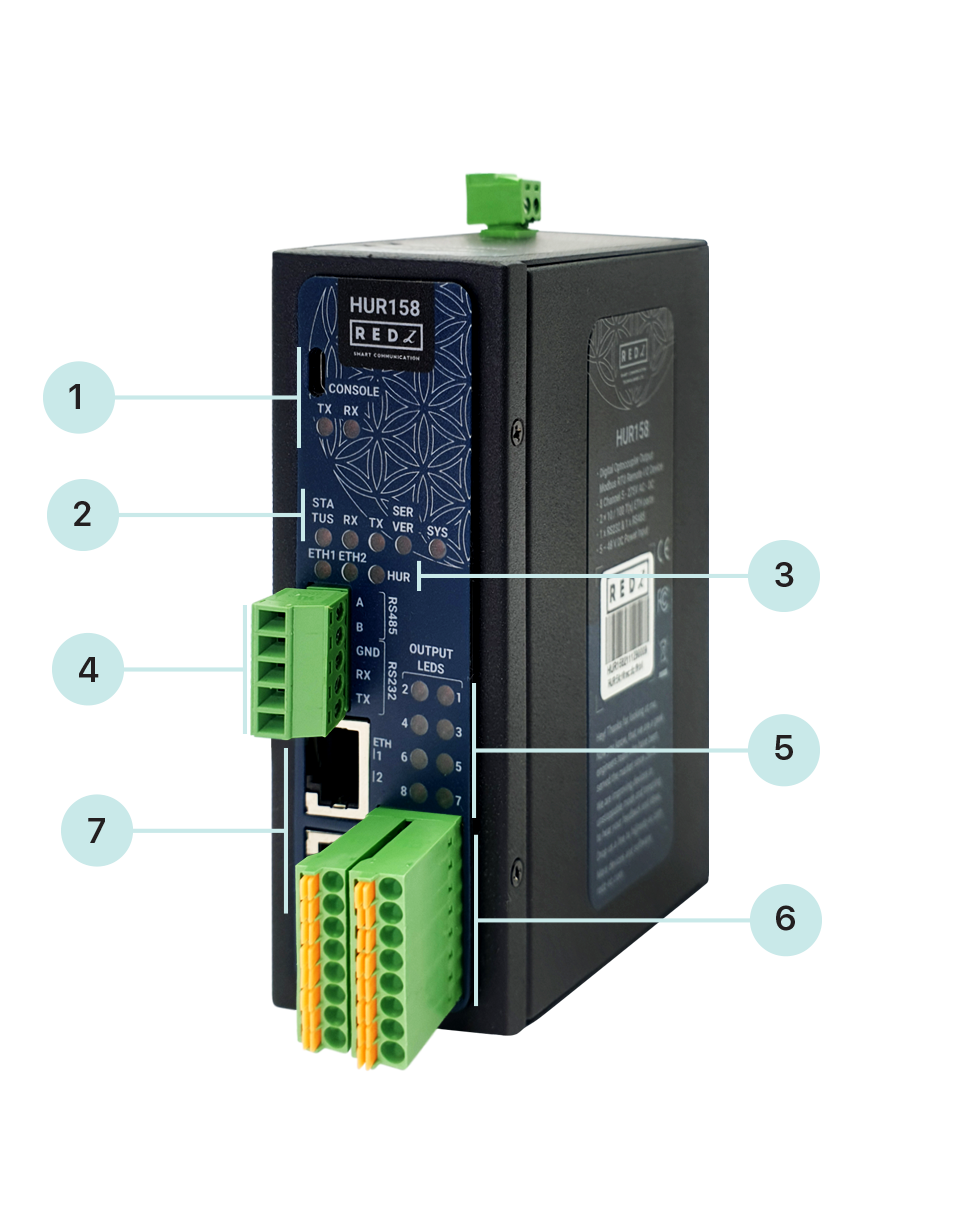
Output Status LEDs: Shows which pin is ON (conducting) and OFF (cut off) for Digital Outputs
| LED Number | LED Status and Description |
| 1 |
ON: Output ON, circuit is closed and running OFF: Output is OFF, circuit is open and cut off |
| 2 | |
| 3 | |
| 4 | |
| 5 | |
| 6 | |
| 7 | |
| 8 |
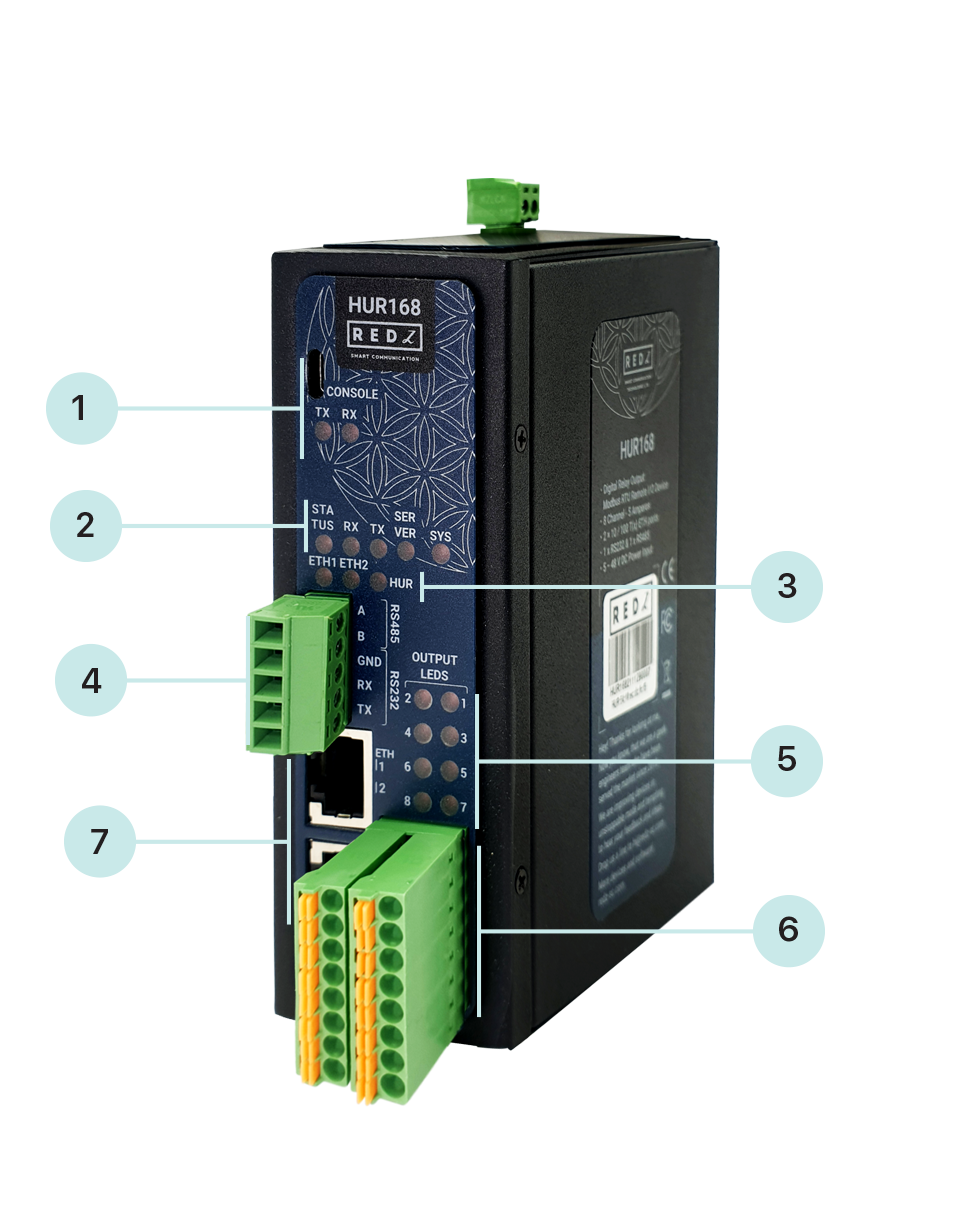
Output Status LEDs: Shows which pin is ON (conducting) and OFF (cut off) for Digital Outputs.
| LED Number | LED Status and Description |
| 1 |
ON: Output ON, circuit is closed and running OFF: Output is OFF, circuit is open and cut off |
| 2 | |
| 3 | |
| 4 | |
| 5 | |
| 6 | |
| 7 | |
| 8 |

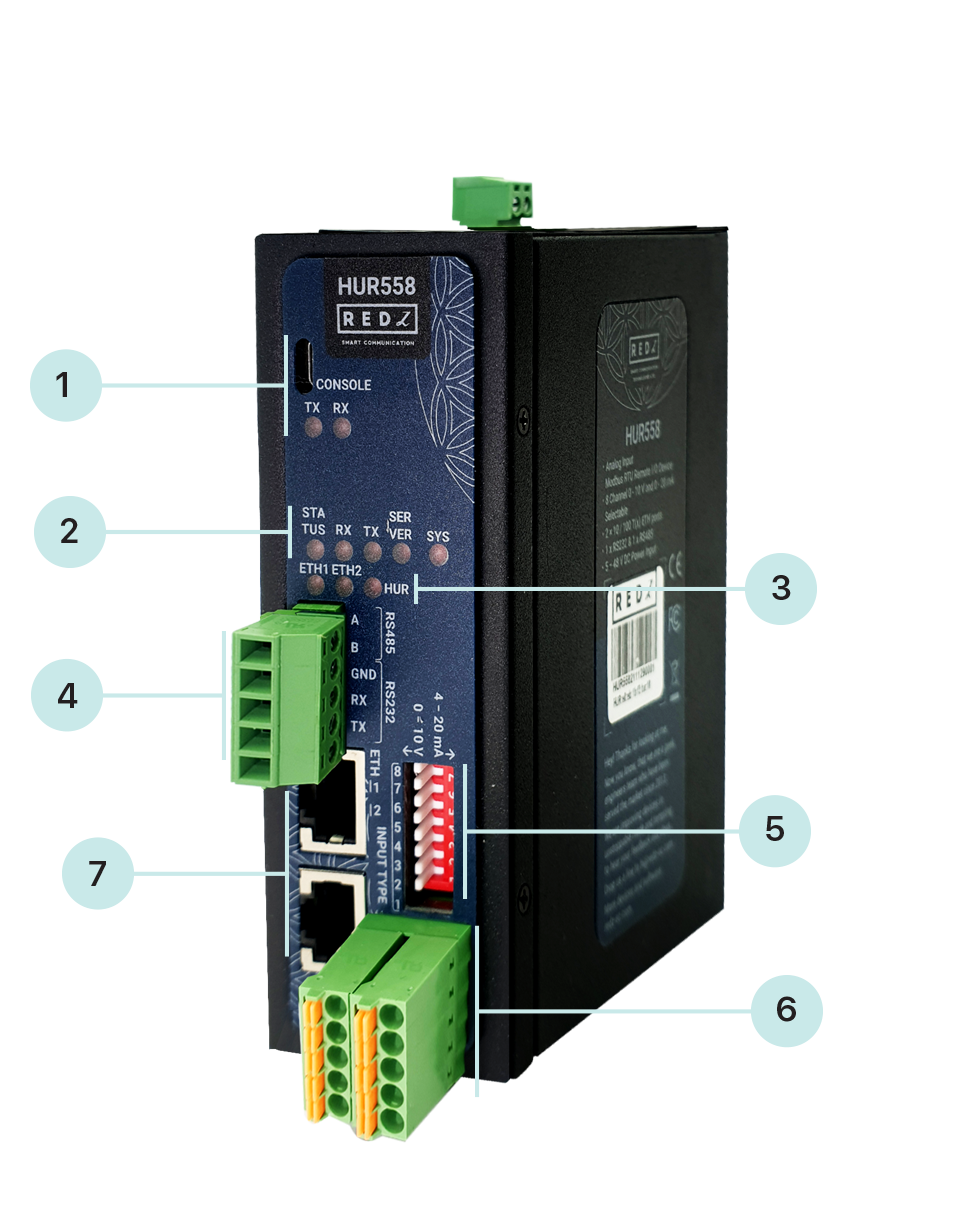
Operation Mode Selection Switches for Analog Inputs: 8 pin Switch to select operation mode of each Analog Input either 0-10V or 0-20mA.
| Switch Number | Switch Status and Description |
| 1 |
Switch Position ON: 4-20mA analog input expected Switch Position OFF: 0-10V analog input expected |
| 2 | |
| 3 | |
| 4 | |
| 5 | |
| 6 | |
| 7 | |
| 8 |
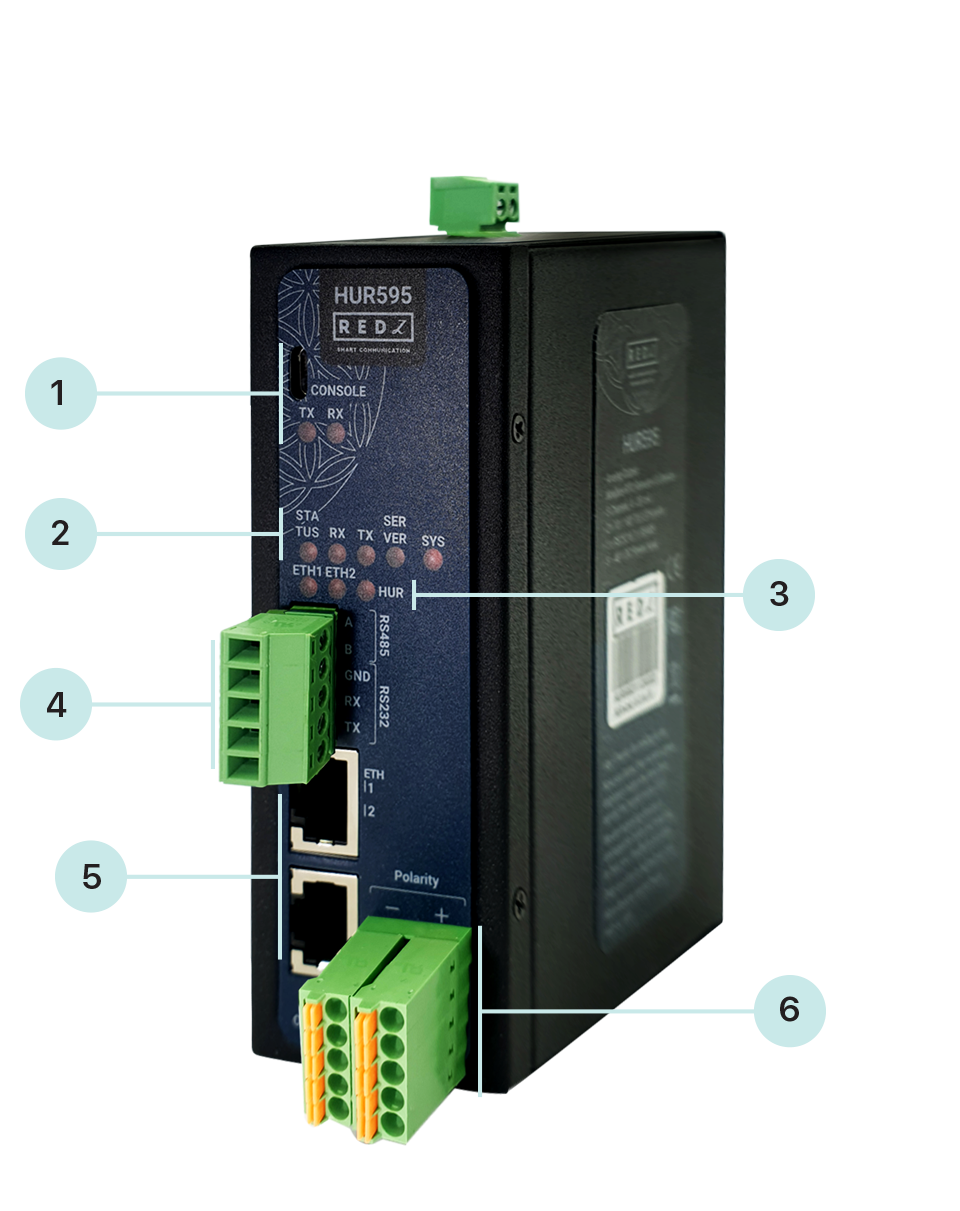

Output Status LEDs: Shows which pin is ON (conducting) and OFF (cut off) for Digital Outputs for relevant Slot
| LED Number | LED Status and Description |
| 1 |
ON: Output ON, circuit is closed and running OFF: Output is OFF, circuit is open and cut off |
| 2 | |
| 3 | |
| 4 | |
| 5 | |
| 6 | |
| 7 | |
| 8 |

Output Status LEDs: Shows which pin is ON (conducting) and OFF (cut off) for Digital Outputs for relevant Slot
| LED Number | LED Status and Description |
| 1 |
ON: Output ON, circuit is closed and running OFF: Output is OFF, circuit is open and cut off |
| 2 | |
| 3 | |
| 4 | |
| 5 | |
| 6 | |
| 7 | |
| 8 |




Output Status LEDs for Slot 1 and 2: Shows which pin is ON (conducting) and OFF (cut off) for Digital Outputs for relevant Slot
| LED Number | LED Status and Description |
| 1 |
ON: Output ON, circuit is closed and running OFF: Output is OFF, circuit is open and cut off |
| 2 | |
| 3 | |
| 4 | |
| 5 | |
| 6 | |
| 7 | |
| 8 |

Output Status LEDs for Slot 1 and 2: Shows which pin is ON (conducting) and OFF (cut off) for Digital Outputs for relevant Slot
| LED Number | LED Status and Description |
| 1 |
ON: Output ON, circuit is closed and running OFF: Output is OFF, circuit is open and cut off |
| 2 | |
| 3 | |
| 4 | |
| 5 | |
| 6 | |
| 7 | |
| 8 |


Output Status LEDs for Slot 2: Shows which pin is ON (conducting) and OFF (cut off) for Digital Outputs for relevant Slot
| LED Number | LED Status and Description |
| 1 |
ON: Output ON, circuit is closed and running OFF: Output is OFF, circuit is open and cut off |
| 2 | |
| 3 | |
| 4 | |
| 5 | |
| 6 | |
| 7 | |
| 8 |

Output Status LEDs: Shows which pin is ON (conducting) and OFF (cut off) for Digital Outputs for relevant Slot
| LED Number | LED Status and Description |
| 1 |
ON: Output ON, circuit is closed and running OFF: Output is OFF, circuit is open and cut off |
| 2 | |
| 3 | |
| 4 | |
| 5 | |
| 6 | |
| 7 | |
| 8 |

Output Status LEDs: Shows which pin is ON (conducting) and OFF (cut off) for Digital Outputs for relevant Slot
| LED Number | LED Status and Description |
| 1 |
ON: Output ON, circuit is closed and running OFF: Output is OFF, circuit is open and cut off |
| 2 | |
| 3 | |
| 4 | |
| 5 | |
| 6 | |
| 7 | |
| 8 |




Output Status LEDs for Slot 1 and 2: Shows which pin is ON (conducting) and OFF (cut off) for Digital Outputs for relevant Slot
| LED Number | LED Status and Description |
| 1 |
ON: Output ON, circuit is closed and running OFF: Output is OFF, circuit is open and cut off |
| 2 | |
| 3 | |
| 4 | |
| 5 | |
| 6 | |
| 7 | |
| 8 |

Output Status LEDs for Slot 1 and 2: Shows which pin is ON (conducting) and OFF (cut off) for Digital Outputs for relevant Slot
| LED Number | LED Status and Description |
| 1 |
ON: Output ON, circuit is closed and running OFF: Output is OFF, circuit is open and cut off |
| 2 | |
| 3 | |
| 4 | |
| 5 | |
| 6 | |
| 7 | |
| 8 |


Output Status LEDs for Slot 2: Shows which pin is ON (conducting) and OFF (cut off) for Digital Outputs for relevant Slot
| LED Number | LED Status and Description |
| 1 |
ON: Output ON, circuit is closed and running OFF: Output is OFF, circuit is open and cut off |
| 2 | |
| 3 | |
| 4 | |
| 5 | |
| 6 | |
| 7 | |
| 8 |
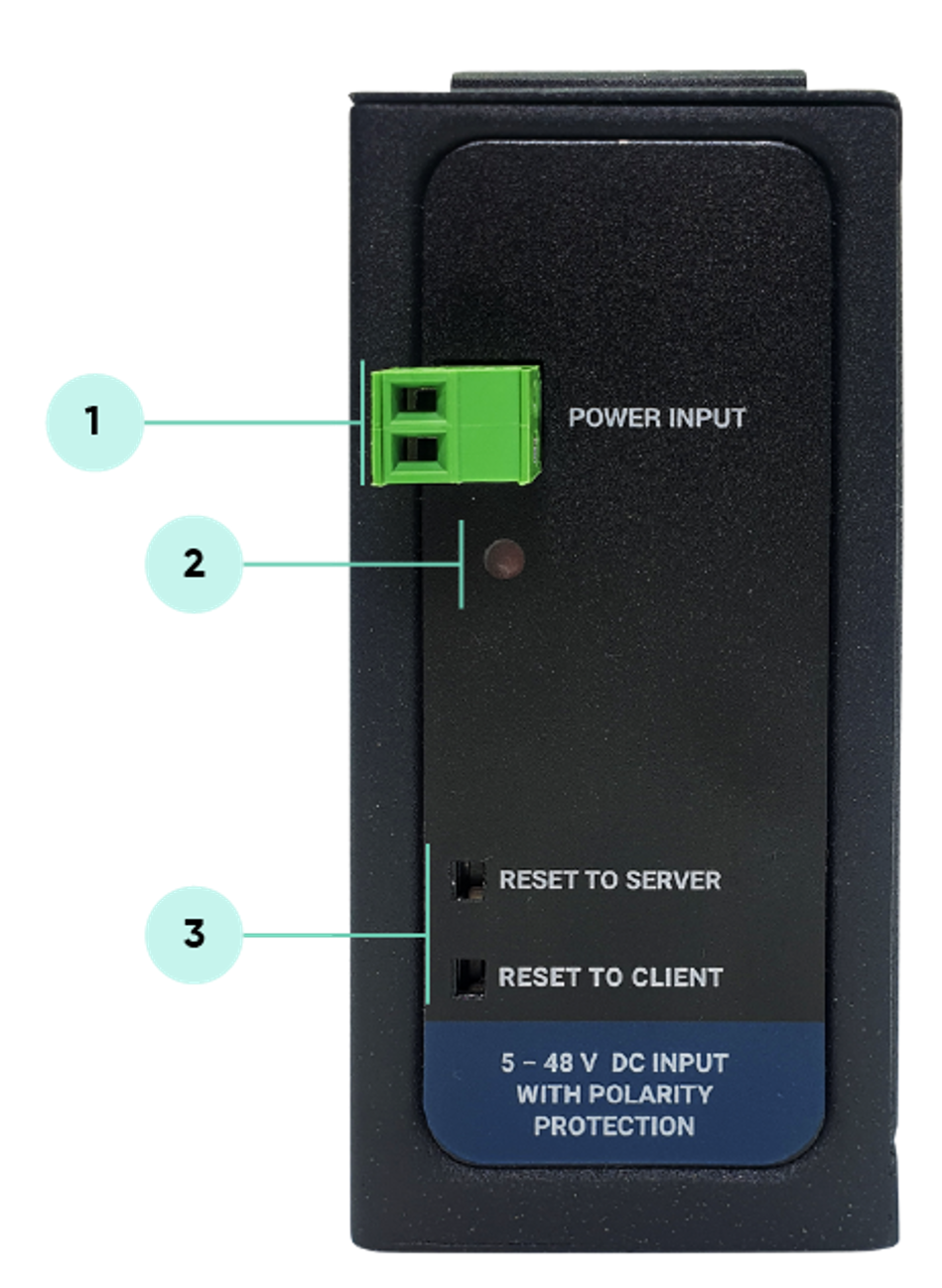
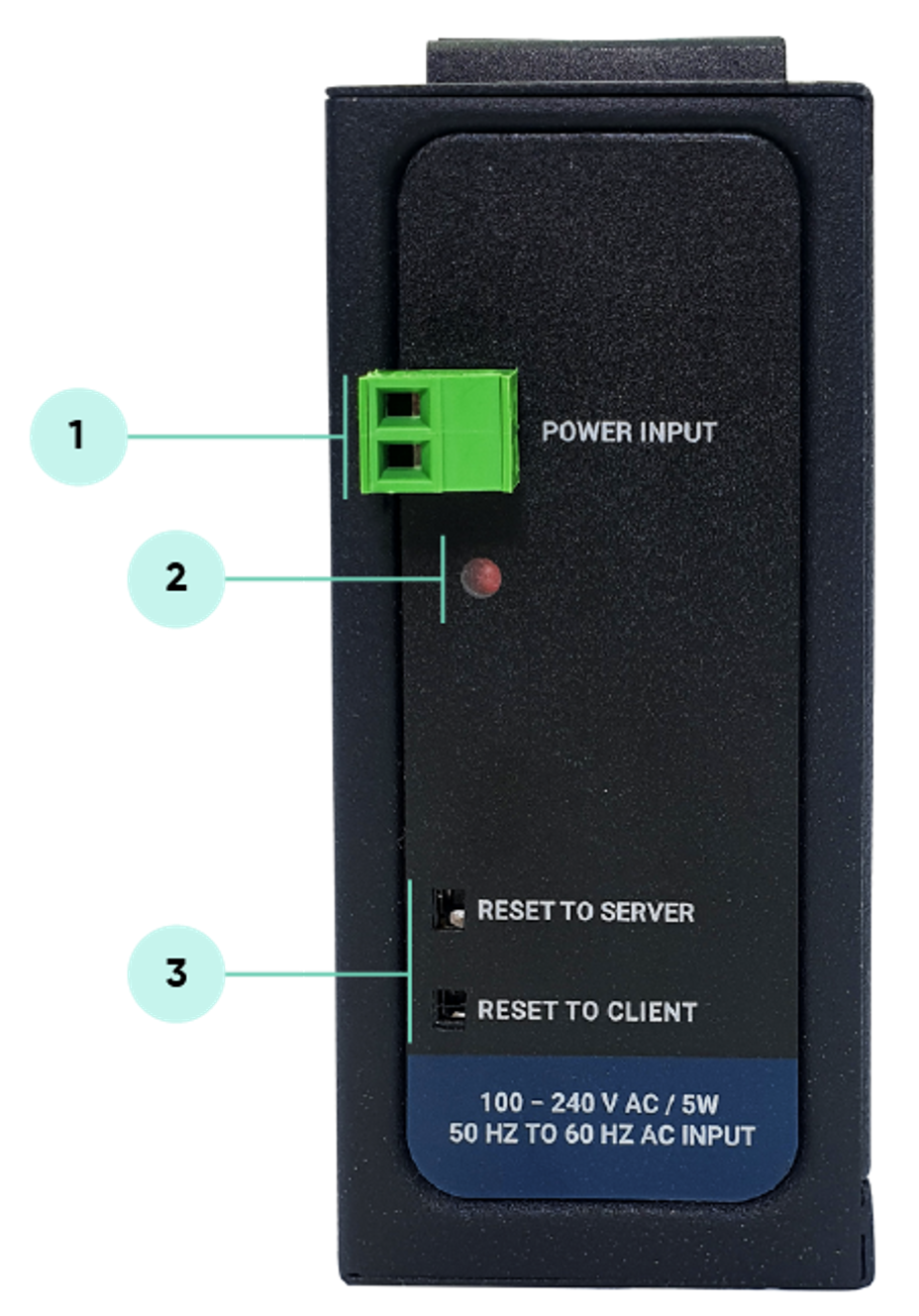


HUR Series Modbus TCP Remote Input/Output (I/O) Deviceshave standard Ethernet ports. According to the link type, the switches use CAT 3, 4, 5, 5e UTP cables to connect to any other network device (PCs, servers, switches, routers, or hubs).
| Cable | Type | Max. Length | Connector |
| 10BASE-T | Cat. 3, 4, 5 100-ohm | UTP 100 m (328 ft) | RJ-45 |
| 100BASE-TX | Cat. 5 100-ohm UTP | UTP 100 m (328 ft) | RJ-45 |
With 100BASE-TX/10BASE-T cable, pins 1 - 2 are used for transmitting data and pins 3 - 6 are used for receiving data.
| Pin Number | Description |
| 1 | TD+ |
| 2 | TD- |
| 3 | RD+ |
| 4 | Not Used |
| 5 | Not Used |
| 6 | RD- |
| 7 | Not Used |
| 8 | Not Used |
HUR Series Modbus TCP Remote I/O Devices can be used in different scenarios. Usages are not limited to that examples and user may create their own usage scenario.
HUR Series Modbus TCP Remote I/O Devices can be connected to Digital field devices and Field Control or Central Software Control System can write parameters such as Turn ON a light or Turn on a valve. Communication protocol will be Modbus TCP. Outputs will be 5-275V AC-DC, 100mA Digital Optocoupler Output or 5Amperes 250VAC/30VDC Relay Output. Following devices can be used for this application:
HUR158 and HUR258 with 8 Channel 5-275V AC-DC, 100mA Digital Optocoupler Output
HUR168 and HUR268 with 8 Channel Digital 5Amps 250VAC/30VDC Relay Output
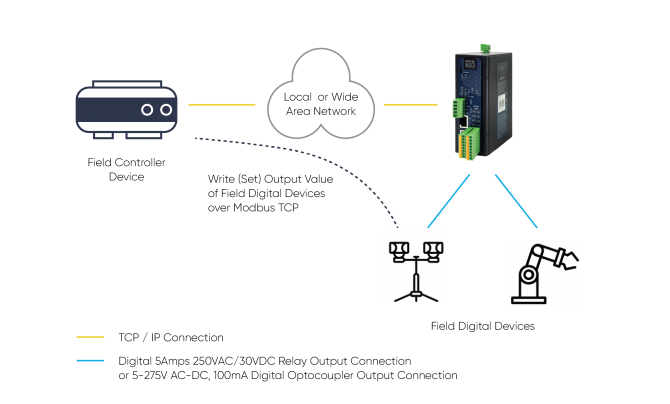
HUR Series Modbus TCP Remote I/O Devices can be connected to Digital field devices and Field Control or Central Software Control System can read status of the field devices such as status of light or status of a circuit breaker. Communication protocol will be Modbus TCP. Inputs will be 12-275V AC-DC, 60mA Digital Optocoupler Input. Following devices can be used for this application:
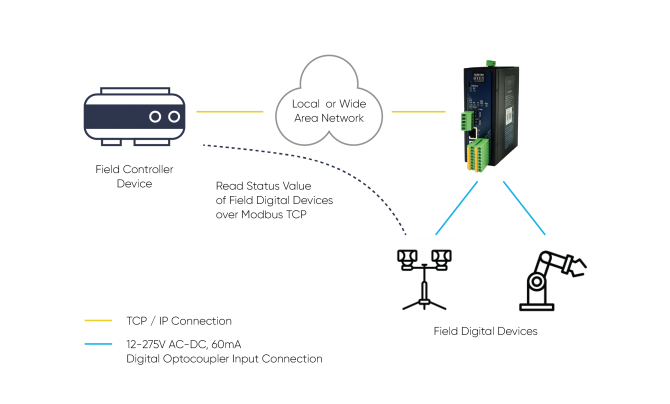
HUR Series Modbus TCP Remote I/O Devices can be connected to Analog field devices and Field Control or Central Software Control System can read status of the field devices such as status temperature sensors or pressure sensors. Communication protocol will be Modbus TCP. Inputs will be 0-10V and 0-20mA Selectable Analog Input. Following devices can be used for this application:
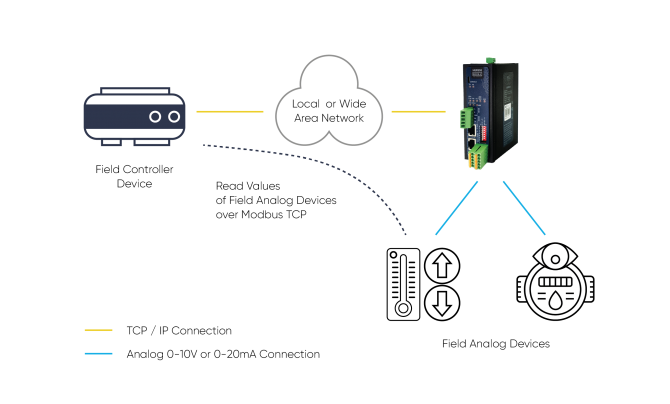
HUR Series Modbus TCP Remote I/O Devices can be connected to field control devices and Field Main Control or Central Software Control System can write Analog Values for that secondary field control devices such as duplicating or generating an analog value like flow of a fluid value for a field control device. Communication protocol will be Modbus TCP. Outputs will be 4-20mA Analog Output. Following devices can be used for this application:
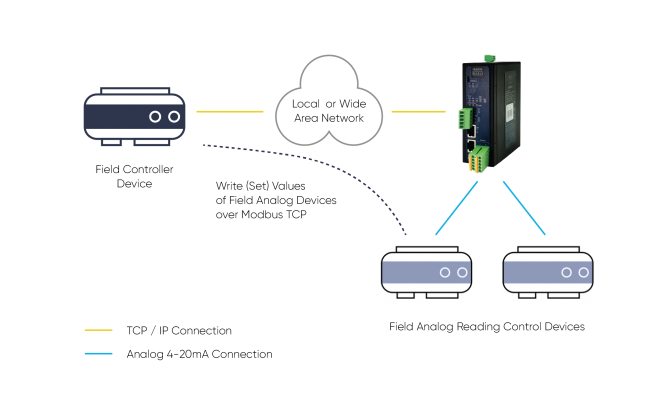
REDZ TLM Series LoRa Based RF Gateways can link TCP/IP based devices and create a network over RF. For example, with TLM Series LoRa Based RF Gateways users can connect HUR Series Modbus TCP Remote I/O Devices with Field Control Devices over RF network and create wireless automation.
TLM act as TCP/IP to LoRa RF Gateway configured as Client Mode on HUR Series Modbus TCP Remote I/O Devices side to connect them actively and configured as Server Mode on Field Controller Device side to wait connection.
HUR Series Modbus TCP Remote I/O Devices can be connected to Digital field devices and Field Control or Central Software Control System can read status of the field devices such as status of light or status of a circuit breaker.
Communication protocol will be Modbus TCP over Lora RF Network thanks to TLM connection.
Inputs will be 12-275V AC-DC, 60mA Digital Optocoupler Input. Following devices can be used for this application:
TLM154: 868MHz LoRa based gateway, 2x 10/100 T(x) ETH ports, 1 x RS232 & 1 x RS485, 5-60V DC Power Input
TLM254: 868MHz LoRa based gateway, 2x 10/100 T(x) ETH ports, 1 x RS232 & 1 x RS485, 90 - 265V AC (100 – 370V DC), 47Hz to 63Hz AC Power Input
TLM655: 868MHz LoRa based gateway, 2x 10/100 T(x) ETH ports + 1 x BPL (Broadband Power Line) Link, 1 x RS232 & 1 x RS485, 3 Phase AC Power Input, 110V–240V/50-60Hz
(User needs to create a Broadband Powerline Network with REDZ devices by using TLM or BSB series in order to use that model)
HUR358 and HUR458 with 8 Channel 12-275V AC-DC, 60mA Digital Optocoupler Input
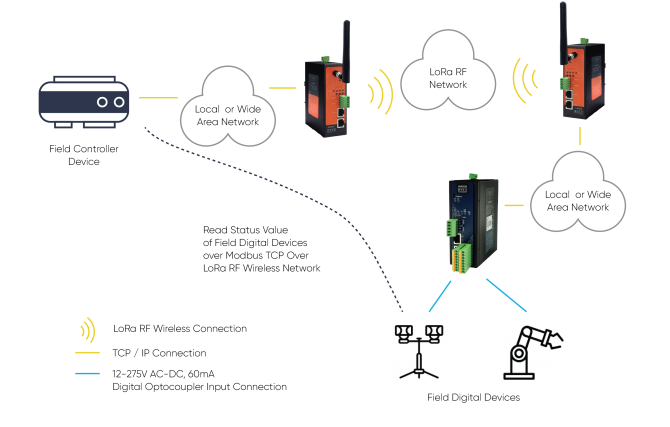
HUR Series Modbus TCP Remote I/O Devices can be connected to Analog field devices and Field Control or Central Software Control System can read status of the field devices such as status temperature sensors or pressure sensors.
Inputs will be 0-10V and 0-20mA Selectable Analog Input. Following devices can be used for this application:
HUR518 and HUR618 with 8 Channel 0-10V and 0-20mA Selectable Analog Input
HUR Series Modbus TCP Remote I/O Devices can be connected to Digital field devices and Field Control or Central Software Control System can write parameters such as Turn ON a light or Turn on a valve. Communication protocol will be Modbus TCP. Outputs will be 5-275V AC-DC, 100mA Digital Optocoupler Output or 5Amperes 250VAC/30VDC Relay Output. Following devices can be used for this application:
HUR158 and HUR258 with 8 Channel 5-275V AC-DC, 100mA Digital Optocoupler Output
HUR168 and HUR268 with 8 Channel Digital 5Amps 250VAC/30VDC Relay Output
All read data can be sent to MQTT server for web based applications. Also MQTT Server can control field device remotely via commands. Field device can read/write HUR Series Modbus TCP Remote I/O Devices, all can take place simultaneously.
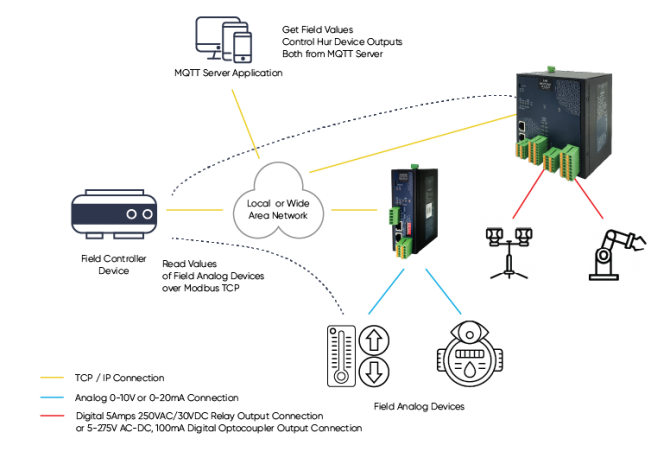

NOTE: HUR Series Modbus TCP Remote I/O Devices can be queried via Modbus TCP and send their data to MQTT Server simultaneously.
Thus, same HUR device can be used for field I/O device over Modbus TCP and getting I/O data from MQTT Server and even control output of HUR via MQTT Server.
HUR Series Modbus TCP Remote I/O Devices Output versions can duplicate input value of Input versions. Outputs can be 5-275V AC-DC, 100mA Digital Optocoupler Output or 5Amperes 250VAC/30VDC Relay Output or 4-20mA Analog Output. Following devices can be used as output device for this application:
HUR158 and HUR258 with 8 Channel 5-275V AC-DC, 100mA Digital Optocoupler Output
HUR168 and HUR268 with 8 Channel Digital 5Amps 250VAC/30VDC Relay Output
Inputs can be 12-275V AC-DC, 60mA Digital Optocoupler Input or 4-20mA Analog Input. Following devices can be used for this application:
As expected, Analog devices can pair with each other and Digital devices can pair with each other.
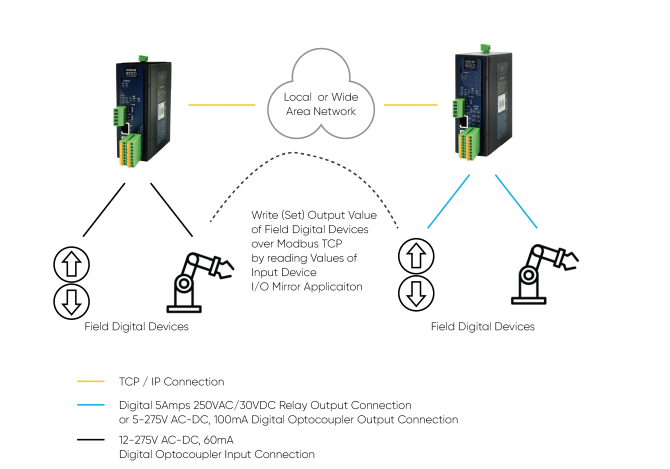

NOTE: I/O Mirror Application can be done between same I/O devices which means Analog devices can pair with each other and Digital devices can pair with each other.
HUR Series Modbus TCP Remote I/O Devices can be connected to Analog field devices and Field Control or Central Software Control System can read status of the field devices such as status temperature sensors or pressure sensors.
Inputs will be 0-10V and 0-20mA Selectable Analog Input. Following devices can be used for this application:
HUR1741 or HUR1841, Multi Slot Modbus TCP Remote IO Device with MQTT and 868MHz LoRaWAN Connectivity
1 x 5 Channels 4-20mA Analog Output, 1 x 8 Channels Digital 5Amps 250VAC/30VDC Relay Output, 1 x 8 Channels 0-20mA Analog Input, 1 x 8 Channels 12-275 AC-DC, 60mA Digital Optocoupler Input
HUR Series Modbus TCP Remote I/O Devices can be connected to Digital field devices and Field Control or Central Software Control System can write parameters such as Turn ON a light or Turn on a valve. Communication protocol will be Modbus TCP. Outputs will be 5-275V AC-DC, 100mA Digital Optocoupler Output or 5Amperes 250VAC/30VDC Relay Output.
All read data can be sent to MQTT server for web based applications. Also MQTT Server can control field device remotely via commands. Field device can read/write HUR Series Modbus TCP Remote I/O Devices.
Versions with LoRaWAN connectivity also supports sending I/O data to LoRaWAN Server, all can take place simultaneously.


NOTE: HUR Series Modbus TCP Remote I/O Devices with LoRaWAN Connectivity can be queried via Modbus TCP and send their data to MQTT Server simultaneously.
Thus, same HUR device can be used for field I/O device over Modbus TCP and getting I/O data from MQTT Server and even control output of HUR via MQTT Server and send data to LoRaWAN Server.
HUR Series Modbus TCP Remote I/O Devices can be connected to Analog field devices and Field Control or Central Software Control System can read status of the field devices such as status temperature sensors or pressure sensors.
Inputs will be 0-20mA Analog Input. Following devices can be used for this application:
HUR1741 or HUR1841, Multi Slot Modbus TCP Remote IO Device with MQTT and 868MHz LoRaWAN Connectivity
1 x 5 Channels 4-20mA Analog Output, 1 x 8 Channels Digital 5Amps 250VAC/30VDC Relay Output, 1 x 8 Channels 0-20mA Analog Input, 1 x 8 Channels 12-275 AC-DC, 60mA Digital Optocoupler Input
HUR Series Modbus TCP Remote I/O Devices can act as Field Controller device so that field Automation can be done via I/O Logic Function of HUR series without need of extra field controller. For example HUR series can turn on digital output when an Analog Input value is lower than a user defined value and turn off digital output when an Analog Input value is higher than a user defined value.
Central Software Control System and field devices still can still control HUR series remotely via communication protocol will be Modbus TCP. All read data can be sent to MQTT server for web based applications. Also MQTT Server can control field device remotely via commands. Versions with LoRaWAN connectivity also supports sending I/O data to LoRaWAN Server, all can take place simultaneously.


NOTE: Multi Slot versions of HUR Series Modbus TCP Remote I/O Devices support up to 16 I/O Logic Commands for field automation.
Single Slot versions support up to 8 I/O Logic Commands for field automation.
HUR Series Modbus TCP Remote I/O Devices can be configured over web interface.
Device will get IP from DHCP client when connected to a network. User can use discovery tool to see IP of the device.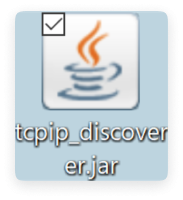
Once the IP of the device is set, user may login the device by simply typing the Ip address of device.
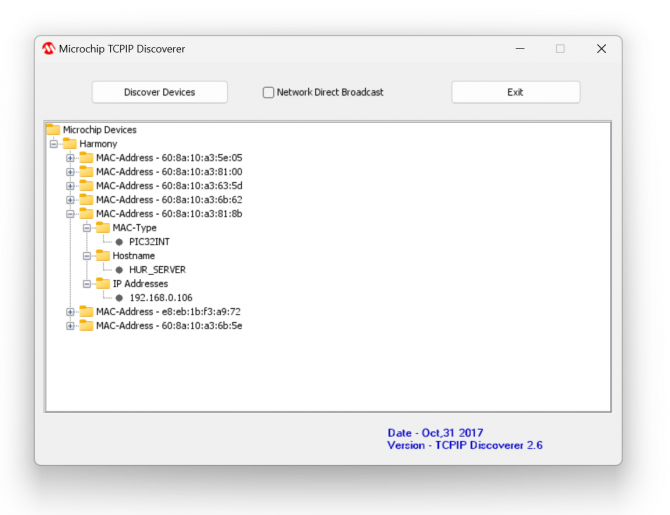

NOTE 1: HUR default firmware runs with DHCP off and expects an IP lease. If user needs static IP or prefers DHCP on during start up, it can easily be configured from the the web interface.

NOTE 2: If there is no DHCP server in LAN, REDZ device will get default 192.168.1.1 IP if it is set as Server Mode. It will get default 192.168.1.100 IP if it is set as Client mode.
Simply write IP of the device to the http client. Google Chrome is suggested to use. Login screen will pop up.
Default user name: admin
Default password: admin
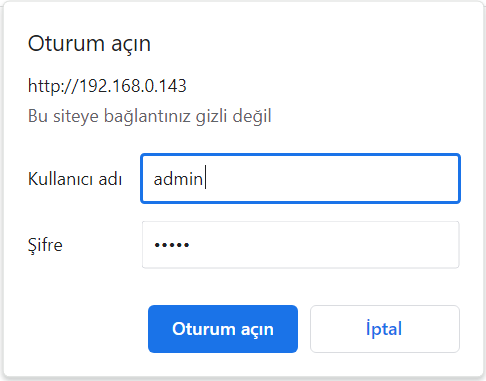
Main screen of device will appear with following information:
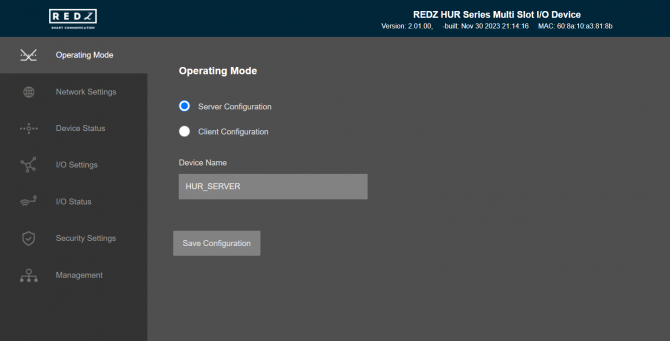
Firmware Info, MAC details and Device Name on top
Menu Items on left
Menu Item details in center
From this menu user may select the operating mode of the device.
There are 2 different Operating Modes:
Server Configuration act as TCP Server Device with MQTT Publisher
Client Configuration act as TCP Client Device
“Device Name” field is used to identify device.
When all settings done, click "Save Configuration" to save settings.
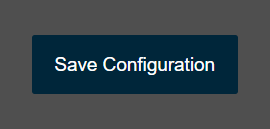
After clicking button system will tell if the settings applied successfully or not.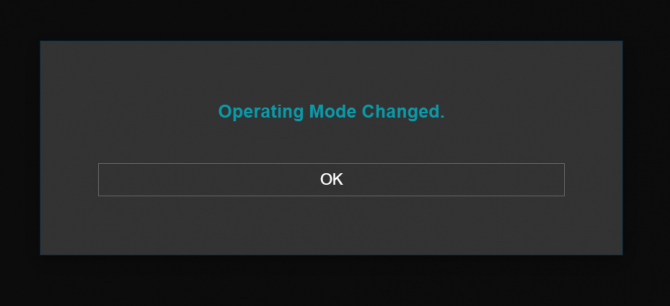

NOTE 1: HUR Series Modbus TCP Remote I/O Devices can keep configuration of 2 different modes in its memory and once the configuration enabled, its already saved settings will be applied. Device can act as Server or Client at a time.

NOTE 2: Settings will be applied once the device is rebooted from web interface or repowered manually.
From this menu user may change the network settings of the device.

NOTE:
NTP is used to syncronize device time. Device checks if NTP time server is available in every 10 seconds after repower. Device synhcronizes its time if NTP time is available and stops checking after successfull synchronization.
In LoRaWAN versions, device synchronize time with LoRaWAN Server as well after first succesfull connection and it has higher priority than NTP time synchronization. NTP is only used to syncronize device time after a manual or system triggered restarts and it only takes place if NTP time is available and device time difference from NTP time is + or - 24 Hours.
All I/O Logic Function check times updates based on new time automatically.
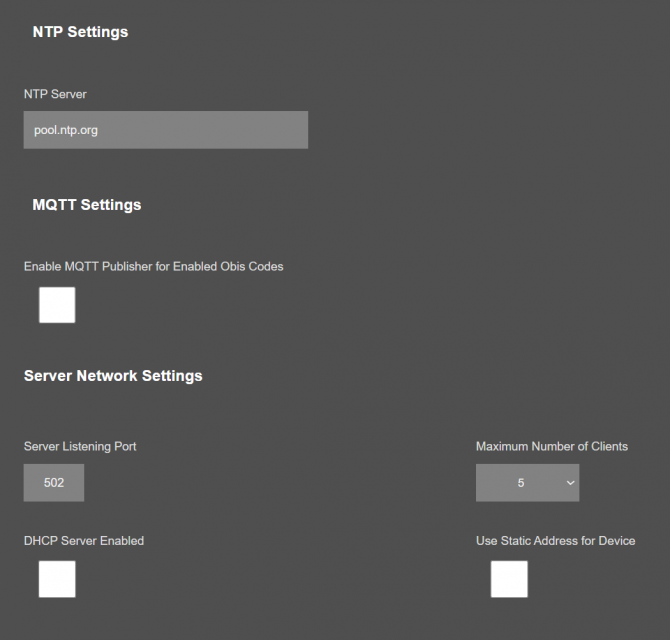
"NTP Server": NTP Server address that used in MQTT data transmission.
"Enable MQTT Publisher for Enabled Obis Codes": Click to enable MQTT Publisher. HUR will send data read from meters for enabled OBIS codes ( there are up to 48 available) to MQTT Server
If "Enable MQTT Publisher for Enabled Obis Codes" is checked, following settings will be shown.
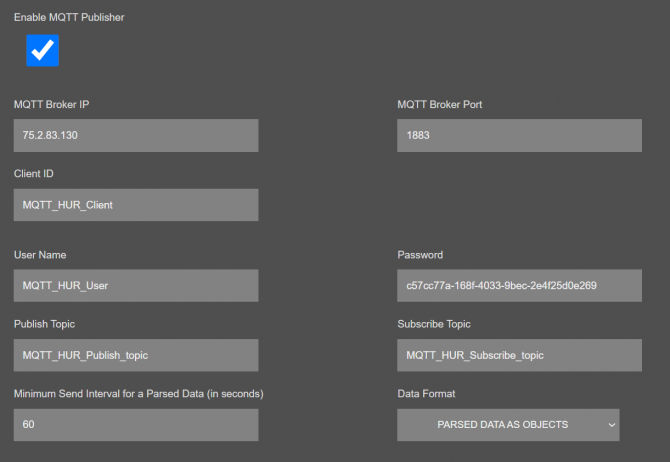
"MQTT Broker IP": TCP IP of the MQTT Server. User must enter IP value
Ex: 75.2.83.130 is for "https://tago.io/" web address
"MQTT Broker Port": TCP Port of the MQTT Server.
Ex: 1883 is for "https://tago.io/" web address
"Client ID": MQTT Publisher client ID. Default is "MQTT_HUR_Client".
Maximum length for this field is 32.
"User Name": MQTT Publisher user name. This must be entered based on MQTT server settings.
Maximum length for this field is 64.
"Password": MQTT Publisher password. This must be entered based on MQTT server settings.
Maximum length for this field is 48.
"Publish Topic": MQTT Publisher topic value. Default is "MQTT_HUR_Publish_topic".
Maximum length for this field is 32.
"Subscribe Topic": MQTT Publisher subscribe topic value. Default is "MQTT_HUR_Subscribe_topic".
Maximum length for this field is 32.
"Minimum Send Interval for a Parsed Data (in seconds)": Minimum value to send I/O data to MQTT Server.
"Data Format": Options for how data is shared by HUR with MQTT server. There are 2 options:
Parsed Data as Objects
Parsed Data as Modbus Frame
When selected as "Parsed Data as Objects", HUR will share data as follows
Device Name, Device Model, NTP Time and Data itself in pairs as IO number and its value.
Device Model Can be:
"Analog Out"
"Digital Out"
"Analog In"
"Digital In"
Here is an example for "Digital Out"
"IO1" is the first one and its value is shown as "1"
Which means digital out value for 1st port is "1" or "ON".
Next values can be seen in same manner.
Here is an example for "Digital In"
"IO1" is the first one and its value is shown as "1"
Which means digital out value for 1st port is "1" or "ON".
Next values can be seen in same manner.
Here is an example for "Analog Out"
"IO1" is the first one and its value is shown as "1F4"
Which means analog out value for 1st port is "500" in decimal within a range of 0-1000. Which means port 1 value is "12.0mA".
Next values can be seen in same manner.
Here is an example for "Analog In"
"IO1" is the first one and its value is shown as "7F3C"
Which means analog out value for 1st port is "32572" in decimal within a range of 0-65535. Which means port 1 value is "10.0mA".
Next values can be seen in same manner.
When selected as "Parsed Data as Modbus Frame", HUR will share data as follows
Device Name, Device Model, NTP Time and Data itself in hexadecimal format just like a Modbus query response. First byte will show data bytes count and rest is the data itself. Data will be in similar formta with how the device responds when read via Modbus commands.
Here is an example for "Digital Out"
01 in beginning is hexadecimal equivalent for 1 byte data count
Next is the value of 8 ports which is "C3"
Binary equivalent of hec C3 is "11000011"
This means
Port 1 value is "1"
Port 2 value is "1"
Port 3 value is "0"
Port 4 value is "0"
Port 5 value is "0"
Port 6 value is "0"
Port 7 value is "1"
Port 8 value is "1"
The 1st bit is port 1 value and 8th bit is port 8 value.
Here is an example for "Digital In"
01 in beginning is hexadecimal equivalent for 1 byte data count
Next is the value of 8 ports which is "01"
Binary equivalent of hec C3 is "00000001"
This means
Port 1 value is "1"
Port 2 value is "0"
Port 3 value is "0"
Port 4 value is "0"
Port 5 value is "0"
Port 6 value is "0"
Port 7 value is "0"
Port 8 value is "0"
The 1st bit is port 1 value and 8th bit is port 8 value.
Here is an example for "Analog Out"
0A in beginning is hexadecimal equivalent for 10 bytes data count. Each value is 2 bytes, for 5 ports Analog out device, there are 10 bytes.
Next 2 bytes are the value of port 1 which is "01F4"
That means "500" in decimal and that is equal to "12.0mA" in a range of 0-1000.
Next values can be seen in same manner.
Here is an example for "Analog In"
10 in beginning is hexadecimal equivalent for 10 bytes data count. Each value is 2 bytes, for 8 ports Analog in device, there are 16 bytes.
Next 2 bytes are the value of port 1 which is "7FBE"
That means "32702" in decimal and that is equal to "9.98mA" in range 0-65535.
Next values can be seen in same manner.

NOTE: Analog Out and Digital Out models can also be controlled via MQTT server.
Format will be as follows:
IO11:500
Letters 'I' and 'O', then Slot number '1' (always 1 for single Slot devices and can be 1-2-3-4 for multi slot device), then ':' and then the value which is a value between range 0-1000 for Analog output version and 0 or 1 for Digital out version. User can write multiple commands and those must be seperated with new line '\n' or 0x0D in hexadecimal format.
Here is screenshot for an example:
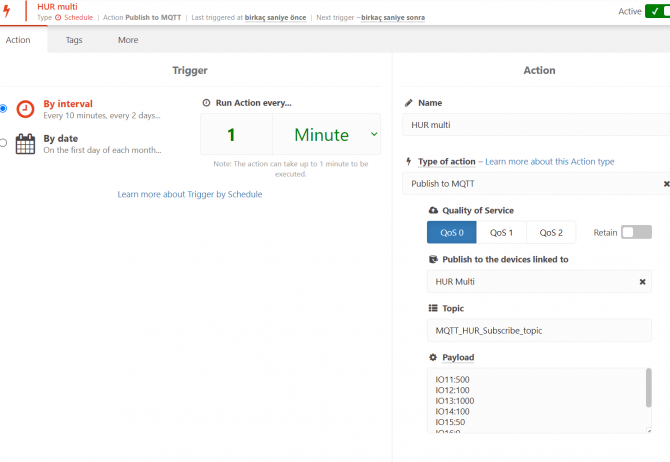
Following parameters and static IP settings available for “Server Network Settings” part.
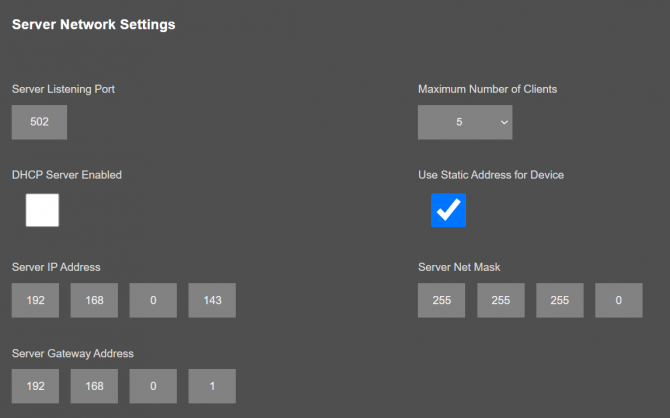
"Listening Port": TCP Port that HUR uses for incoming connections. Remote devices can use HUR IP and this port to connect to HUR for Modbus TCP query.
"Maximum Number of Clients": Maximum numbers of incoming connections accepted. HUR can accept up to 10 simultaneous connection and all devices can query Modbus TCP.
"Use Static Address for Device": Set a static TCP IP for HUR from this part. Enable and enter network settings and HUR will be available to connect from this static IP locally or remotely (gateway must be set properly for remote WAN connection).
Following parameters available if “DHCP Server” setting is enabled. This is used if DHCP server is needed in network. HUR can distribute IP to field devices connected to it in this way.
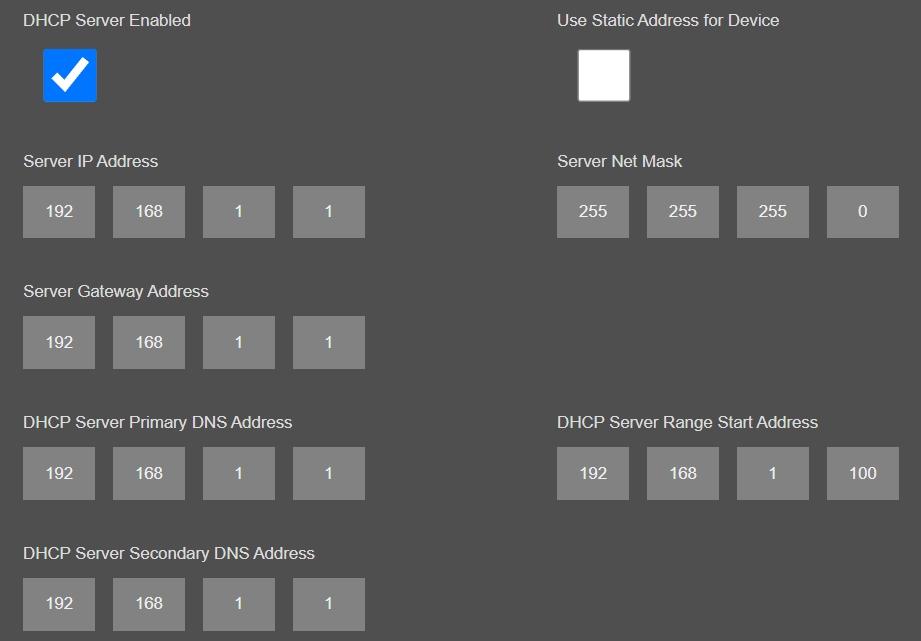
Once the setting has been changed, “Save Configuration” button will be enabled.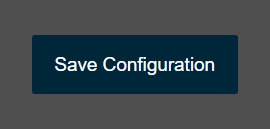
After clicking button system will tell if the settings applied successfully or not.
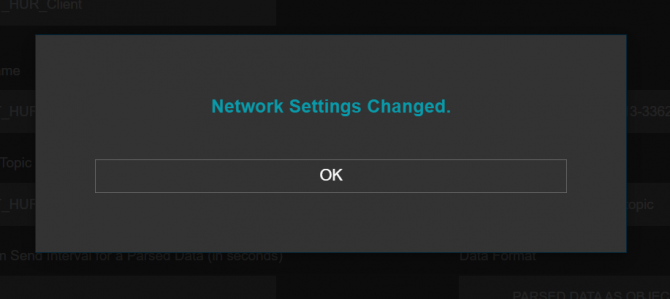

NOTE 1: HUR Series Modbus TCP Remote I/O Devices can keep configuration of 2 different modes in its memory and once the configuration enabled, its already saved settings will be applied. Device can act as Server or Client at a time.

NOTE 2: Settings will be applied once the device is rebooted from web interface or repowered manually.
From this menu user may change the network settings of the device.

NOTE:
NTP is used to syncronize device time. Device checks if NTP time server is available in every 10 seconds after repower. Device synhcronizes its time if NTP time is available and stops checking after successfull synchronization.
In LoRaWAN versions, device synchronize time with LoRaWAN Server as well after first succesfull connection and it has higher priority than NTP time synchronization. NTP is only used to syncronize device time after a manual or system triggered restarts and it only takes place if NTP time is available and device time difference from NTP time is + or - 24 Hours.
All I/O Logic Function check times updates based on new time automatically.
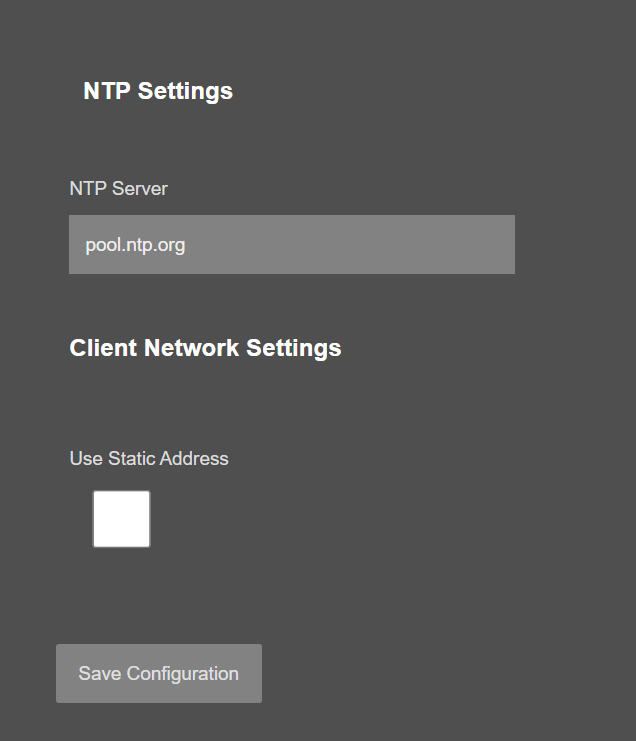
"NTP settings" and "Client Network Settings" are done in same way like in "Network Settings" for "Server Configuration" explained in item 10.3.
Once the setting has been changed, “Save Configuration” button will be enabled.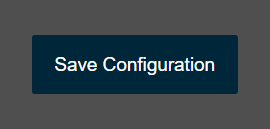
After clicking button system will tell if the settings applied successfully or not.
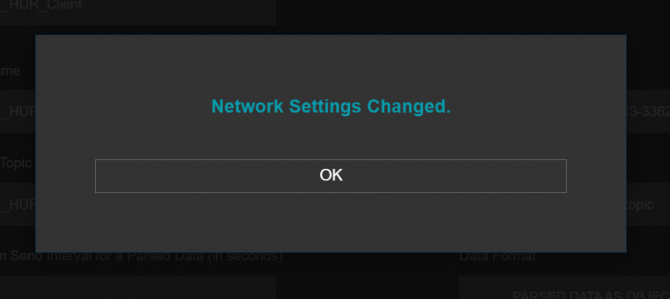

NOTE 1: HUR Series Modbus TCP Remote I/O Devices can keep configuration of 2 different modes in its memory and once the configuration enabled, its already saved settings will be applied. Device can act as Server or Client at a time.

NOTE 2: Settings will be applied once the device is rebooted from web interface or repowered manually.
HUR Series Modbus TCP Remote I/O Devices can be single slot device or multi slot devices. This menu is shown only if HUR is set “Client Configuration” and the device has single slot.
HUR Series Modbus TCP Remote I/O Devices can direct the Modbus TCP message to serial line if the Modbus Id of received package do not match with HUR own Modbs uId thus it can be used as Modbus TCP to Modbsu RTU gateway.
From this menu user may select RS232 or RS485 connection for Modbus RTU communication with another device in field.
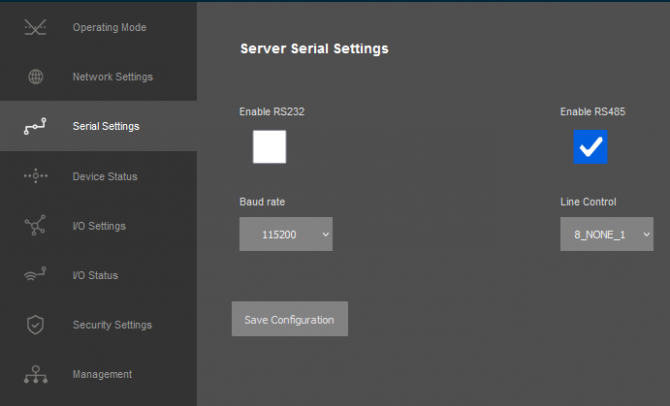
"Baud rate": Serial communication baud rate selection.
"Line Control": Serial communication data type selection in form of Data bits-Parity-Stop bits. Available options are:
8_NONE_1
9_NONE_1
8_EVEN_1
8_EVEN_2
8_ODD_1
8_ODD_2
8_NONE_2
9_NONE_2
Once the setting has been changed, “Save Configuration” button will be enabled.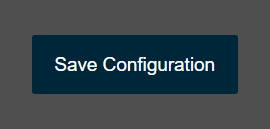
After clicking button system will tell if the settings applied successfully or not.
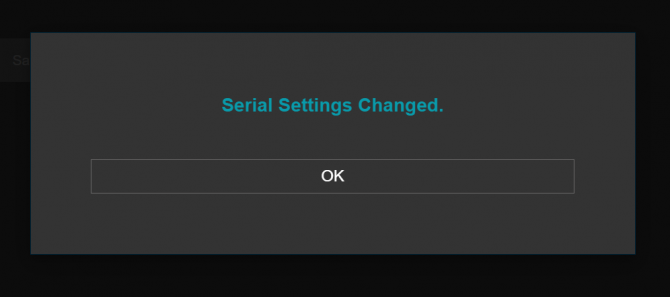

NOTE 1: Settings will be applied once the device is rebooted from web interface or repowered manually.

NOTE 2: This page is only available for Single Slot HUR Devices and not available for Multi Slot HUR models.
From this menu user may monitor device status and statistics based on operating mode of device. The page also helps users to check connections and modbus communication status.
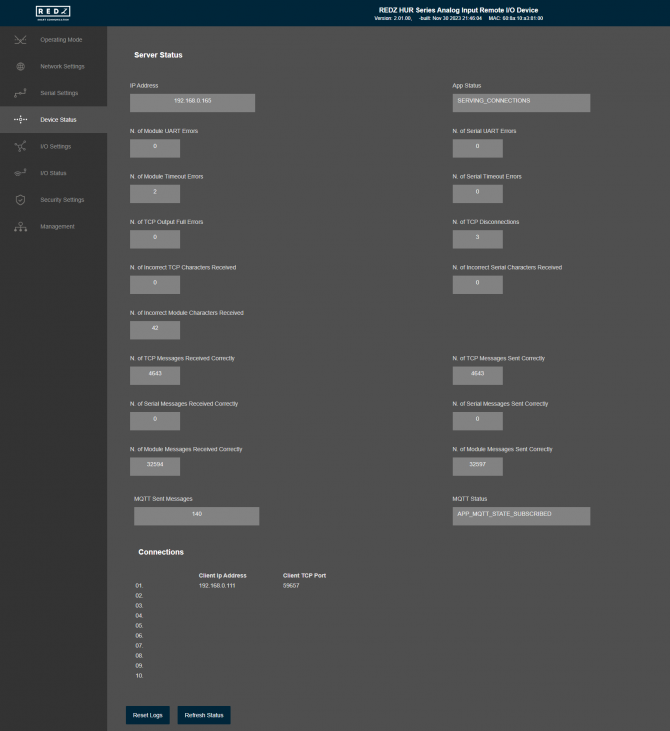
In "Device Status" part:
"IP Address": TCP/IP address of HUR itself.
"App Status": It shows current status of HUR application. "SERVING CONNECTIONS" means device is ready for normal operation.
"Log Status": It is only available when "Log" is enabled from "Management" menu and shows current status of HUR logging. "LOG_STATE_TRYWRITELOG" means normal operation.
"Log Counter": It is only available when "Log" is enabled from "Management" menu and shows how many log lines has been transfered till now.
"N. of Module UART Errors": Number of Module (I/O) side uart errors. Device will enter "Reboot State" if this number is above 20.
"N. of Serial UART Errors": Number of Serial side uart errors both on RS232 and RS485. Device will enter "Reboot State" if this number is above 20.
"N. of Module Timeout Errors": Number of Module (I/O) side time out errors during waiting respond for Modbus command.
"N. of Serial Timeout Errors": Number of Serial side time out errors during waiting respond for Modbus command both on RS232 and RS485.
"N. of TCP Output Full Errors": Number of TCP output full errors during trying to send data to TCP client. Device will enter "Reboot State" if this number is above 5.
"N. of TCP Disconnections": Number of TCP disconnections from HUR.
"N. of Incorrect Module Characters Received": Number of Module (I/O) side incorrect chars received as Modbus response frame which cannot be recognized by HUR device. Device will enter "Reboot State" if this number is higher than maximum allowed incorrect chars.
"N. of TCP Messages Received Correctly": Number of Modbus TCP messages received by HUR over TCP/IP.
"N. of TCP Messages Sent Correctly": Number of Modbus TCP messages sent by HUR over TCP/IP.
"N. of Serial Messages Received Correctly": Number of Modbus RTU messages received by HUR over RS232 or RS485 Serial lines.
"N. of Serial Messages Sent Correctly": Number of Modbus RTU messages received by HUR over RS232 or RS485 Serial lines.
"N. of Module Messages Received Correctly": Number of Modbus RTU messages received by HUR from Module (I/O) side.
"N. of Module Messages Sent Correctly": Number of Modbus RTU messages sent by HUR to Module (I/O) side.
"MQTT Sent Messages": It is only available when "MQTT" is enabled from "Network Settings" menu and shows how many MQTT messages has been transfered till now.
"MQTT Status": It is only available when "MQTT" is enabled from "Network Settings" menu and shows current status of HUR MQTT Publisher. "APP_MQTT_STATE_SUBSCRIBED" means MQTT publisher is ready for normal operation.
In "Connections" part:
"Client Ip Address": Is the TCP IP address of client connected to HUR.
"Client TCP Port": Is the TCP Port number of client connected to HUR.
After clicking “Refresh Status” button, system will reload data only and will not reload page. Button will be disabled during reload for an instance. If timeout occurs during the reload, the button will be enabled again with warning of timeout. In normal operation reload of status data will be done immediately. "Reset Logs" button will reset device status parameres.

NOTE 1: HUR Series Modbus TCP Remote I/O Devices with 868MHz LoRaWAN Connectivity have slightly different menu and will have following extra items:
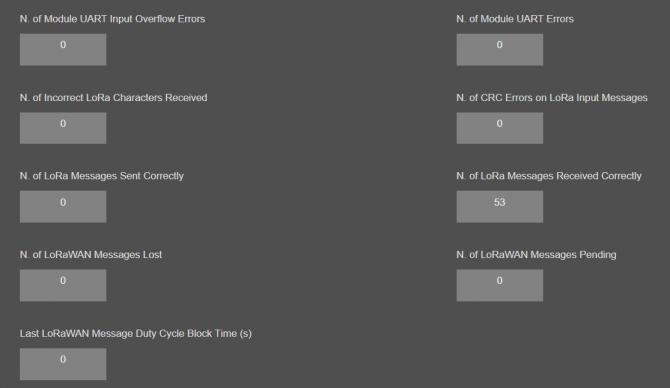
"N. of Module UART Input Overflow Errors": Number of module input overflow errors.
"N. of Module UART Errors": Number of module uart errors. Device will enter "Reboot State" if this number is above 20.
"N. of Incorrect LoRa Characters Received": Number of Incorrect characters received during getting LoRa packages.
"N. of CRC Errors on LoRa Input Messages": Number of CRC errors during getting LoRa packages.
"N. of LoRa Messages Sent Correctly": Number of LoRa packages sent to LoRaWAN Network successfully.
"N. of LoRa Messages Received Correctly": Number of LoRa packages received successfully over the LoRaWAN Network.
"N. of LoRa Messages Lost": Number of LoRaWAN messages lost (and failed to transmit to LoRaWAN Server) due to too much data in memory queue. User can try reduce data query interval from field device in that case.
"N. of LoRaWAN Messages Pending": Number of LoRaWAN messages pending in the memory of device.
NOTE 2: Device can store 1 message for each Slot available physically in device and data will not be renewed untill it is sent to LoRaWAN Server.
"Last LoRaWAN Message Duty Cycle Block Time (s)": Duty Cycle Block Time shows how much device will wait after last message sent to LoRaWAN Server due to Duty Cycle Limitations.

NOTE 3: "Modbus Communication Status" will list based on "Maximum Number of Clients" set in "Network Settings" menu.

NOTE 4: "Client Operation Mode" has similar status menu. In client configuration HUR will connect remote TCP IP Modbus device.
Thus in "Connections" part, HUR will show target ip and port in "Target IP and Port" part and will show connection status in "Connection Status" part.
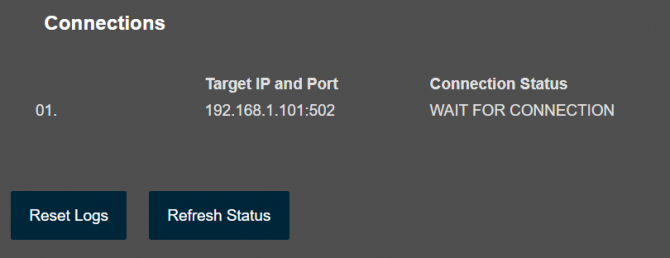
From this menu user may change Input/Output (I/O) parameters.
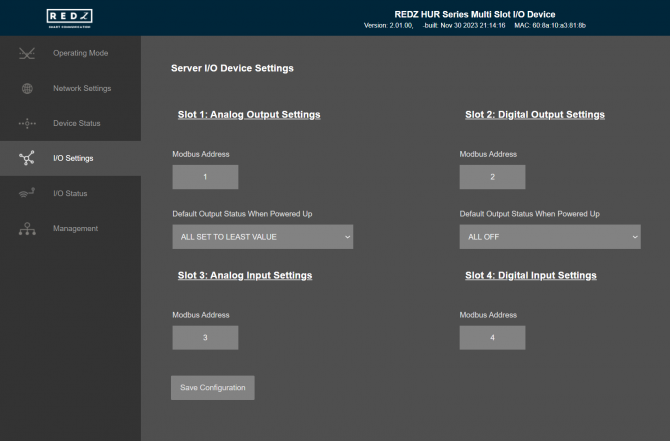
"Modbus Adress": Is the Modbus address of relevant I/O Slot of HUR.
"Default Output Status When Powered Up": Only shown for output devices. User can define initial state of output values when the device is powered up.
For Analog output modules, user can set and number within range 0-1000 for 4-20mA output.
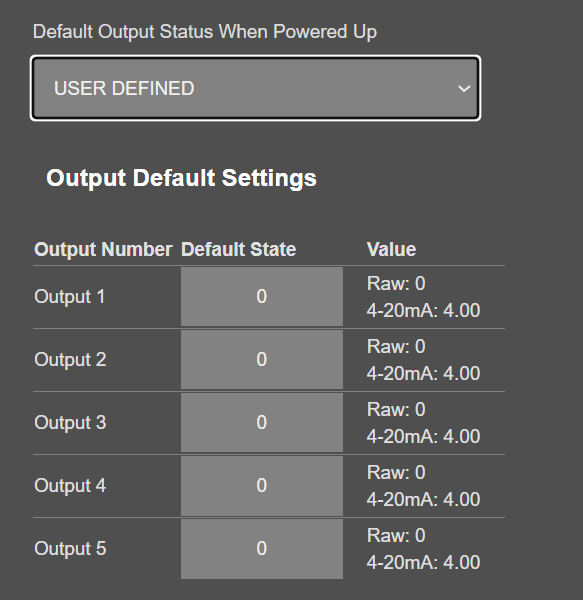
For Digital output modules, user can simply set intiial value of output as "0"-"OFF" or "1"-"ON".
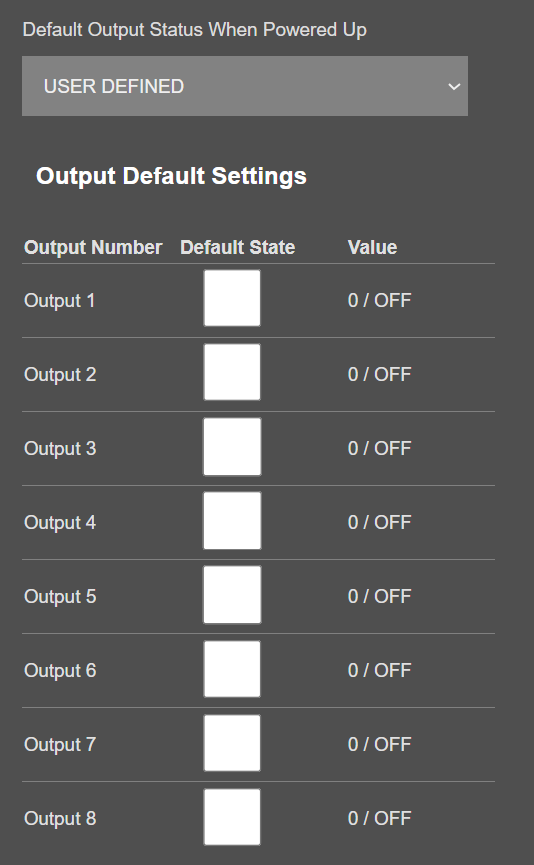

NOTE: This menu will change based on module used in HUR Series Modbus TCP Remote I/O Devices. Muti slot version will showw several option in same screen, single slot versions will show only 1.
When device set to "Client" operating mode, following options will be shown.
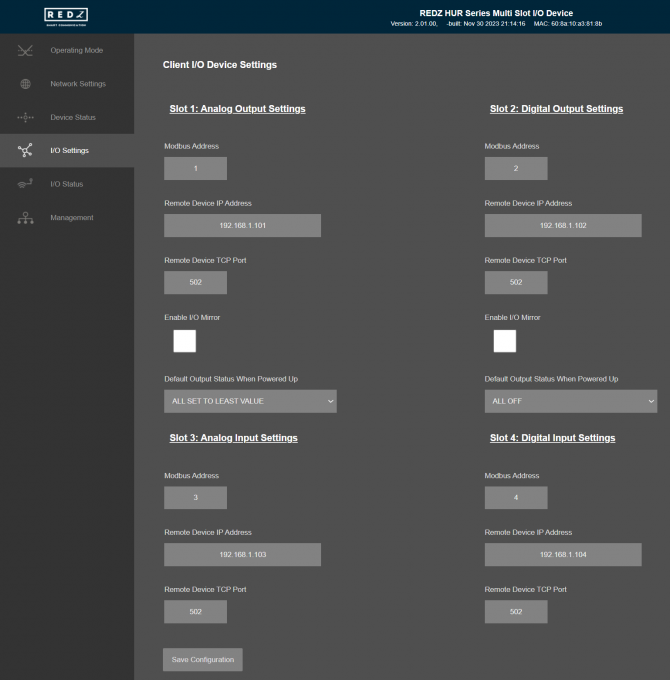
Only in "Client" Operating Mode, "Remote Device IP Address" and "Remote Device TCP Port" that the device will connect be shown. User can enter remote device Ip and Port from that options.
Only in "Client" Operating Mode and only for output devices, user can enable "I/O Mirror" functionality and can change "Remote Input Device Modbus Address" that the ports will be mirrored.
In short, user will enter remote device IP, port and Modbus Id from this options.
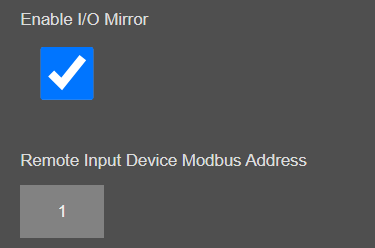
Once the setting has been changed, “Save Configuration” button will be enabled.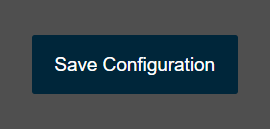
After clicking button system will tell if the settings applied successfully or not.
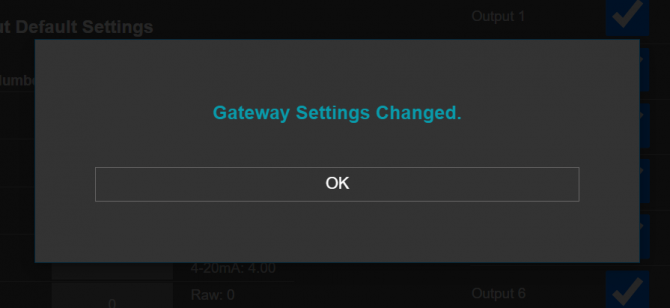
From this menu user may monitor I/O status and statistics. The page also helps users to change output values for output devices.
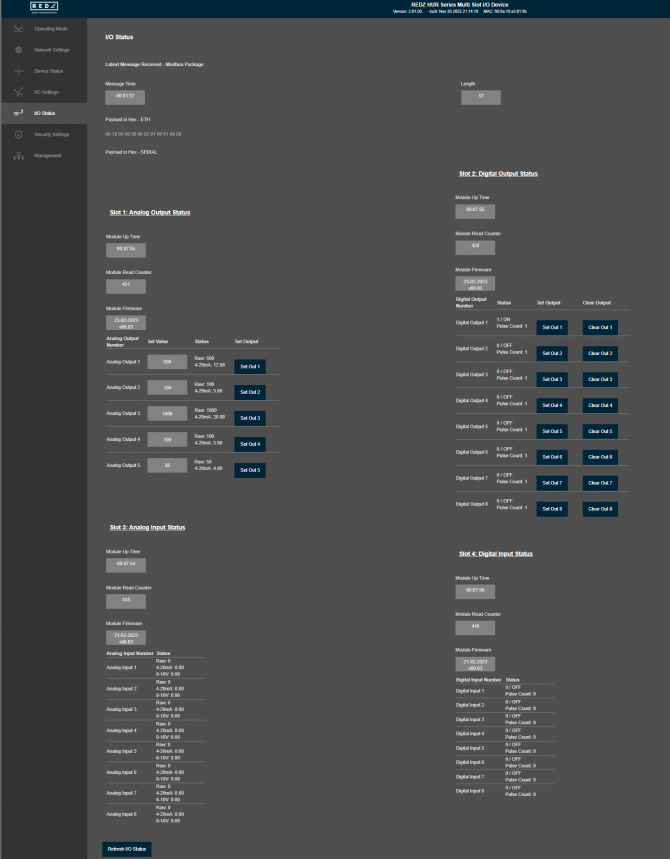
In "Latest Message Received - Modbus Package" part:
"Message Time": Time when Modbus message received. The device shows time as hours and minutes since it is powered up.
"Length": Time message length of Modbus message received.
"Payload in Hex - ETH": Latest Modbus TCP message received shown as hexadecimal array.
"Payload in Hex - SERIAL": Latest Modbus RTU message received shown as hexadecimal array. This is valid for single slot devices only.

NOTE: The following options are available for anly slot and single slot devices only shows Slot 1 and multi slot devices shows Slot 1-2-3-4.
Analog Output
Digital Output
Analog Input
Digital Input
In "Slot 1" part:
In this example "Analog Output" is used in Slot 1
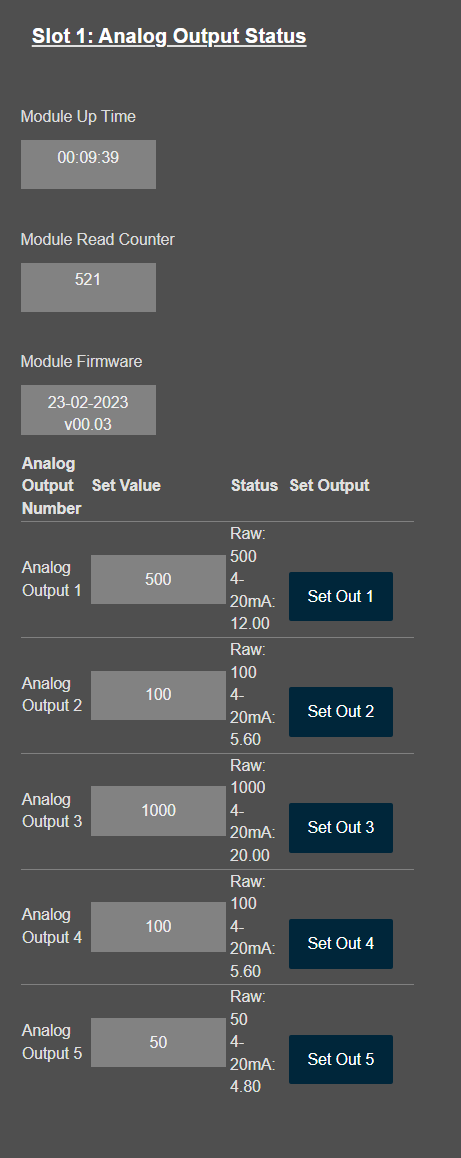
"Module Up Time": Time as hours and minutes since the I/O module is powered up.
"Module Read Counter": Shows how many times the I/O module is queried with Modbus commands since it is powered up.
"Module Firmware": The firmware version and build date of I/O module used in this slot.
"Analog Output Number": The port number of I/O module.
"Set Value": User can set output value of output versions of I/O modules. User can enter a value in range 0-1000 to set Analog Output Value and from "Status" part user can also see the Analog value to be set based on entered raw value.
"Set Output": User can set output value of output versions of I/O modules. Every output has its own button for sending command. Once the button clicked the command will sent to HUR and the command will be realized immediately. Meanwhile the value will be updated automatically on screen within 1 second.
In "Slot 2" part:
In this example "Digital Output" is used in Slot 2
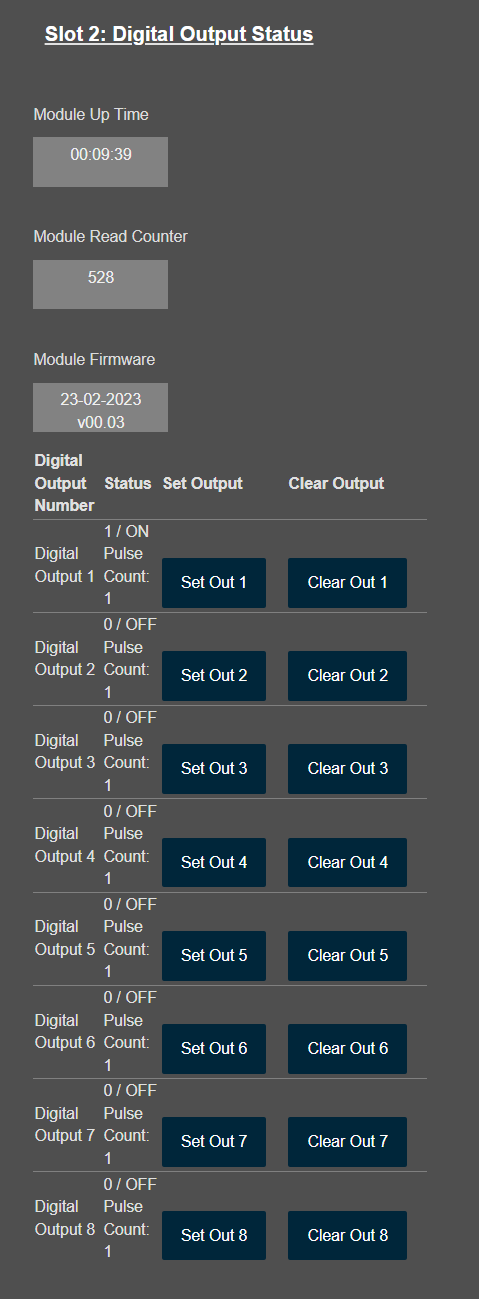
"Module Up Time": Time as hours and minutes since the I/O module is powered up.
"Module Read Counter": Shows how many times the I/O module is queried with Modbus commands since it is powered up.
"Module Firmware": The firmware version and build date of I/O module used in this slot.
"Digital Output Number": The port number of I/O module.
"Set Output": User can set output value of output versions of I/O modules. Every output has its own button for sending command. This option is used to set Digital Output "1" or "ON".
Once the button clicked the command will sent to HUR and the command will be realized immediately. Meanwhile the value will be updated automatically on screen within 1 second.
"Clear Output": User can set output value of output versions of I/O modules. Every output has its own button for sending command. This option is used to set Digital Output "0" or "OFF".
Once the button clicked the command will sent to HUR and the command will be realized immediately. Meanwhile the value will be updated automatically on screen within 1 second.
In "Slot 3" part:
In this example "Analog Input" is used in Slot 3
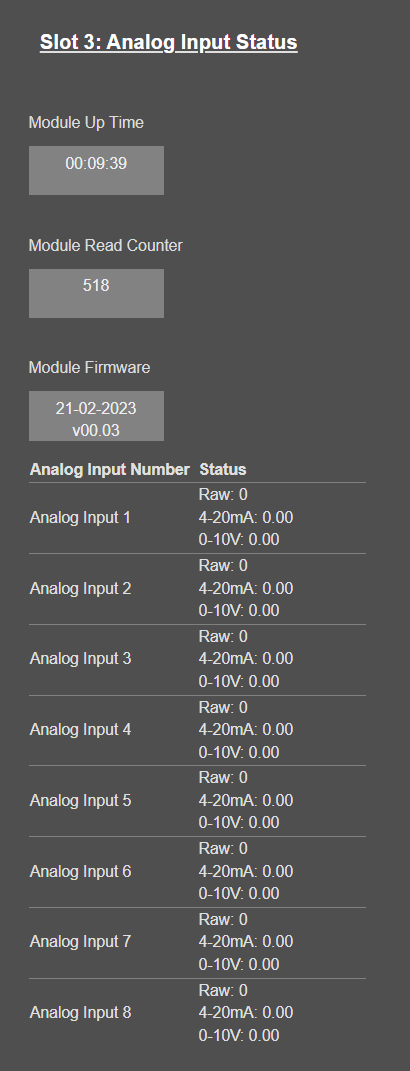
"Module Up Time": Time as hours and minutes since the I/O module is powered up.
"Module Read Counter": Shows how many times the I/O module is queried with Modbus commands since it is powered up.
"Module Firmware": The firmware version and build date of I/O module used in this slot.
"Analog Input Number": The port number of I/O module.
"Status": Actual port values of Analog Input I/O module. User can see the raw value within a range 0-65535, the current value 0-20mA or voltage value 0-10V.

NOTE: For Analog Input models, input value can be configured via switches for 0-10V or 0-20mA. This is available in single slot versions
Multi slot versions comes in 0-20mA setting as standard. If needed 0-10V version can also be ordered.
In "Slot 4" part:
In this example "Digital Output" is used in Slot 4
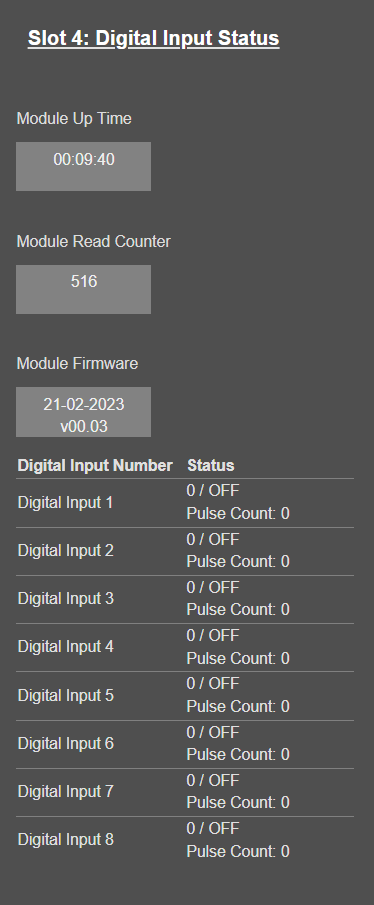
"Module Up Time": Time as hours and minutes since the I/O module is powered up.
"Module Read Counter": Shows how many times the I/O module is queried with Modbus commands since it is powered up.
"Module Firmware": The firmware version and build date of I/O module used in this slot.
"Digital Input Number": The port number of I/O module.
"Status": Actual port values of Digital Input I/O module. User can see the raw value as "1"-"ON" or "0"-"OFF". Webside also shows the pulse count, which menas how many times the output value changed from "0" to "1".
After clicking “Refresh Status” button, system will reload data only and will not reload page. Button will be disabled during reload for an instance. If timeout occurs during the reload, the button will be enabled again with warning of timeout. In normal operation reload of status data will be done immediately.
From this menu user may enable and define I/O Logic commands. The page also helps users to see status of defined commands, last triggered time and how many times it is triggered since last restart.
All versions of HUR Series Modbus TCP Remote Input/Output (I/O) Devices support I/O Logic Functions which can be used to make field automation by using HUR Series itself in the field. As an example, device can be programmed to Turn ON Output or send status of input values to MQTT server or LoRaWAN Server when an input dedected. There are many combinations available.

NOTE: Multi Slot versions of HUR Series Modbus TCP Remote I/O Devices support up to 16 I/O Logic Commands for field automation.
Single Slot versions support up to 8 I/O Logic Commands for field automation.

"Device Time": Shows the system time.
"Slot Selection": In condition part, this is the slot that HUR will check for command.
In Command part, this is the slot that HUR will appy the command.
This can be a single option for Single Slot versions and 4 different or similar option of Multi Slot versions based on available slots which will be one of following
Digital Output
Digital Input
Analog Input
Analog Output
"IO # Selection": In condition part this is the I/O Number of the selected slot that HUR will check for command.
In Command part, this is the I/O Number of the selected command slot that HUR will appy the command.
Available I/O Numbers are:
8 Channel 5-275V AC-DC, 100mA Digital Optocoupler Output
8 Channel Digital 5Amp. Relay Output
8 Channel 12-275 AC-DC, 60mA Digital Optocoupler Input
8 Channel 0-10V and 0-20mA Selectable Analog Input
5 Channel 4-20mA Analog Output
"Condition": This is the condition that HUR will check
Options for Digital Output, Digital Input slots:
ON: Condition meets if the selected condition slot's selected I/O is ON
OFF: Condition meets if the selected condition slot's selected I/O is OFF
STATE CHANGE: Condition meets if the selected condition slot's selected I/O status changed from ON to OFF or OFF to ON
Options for Analog Output, Analog Input slots:
LOWER: Condition meets if the selected condition slot's selected I/O Analog value is higher than the set value
HIGHER: Condition meets if the selected condition slot's selected I/O Analog value is higher than the set value
"Value": In condition part, this is the condition value that HUR will check. Editable only for Analog Output and Analog Input slots.
In Command part, this is the command value that HUR will apply. Editable only for Analog Output slots.
"Value Text": Both in condition and command part, this is the text visualisation of value.
"Condition Duration (s)": This is the duration in seconds that HUR will check for condition. Condition meets only if selected condition slot's selected IO value fulfills condition and value for specified duration .
"Command": This is the command that HUR will apply if the condition meets
SEND MQTT MESSAGE: Send MQTT message independent from previously set MQTT Send Interval for selected command slot
SEND LORAWAN MESSAGE: Send LoRaWAN message independent from previously set LoRaWAN Send Interval for selected command slot. Available only for LoRaWAN models.
Extra option for Analog Output and Digital Output slots:
CHANGE OUTPUT: Change the the output value of selected I/O. This is used with "RESULT" option.
"Result": This is used with the command that HUR will apply if the condition meets and the command is "CHANGE OUTPUT"
Options for Digital Output slots:
ON: Change the the output value of selected I/O, ON
OFF: Change the the output value of selected I/O, OFF
STATE CHANGE: Change the the output value of selected I/O, from ON to OFF if it is ON and OFF to ON if it is OFF
Option for Analog Output slots:
SET VALUE: Change the the output value of selected I/O to defined value in "Value" part. This is not editable.
"Wait Before Next Check (s)": This is the duration in seconds that HUR will wait for next condition after applying of the command.
Also HUR shows status values for each command:
"Last Trigger Time": This is the system time when the last time this condition is met and command is triggered.
"Trigger Cunter": This is the number of this condition is met and command is triggered.
After clicking “Refresh Command Status” button, system will reload data only and will not reload page. Button will be disabled during reload for an instance. If timeout occurs during the reload, the button will be enabled again with warning of timeout. In normal operation reload of status data will be done immediately.
Once the setting has been changed, “Save Configuration” button will be enabled.
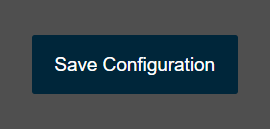
After clicking button system will tell if the settings applied successfully or not.

From this menu user may change LoRaWAN parameters.
HUR uses Semtech’s LoRa proprietary spread spectrum modulation technique. This modulation, in contrast to conventional modulation techniques, permits an increase in link budget and increased immunity to in-band interference. It achieves sensitivities 8 dB better than FSK modulation.
LoRa also provides significant advantages in both blocking and selectivity, solving the traditional design compromise between range, interference immunity and energy consumption.
Tx Power Level EIGRP is calculated as following:
Max. EIRP = MIN (Max. allowed EIRP, Max. RF Power + RF Gain + 2.15dB)
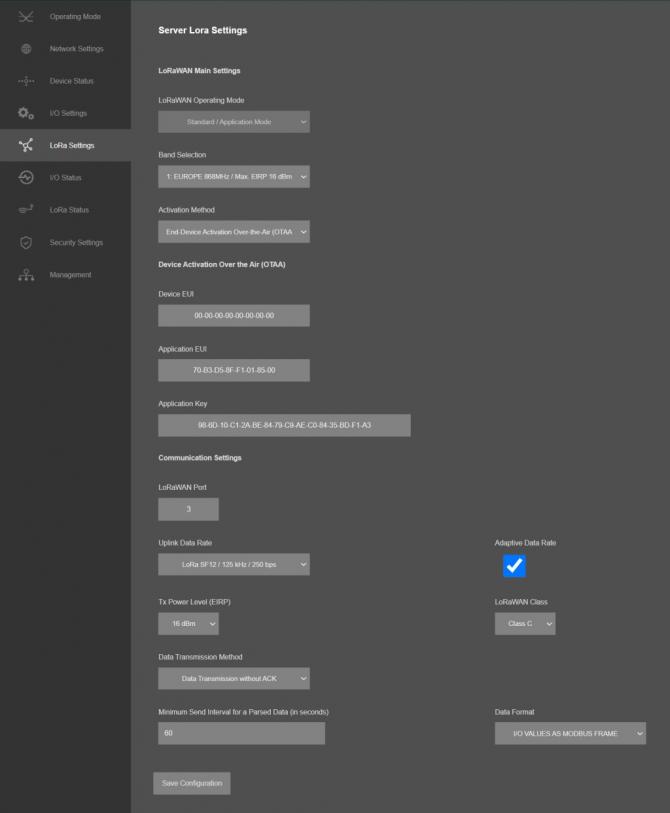
If ABP is selected, following settings will be available:
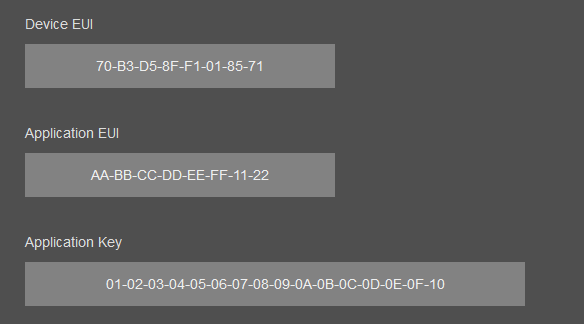
HUR Series 868MHz LoRaWAN Meter Reader with Electricity Meter Protocol to Modbus Protocol Gateways can send data to LoRaWAN Server in user defined periods.

"Minimum Send Interval for a Parsed Data (in seconds)": Minimum value to send I/O data to LoRaWAN Server. This time may be longer due to data quantity in sending queue and LoRaWAN Duty Cycle Limitations.
"Data Format": Options for how data is shared by HUR with LoRaWAN server. There is 1 option for now:
I/O Values as Modbus Frame
The details of how data sent to LoRaWAN Server and payload formatting is described in Chapter 13 "LoRaWAN Communication Example" with example application.

NOTE 1: There is Status Messages available which is sent in every connection to LoRaWAN Server.
Status Message - Device Status
Message sent to LoRaWAN Port number 1 in every connection to LoRaWAN Server
4 Bytes: HUR unique Device Id
1 Byte: Frame Type (Lower 4 bits) and Package Number (Upper 4 bits). If Package Number is 1 or more that means the package splitted.
0x00 : means status package for device status and package is the first package
1 Byte: Number of I/O Slots available in HUR device
1 Byte for each Slot ( 4 bytes for 4 Slots): Slot Types available in HUR device
Available Options: 'HUR_8_DIGITAL_IN', 'HUR_8_DIGITAL_OUT', 'HUR_8_ANALOG_IN', 'HUR_5_ANALOG_OUT'
1 Byte: LoRaWAN target port for I/O data
4 Bytes: RTC Time
3 Bytes: HUR Device firmware version
N Bytes (maximum 22): HUR Device name configured by user

NOTE 2: I/O Data is sent to LoRaWAN Server. Here is data format:
I/O Data Message
Message sent to LoRaWAN configured Port (default is 3) and minimum send interval can be configured by user
4 Bytes: HUR unique Device Id
1 Byte: Frame Type (Lower 4 bits) and Package Number (Upper 4 bits). If Package Number is 1 or more that means the package splitted.
0x02: means I/O data package and package is the first package
4 Bytes: RTC Time
1 Byte: Number of I/O Slot which the data is shared
1 Byte: Type of I/O Slot which the data is shared
1 Byte: Total number of bytes in Payload
Payload:
1 Byte For 'HUR_8_DIGITAL_IN' and 'HUR_8_DIGITAL_OUT' Slots
16 Bytes for 'HUR_8_ANALOG_IN' Slots
10 Bytes for 'HUR_5_ANALOG_OUT' Slots
Once the setting has been changed, “Save Configuration” button will be enabled.
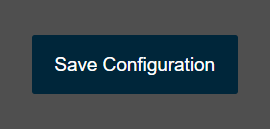
After clicking button system will tell if the settings applied successfully or not.
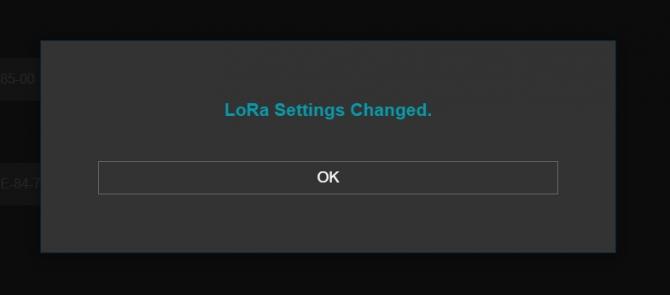

NOTE 1: HUR Series Modbus TCP Remote I/O Devices with 868MHz LoRaWAN Connectivity can keep configuration of 2 different modes in its memory and once the configuration enabled, its already saved settings will be applied. Device can act as Server or Client at a time. This way different LoRa settings can be stored in 2 different operating modes.

NOTE 2: Settings will be applied once the device is rebooted from web interface or repowered manually.

NOTE 3: This page has same settings both for Server and Client operating modes.
From this menu user may monitor LoRa status and package details. The page also helps users to diagnose LoRaWAN connection status.
The page has several parts.
LoRaWAN Network/Activation Status:
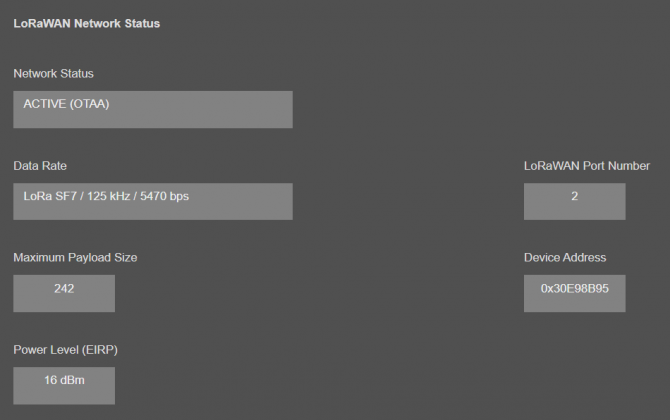
"Network Status": That part shows if the HUR is Active in LoRaWAN Network or not. Following Options are available:
Active (ABP)
Active (OTAA)
Joining (OTAA)
If the devices goes to "Active" status, the other LoRaWAN network information will be available as well.
"Data Rate": Shows current data rate used to send data packets in the next uplink.
"LoRaWAN Port Number": Shows the LoRaWAN Port Number used for sending data packets in the next uplink.
"Maximum Payload Size": Shows maximum payload size allowed in LoRaWAN Network.
"Device Address": Shows unique 32-Bit device address that is used for sending data packets in LoRaWAN Network.
"Power Level (EIRP)": Shows current configured transmit power level.
Latest Sent and Received LoRaWan Data Message Details:
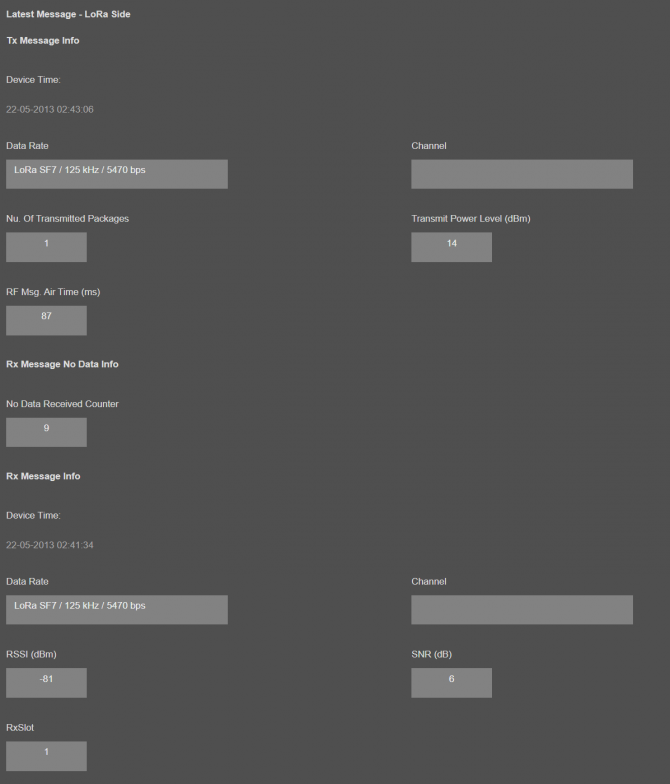
"Device Time": Shows the system time when latest LoRaWAN message sent.
"Data Rate": Shows the data rate of latest LoRaWAN message sent.
"Channel": Shows the channel of latest LoRaWAN message sent.
"Nu. Of Transmitted Packages": Shows the number of radio packages used for latest LoRaWAN message sent.
"Transmit Power Level (dBm)": Shows the transmit power level in dBm of latest LoRaWAN message sent.
"RF Msg. Air Time (ms)": Shows the airtime in miliseconds of latest LoRaWAN message sent.
"No Data Received Counter": Shows the numbe rof LoRaWAN messages received without any data.
"Device Time": Shows the system time when latest LoRaWAN message received.
"Data Rate": Shows the data rate of latest LoRaWAN message received.
"Channel": Shows the channel of latest LoRaWAN message received.
"RSSI (dBm)": Shows the RSSI value in dBm of latest LoRaWAN message received.
"SNR (dB)": Shows the SNR value in dB of latest LoRaWAN message received.
"RxSlot": Shows the Rx Slot value of latest LoRaWAN message received.
Latest LoRaWan Message Details:
"Latest LoRaWAN Message Sent" is the message sent from HUR to LoRaWAN side.
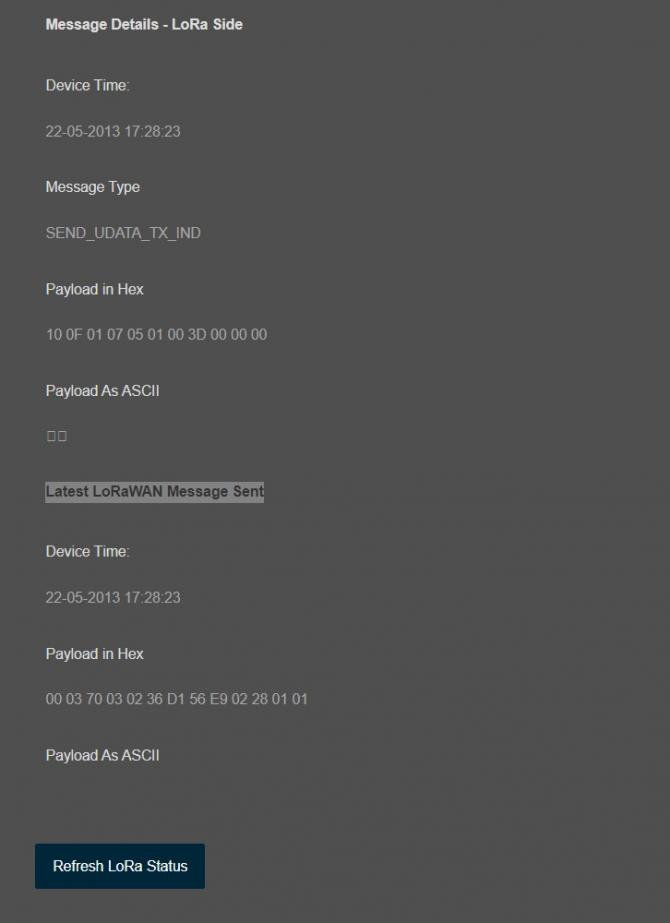
"Device Time": Shows the system time when latest LoRaWAN message received.
"Message Type": That part shows latest received LoRaWAN message type. Following Options are available:
GET_NWK_STATUS_RSP
RECV_CDATA_IND
RECV_UDATA_IND
RECV_NO_DATA_IND
SEND_CDATA_TX_IND
SEND_CDATA_RSP
SEND_UDATA_TX_IND
SEND_UDATA_RSP
JOIN_NETWORK_IND
JOIN_NETWORK_TX_IND
OTAA_JOIN_NETWORK_RSP
OTAA_SET_JOIN_PARAM_RSP
ABB_ACTIVATE_DEVICE_RSP
"Payload in Hex": Shows latest LoRaWAN message received payload in Hexadecimal format.
"Payload As ASCII": Shows latest LoRaWAN message received payload in ASCII format.
"Device Time": Shows the system time when latest Gateway side message received.
"Payload in Hex": Shows latest HUR side message received payload in Hexadecimal format.
"Payload As ASCII": Shows latest HUR side message received payload in ASCII format.

NOTE: This page has same options both for Server and Client operating modes.
This menu is available only in Server Operating mode since it filters TCP/IP connections based on IP of the devices.
From this menu user may activate TCP IP filter based on White list (accepted packages from IP Address) or Black list ( rejected packages from IP Address).
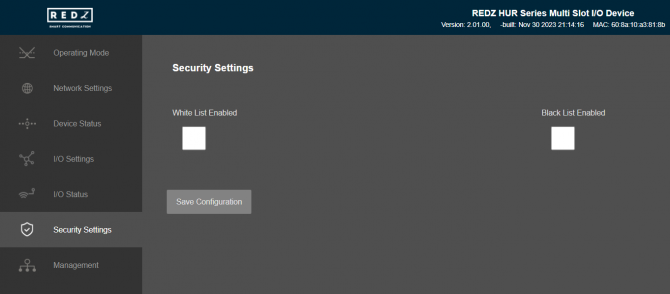
Up to 20 IPs to be filtered are available for any of the list.
Once the setting has been changed, “Save Configuration” button will be enabled.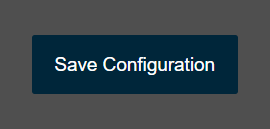
After clicking button system will tell if the settings applied successfully or not.
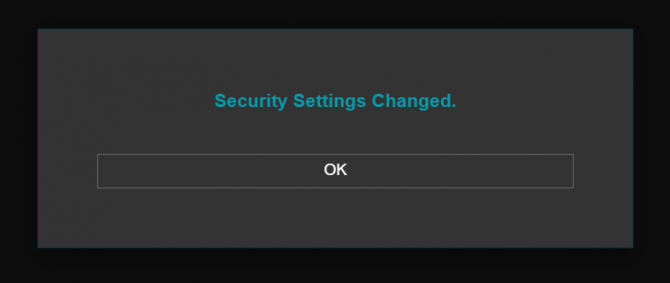

NOTE 1: Settings will be applied once the device is rebooted from web interface or repowered manually.

NOTE 2: This page is only available for Server Operating mode.
From this menu user may change parameters or send command to device
The device restarts itself every 86400 seconds (which means every 24 hours). There are also timeout restart routines in Server mode during listening clients and in Client Mode trying to connect to the server. ( both preset to 10 minutes which means device will restart system if fails to connect a server in Client mode or a client do not connect in preset time in Server mode)

NOTE:
NTP is used to syncronize device time. Device checks if NTP time server is available in every 10 seconds after repower. Device synhcronizes its time if NTP time is available and stops checking after successfull synchronization.
In LoRaWAN versions, device synchronize time with LoRaWAN Server as well after first succesfull connection and it has higher priority than NTP time synchronization. NTP is only used to syncronize device time after a manual or system triggered restarts and it only takes place if NTP time is available and device time difference from NTP time is + or - 24 Hours.
All I/O Logic Function check times updates based on new time automatically.
After a firmware change old configuration will be used for minor changes. If a major change occurs system will restore to factory default configuration.
User can backup configuration of device and restore it back.
User can change the login information.
User can change the debug level of the device. HUR Series Modbus TCP Remote I/O Devices has micro USB or USB Type-C and gives log in 115200 - 8N1 format.
Any terminal program can be used to listen the LOG over USB type-C or micro USB port of the device which is recognized as Virtual COM port in PC.
LOG to remote UDP server is also available. If set to UDP server, then HUR will send LOG data to remote UDP server device.
User can restore to factory settings and force device to reboot. Factory settings restored for Client if the device in Client mode and factory settings are restored for Server if the device in Server mode.

“Set Device Time” This part shows time at page load. Reload page to see updated time. Current local time shows the PC time. User can set the STG time based on shown PC time. The device sets the date and time and reboots. This is available for models with LoRaWAN Connectivity only.
In "Live Firmware Update" part:
Firmware upgrade is possible only with files that REDZ supplied. Once the file selected, TLM shows selected file:
Then “Upload Firmware” button must be clicked. HUR will start to upload file and show status on pop up screen.
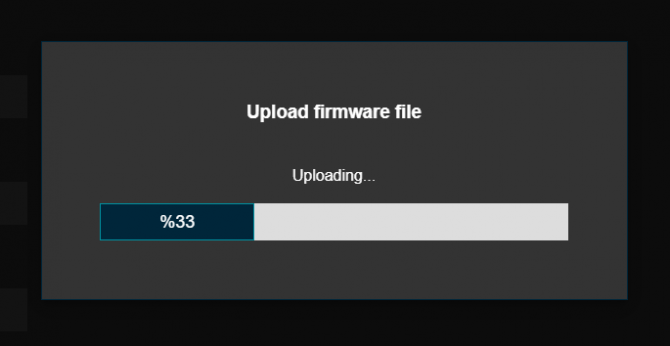
Click "Close" when finished. If somehow HUR fails to upload, refresh webpage and try again please.
After successful upload, HUR will show "Alternative Firmware Date" and "Alternative Firmware Version" data.

Click "Reboot Alternative Firmware" and HUR will reboot with new firmware and show status on screen.
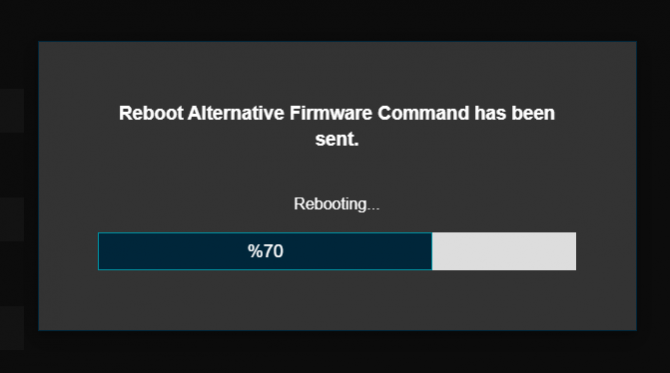
This will take 5 seconds only. Please wait .
Check firmware details from upper part of main screen please if the update firmware procedure finalized properly.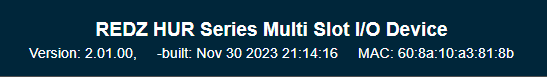

NOTE 1: User must refresh cache of their browser by clicking CTRL+F5 after a succesfull firmware change so that it will force browser to reload web interface (with latest updates/changes).

NOTE 2: In major updates user must also reset device to factory settings.
In "Download / Upload Configuration" part:
User can download current configuration of the device to a file or restore a previously defined configuration to device from file.
"Download Current Configuration": Downloads the configuration to a file. It uses "Device Name" for file name and the extensions will be "*.zcfg".
"Download Configuration File": Uploads the configuration from "*.zcfg" file.

NOTE: Modbus Id configurations will not work if they are different from uploaded device. User must set those values manually.
In "Log" part:
User may activate Logging and see details of operation. There are different levels of Log with different amount of data.
"None": Logging is closed
"Error": Only errors in systems will be logged
"Info": General info and errors will be logged
"Debug": All details regarding device operation will be logged
If "Console" is selected as output of Log, then micro USB or USB Type-C port of device will be used for logging. Proper cable must be connected and a teminal should be used to receive Log data. As an example "RealTerm" tool can be used.
Simply select COM port and set baud rate 115200 and data type 8N1 and then click open. Device will send log data.
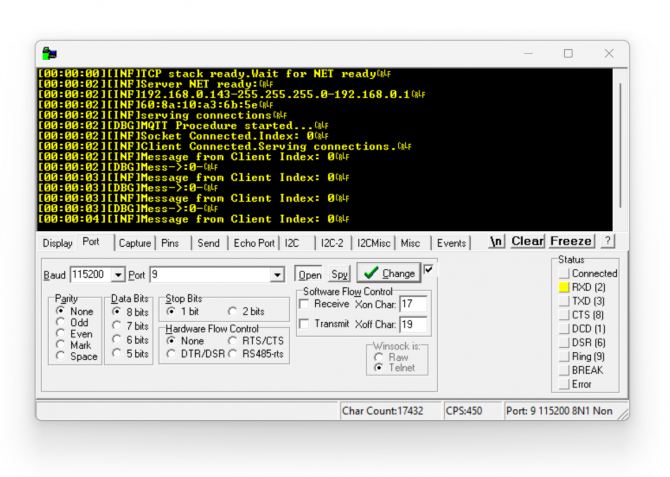
If "UDP Server" is selected as output of Log, then proper tool must be used to get log data. User must set "UDP Server IP" and "UDP Server Port". Device will send Log to that address. As an example "Package Sender" tool can be used.
Click "File" and then "Settings". Enable "UDP Server" and set the port. Device will send Log data to UDP server.
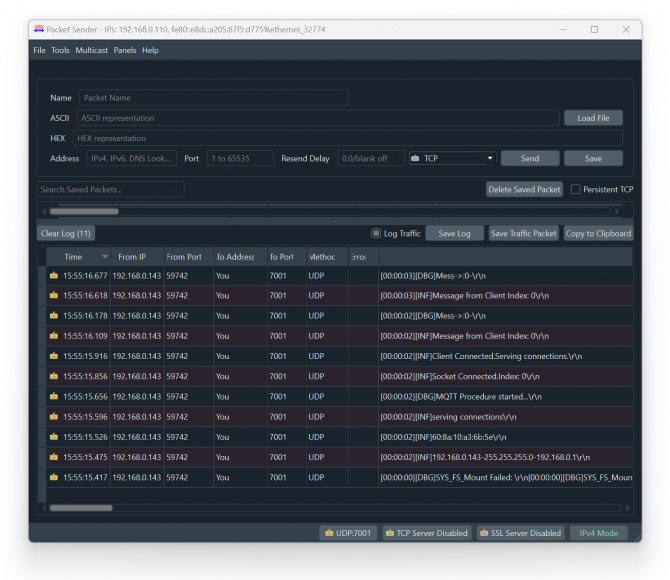
Here is a video example to enable UDP log and receive data via UDP Server software. Video is created with CKL series but applies to all series.

NOTE: This page has same settings both for Server and Client operating modes.
HUR Series Modbus TCP Remote I/O Devices communicate in Modbus TCP protocol over TCP/IP. HUR Series Modbus TCP Remote I/O Devices has several versions with different I/O options and different version uses different Modbus Function codes:
HUR Devices with 8 Channel 5-275V AC-DC, 100mA Digital Optocoupler Output
Uses Function Code 0x01: Read Coil Status to read status of output values
Uses Function Code 0x03: Read Holding Registers to read device status of monitoring values
Uses Function Code 0x05: Force Single Coil to set value of individual output values
Uses Function Code 0x0F: Force Multiple Coils to set value of all output values at once
HUR Devices with 8 Channel Digital 5Amps 250VAC/30VDC Relay Output
Uses Function Code 0x01: Read Coil Status to read status of output values
Uses Function Code 0x03: Read Holding Registers to read device status of monitoring values
Uses Function Code 0x05: Force Single Coil to set value of individual output values
Uses Function Code 0x0F: Force Multiple Coils to set value of all output values at once
HUR Devices with 8 Channel 12-275V AC-DC, 60mA Digital Optocoupler Input
Uses Function Code 0x02: Read Input Status to read status of input values
Uses Function Code 0x03: Read Holding Registers to read device status of monitoring values
HUR Devices with 8 Channel 0-10V and 0-20mA Selectable Analog Input
Uses Function Code 0x03: Read Holding Registers to read device status of monitoring values
Uses Function Code 0x04: Read Input Registers to read input values
HUR Devices with 5 Channel 4-20mA Analog Output
Uses Function Code 0x03: Read Holding Registers to read device status of monitoring values
Uses Function Code 0x04: Read Input Registers to read output values
Uses Function Code 0x06: Preset Single Register to set value of individual device output values
HUR Series Modbus TCP Remote I/O Devices shares module status values with Modbus Function Code 3:
Modbus Read Counter: Shows how many times this module is queried via Modbus
Device Up Time in Seconds: Shows seconds passed since the module is powered up.
Firmware Version Original: The firmware downloaded in this module during manufacturing process.
Firmware Version Upgraded: Actual firmware running in this module right now.
| Register Number | Definition | Explanation | Modbus Address (Decimal) | Modbus Address (Hexadecimal) | Data Type |
| 1 | Modbus Read Counter | This value increments 1 after successful sending a Modbus Response Package from HUR device side. | 160 | 0xA0 | Unsigned Long (UInt32) |
| 2 | Second Counter |
Increments 1 every second since the device is powered up. Module restarts after 24 hours (86400 seconds) |
162 | 0xA2 | Unsigned Long (UInt32) |
| 3 | FW Version Original |
Gives device firmware info when the device is sold from stock. Includes version and build date 4 byte data example: 0x1A37E401: 0x1A: DAY = 26 0x3: MONTH = 3 0x7E4: YEAR = 2020 0x01: VERSION = 1 |
164 | 0xA4 | Unsigned Long (UInt32) |
| 4 | FW Version Upgraded |
Gives device firmware info and it differs from FW Original version if the device firmware changed in the field. Includes version and build date 4 byte data example: 0x1B37E401: 0x1B: DAY = 27 0x3: MONTH = 3 0x7E4: YEAR = 2020 0x01: VERSION = 1 |
166 | 0xA6 | Unsigned Long (UInt32) |
Request
This command is requesting the content of module status holding registers from the HUR Series Modbus TCP Remote I/O Devices with address 1.
0001 0000 0006 01 03 0005 0008
0001: Modbus TCP - Transaction Identifier
0000: Modbus TCP - Protocol Identifier
0006: Modbus TCP - Message Length (6 bytes to follow)
01: The Slave Address (01 hex = address 1 )
03: The Function Code 3 (read module status)
00A0: The Data Address of the first register requested.
(00A0 hex = 160 decimal)
0008: The total number of registers requested. (read 8 registers for 4 values since each value is 4byte)
Response
0001 0000 0013 01 03 10 0000 053D 0000 05BD 1B37 E401 1727 E703
0001: Modbus TCP - Transaction Identifier
0000: Modbus TCP - Protocol Identifier
0013: Modbus TCP - Message Length (19 bytes to follow)
01: The Slave Address (01 hex = address 1)
03: The Function Code 3 (read module status)
10: The number of data bytes to follow (4 registers x 4 bytes each = 16 bytes)
0000 053D: The contents of register "Modbus Read Counter"
0000 05BD: The contents of register "Second Counter"
1B37 E401: The contents of register "FW Version Original"
1727 E703: The contents of register "FW Version Upgraded"
ZTerminal software can be used to read values of HUR Series Modbus TCP Remote I/O Devices.
Enter "IP" and "port" value of HUR device, select "Modbus TCP" and click connect.
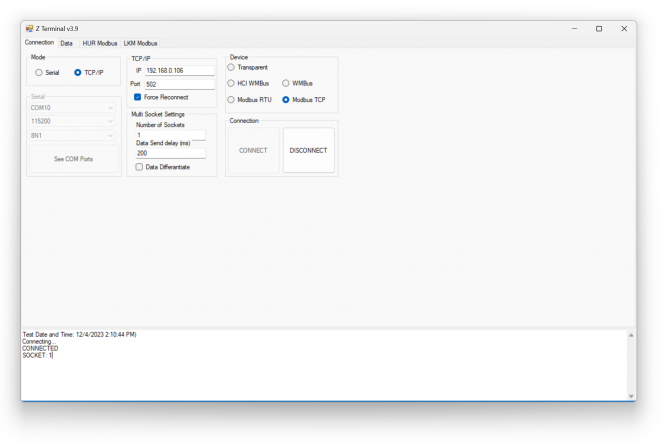
Then go to "HUR Modbus" page, enter module Modbus Adress Value"" and click "Read Monitoring Values". ZTerminal will show monitoring values.
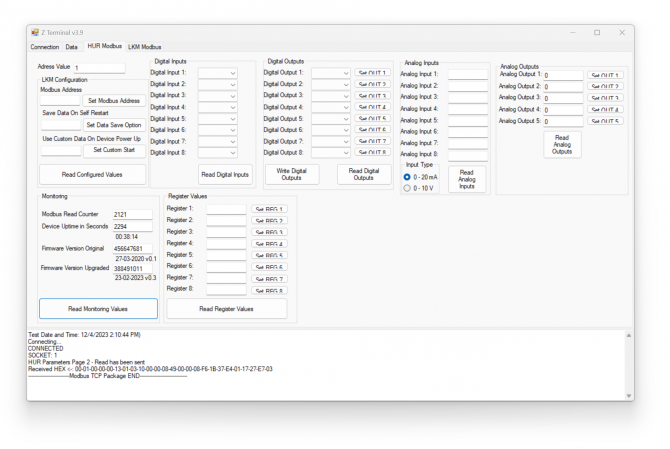
Modbus Poll Software can also be used to read those values. After successfull connection to HUR device, following settings can be used to read status values.
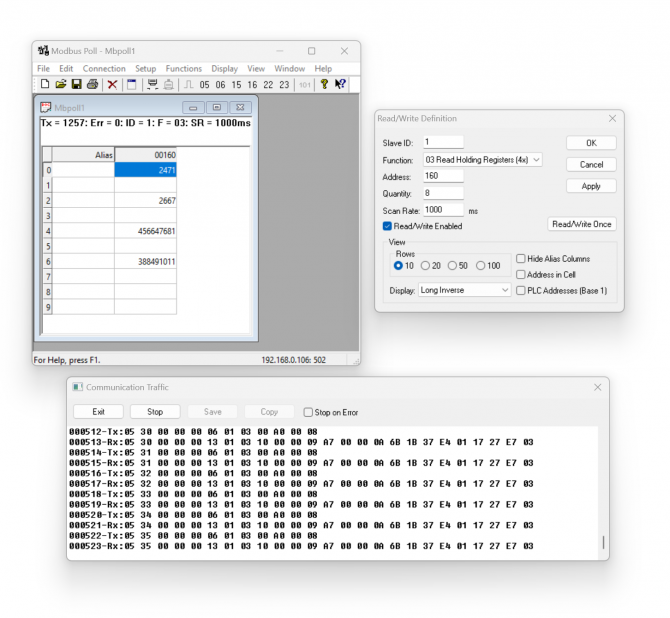
Following commands available to read and write output values of HUR Series Modbus TCP Remote I/O Devices.
HUR Devices with 8 Channel 5-275V AC-DC, 100mA Digital Optocoupler Output and/or with 8 Channel Digital 5Amps 250VAC/30VDC Relay Output
Uses Function Code 0x01: Read Coil Status to read status of output values
Uses Function Code 0x05: Force Single Coil to set value of individual output values
Uses Function Code 0x0F: Force Multiple Coils to set value of all output values at once
Request
This command is requesting the ON/OFF status of discrete outputs # 01 to 08
from the slave device with address 1.
0001 0000 0006 02 01 0001 0008
0001: Modbus TCP - Transaction Identifier
0000: Modbus TCP - Protocol Identifier
0006: Modbus TCP - Message Length (6 bytes to follow)
02: The Slave Address (02 hex = address 2 )
01: The Function Code 1 (read coil status)
0001: The Data Address of the first output to read.
( 0001 hex = 01)
0008: The total number of outputs requested. (08hex = 8)
Response
0001 0000 0004 02 01 01 C3
0001: Modbus TCP - Transaction Identifier
0000: Modbus TCP - Protocol Identifier
0004: Modbus TCP - Message Length (4 bytes to follow)
02: The Slave Address (02 hex = address 2)
01: The Function Code 1 (read coil status)
01: The number of data bytes to follow (8 Outputs / 8 bits per byte = 1 byte)
C3: Outputs 1 - 8 (1100 0011)
The more significant bits contain the higher output variables.
This shows that outputs 8-7 and 1-2 are ON - 1, rest of the outputs are OFF - 0.
Request
This command is writing the contents of discrete output # 7 to OFF - 0 in the slave device with address 2.
0001 0000 0006 02 05 0007 0000
0001: Modbus TCP - Transaction Identifier
0000: Modbus TCP - Protocol Identifier
0006: Modbus TCP - Message Length (6 bytes to follow)
02: The Slave Address (02 hex = address 2 )
05: The Function Code 5 (Force Single Coil)
0007: The Data Address of the coil. (output# 7 = 7 hex)
( 0007 hex = 7 = output # 7 )
0000: The value to write ( FF00 = ON, 0000 = OFF )
Response
0001 0000 0006 02 05 0007 0000
0001: Modbus TCP - Transaction Identifier
0000: Modbus TCP - Protocol Identifier
0006: Modbus TCP - Message Length (6 bytes to follow)
02: The Slave Address (02 hex = address 2 )
05: The Function Code 5 (Force Single Coil)
0007: The Data Address of the coil which is written
0000: The written value ( FF00 = ON, 0000 = OFF )
Request
This command is writing the contents of a series of 8 discrete outputs from #1 to #8
to the slave device with address 2.
0001 0000 0008 02 0F 0007 0001 0100
0001: Modbus TCP - Transaction Identifier
0000: Modbus TCP - Protocol Identifier
0008: Modbus TCP - Message Length (8 bytes to follow)
02: The Slave Address (02 hex = address 2 )
0F: The Function Code 15 (Force Multiple Coils)
0007: The Data Address of the coil. (output# 7 = 7 hex)
( 0007 hex = 7 = output # 7 )
0001: The number of outputs to write ( 01 hex = 1 )
01: The number of data bytes to follow (8 outputs / 8 bits per byte = 1 byte)
00: The value to write
Response
0001 0000 0006 0F 05 0007 0001
0001: Modbus TCP - Transaction Identifier
0000: Modbus TCP - Protocol Identifier
0008: Modbus TCP - Message Length (8 bytes to follow)
02: The Slave Address (02 hex = address 2 )
0F: The Function Code 15 (Force Multiple Coils)
0007: The Data Address of the written coil. (output# 7 = 7 hex)
( 0007 hex = 7 = output # 7 )
0001: The number of outputs written ( 01 hex = 1 )
ZTerminal software can be used to read values of HUR Series Modbus TCP Remote I/O Devices.
Enter "IP" and "port" value of HUR device, select "Modbus TCP" and click connect.
Then go to "HUR Modbus" page, enter module Modbus Adress Value"" and click "Read Digital Outputs". ZTerminal will show output values.
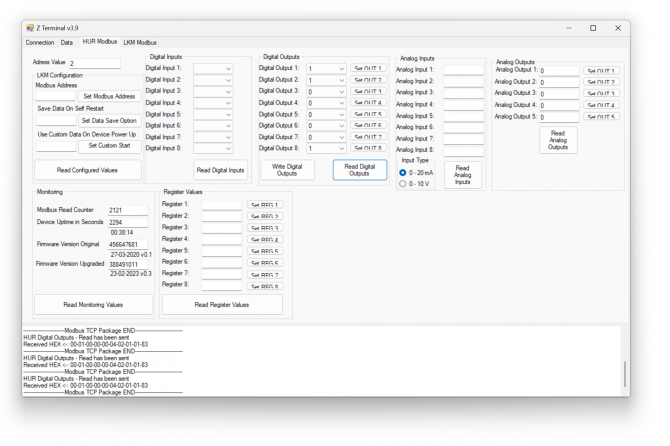
In the same way click "Set Out 4" button to set output value of port 4 after changing its value OFF - 0 or ON - 1. User may change output values and click "Write Digital Outputs" to set all values at once.
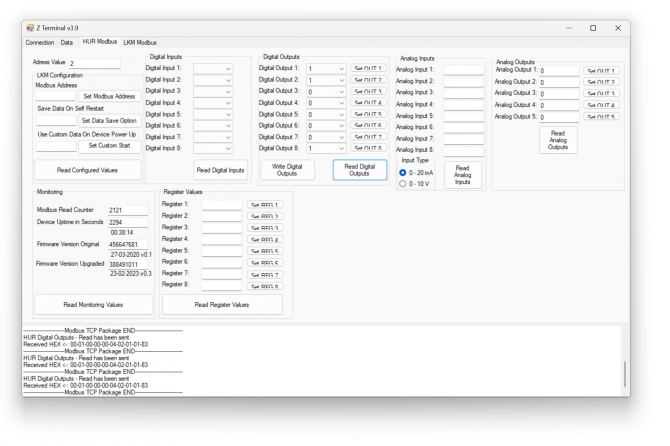
Modbus Poll Software can also be used to read and write those values. After successfull connection to HUR device, following settings can be used to read output values.
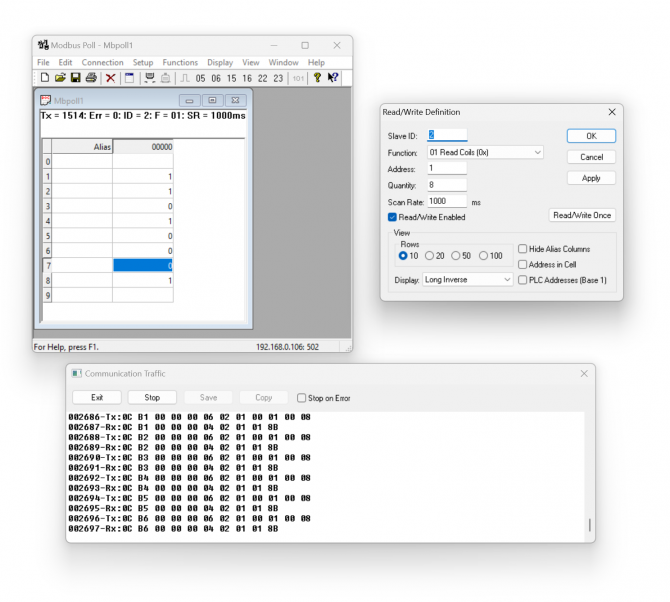
Also user can double click any of the port to open dialog for value write and select the value and write it to device. This dialog also lets user to select writing with Function code 5 or 15.
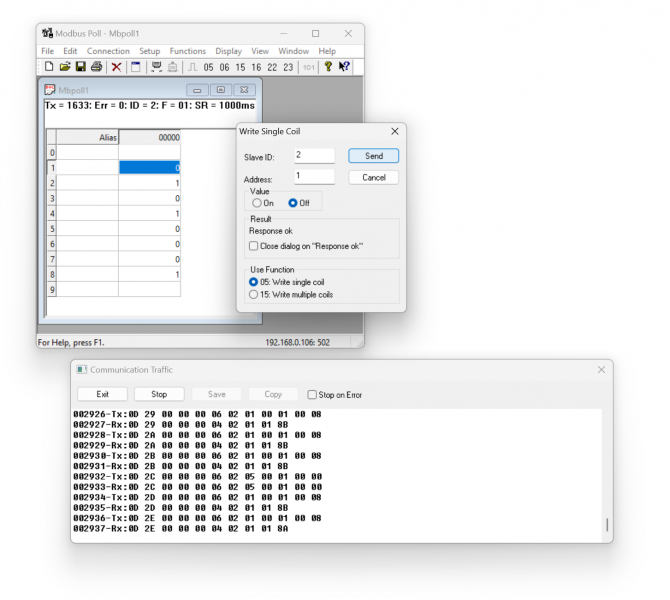
Following commands available to read input values of HUR Series Modbus TCP Remote I/O Devices.
HUR Devices with 8 Channel 12-275V AC-DC, 60mA Digital Optocoupler Input
Uses Function Code 0x02: Read Input Status to read status of input values
Request
This command is requesting the ON/OFF status of discrete inputs # 01 to 08
from the slave device with address 1.
0001 0000 0006 01 02 0001 0008
0001: Modbus TCP - Transaction Identifier
0000: Modbus TCP - Protocol Identifier
0006: Modbus TCP - Message Length (6 bytes to follow)
01: The Slave Address (01 hex = address 1 )
02: The Function Code 2 (read input status)
0001: The Data Address of the first output to read.
( 0001 hex = 01)
0008: The total number of outputs requested. (08hex = 8)
Response
0001 0000 0004 02 01 01 C3
0001: Modbus TCP - Transaction Identifier
0000: Modbus TCP - Protocol Identifier
0004: Modbus TCP - Message Length (4 bytes to follow)
01: The Slave Address (01 hex = address 1)
02: The Function Code 2 (read input status)
01: The number of data bytes to follow (8 Outputs / 8 bits per byte = 1 byte)
01: Outputs 1 - 8 (0000 0001)
The more significant bits contain the higher output variables.
This shows that output 1 is ON - 1, rest of the outputs are OFF - 0.
ZTerminal software can be used to read values of HUR Series Modbus TCP Remote I/O Devices.
Enter "IP" and "port" value of HUR device, select "Modbus TCP" and click connect.
Then go to "HUR Modbus" page, enter module Modbus Address Value"" and click "Read Digital Outputs". Zterminal will show input values.
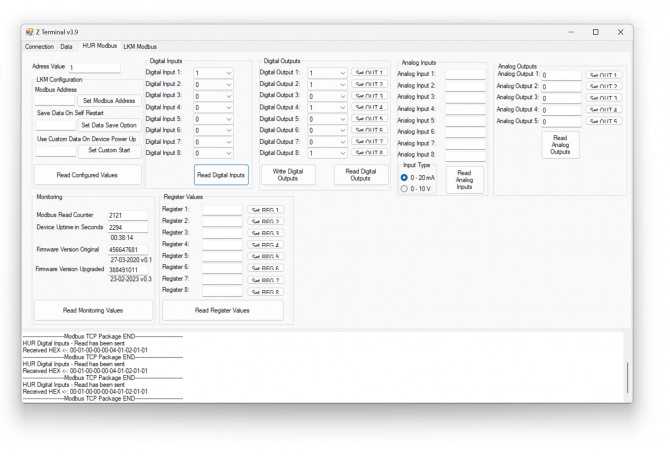
Modbus Poll Software can also be used to read and write those values. After successfull connection to HUR device, following settings can be used to read input values.
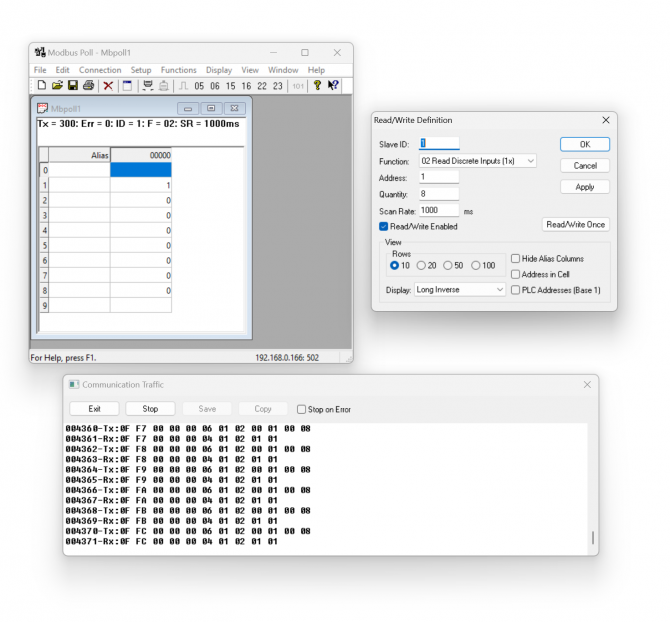
Following commands available to read and write output values of HUR Series Modbus TCP Remote I/O Devices.
HUR Devices with 5 Channel 4-20mA Analog Output
Uses Function Code 0x04: Read Input Registers to read output values
Uses Function Code 0x06: Preset Single Register to set value of individual device output values
Request
This command is requesting the values for analog outputs # 01 to 05
from the slave device with address 1.
0001 0000 0006 01 04 0001 0005
0001: Modbus TCP - Transaction Identifier
0000: Modbus TCP - Protocol Identifier
0006: Modbus TCP - Message Length (6 bytes to follow)
01: The Slave Address (01 hex = address 1 )
04: The Function Code 4 (read input registers)
0001: The Data Address of the first output to read.
( 0001 hex = 01)
0005: The total number of outputs requested. (05hex = 5)
Response
0001 0000 000D 01 04 0A 01F4 0064 03E8 0064 0032
0001: Modbus TCP - Transaction Identifier
0000: Modbus TCP - Protocol Identifier
000D: Modbus TCP - Message Length (13 bytes to follow)
01: The Slave Address (01 hex = address 1)
04: The Function Code 4 (read input registers)
0A: The number of data bytes to follow (5 Outputs / 2 bytes per output)
01F4: Value Output 1 in a range of 0-1000
0064: Value Output 2 in a range of 0-1000
03E8: Value Output 3 in a range of 0-1000
0064: Value Output 4 in a range of 0-1000
0032: Value Output 5 in a range of 0-1000
For output 5, Hexadecimal 0x0032 is 50 in decimal. Which is 4.80mA. "I/O Status" menu also shows the value in decimal and in 4-20mA range.
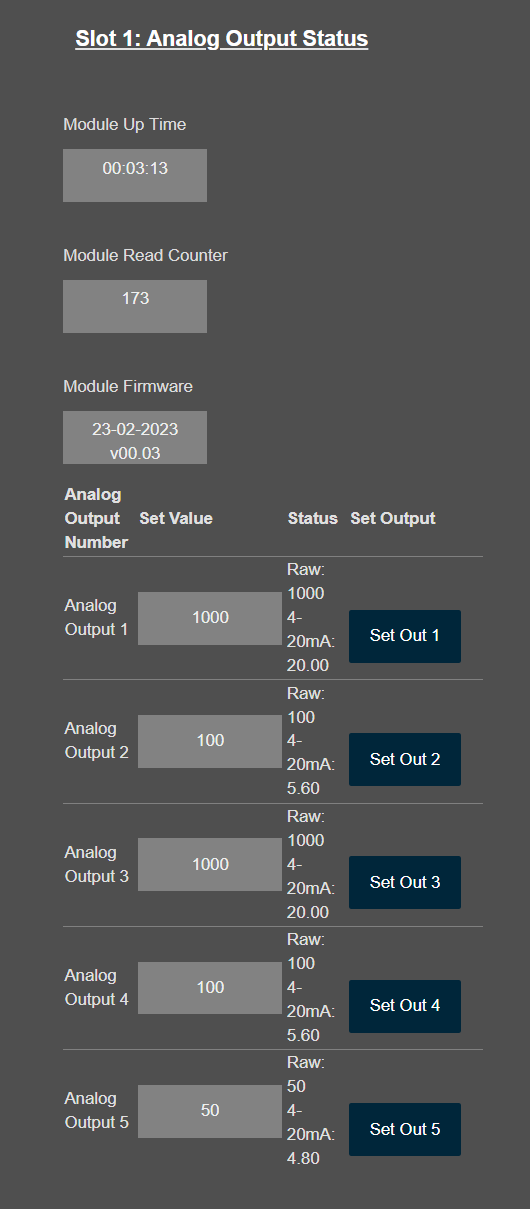
Request
This command is writing the value for analog outputs # 01
from the slave device with address 1.
0001 0000 0006 01 06 0001 0005
0001: Modbus TCP - Transaction Identifier
0000: Modbus TCP - Protocol Identifier
0006: Modbus TCP - Message Length (6 bytes to follow)
01: The Slave Address (01 hex = address 1 )
06: The Function Code 6 (preset single register)
0001: The Data Address of the output to write.
( 0001 hex = 01)
0032: The value to write. ( Set output port 1 to 0x32 = 50 in decimal and which is 4.80mA)
Response
0001 0000 0006 01 06 0001 0005
0001: Modbus TCP - Transaction Identifier
0000: Modbus TCP - Protocol Identifier
0006: Modbus TCP - Message Length (6 bytes to follow)
01: The Slave Address (01 hex = address 1 )
06: The Function Code 6 (preset single register)
0001: The Data Address of the output written.
0032: The value written. ( Output port 1 is now 0x32 = 50 in decimal and which is 4.80mA)
"I/O Status" menu also shows the value in decimal and in 4-20mA range.
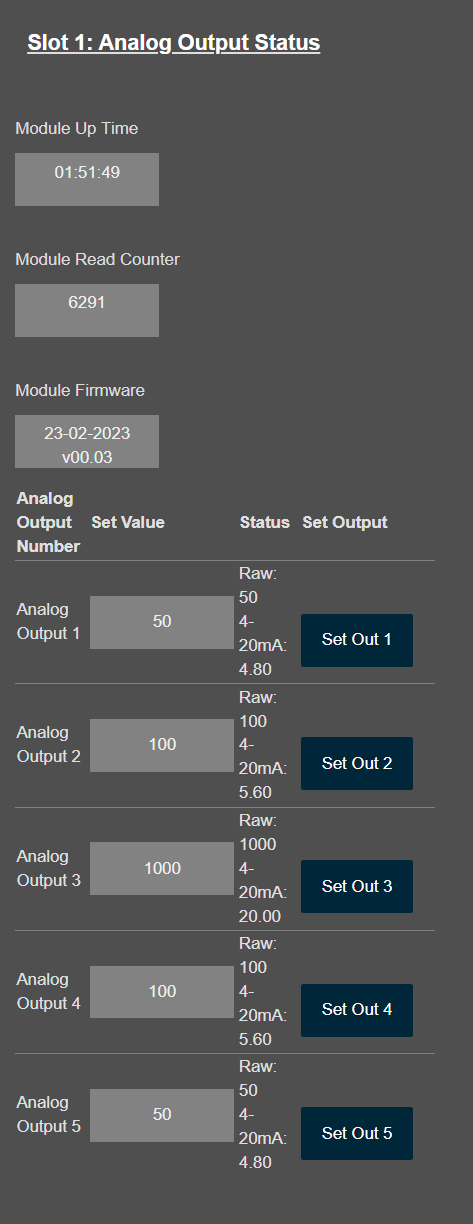
ZTerminal software can be used to read and write values of HUR Series Modbus TCP Remote I/O Devices.
Enter "IP" and "port" value of HUR device, select "Modbus TCP" and click connect.
Then go to "HUR Modbus" page, enter module Modbus Address Value"" and click "Read Analog Outputs". ZTerminal will show output values.
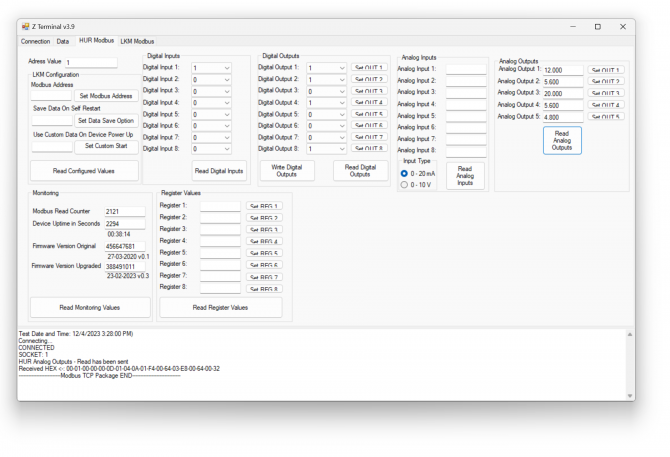
In the same way click "Set Out 4" button to set output value of port 4 after changing its value in range 4 - 20mA.
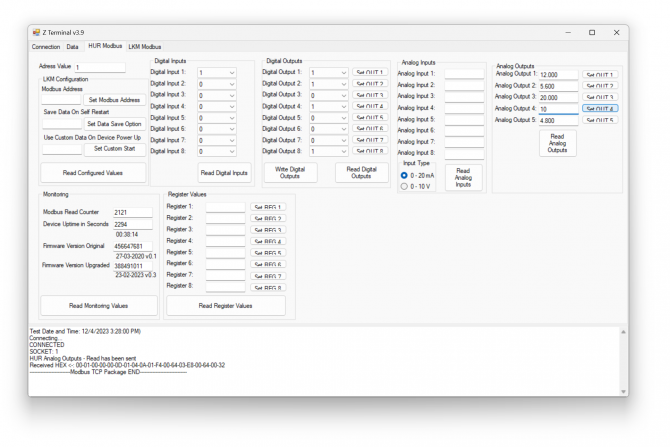
Modbus Poll Software can also be used to read and write those values. After successfull connection to HUR device, following settings can be used to read output values.
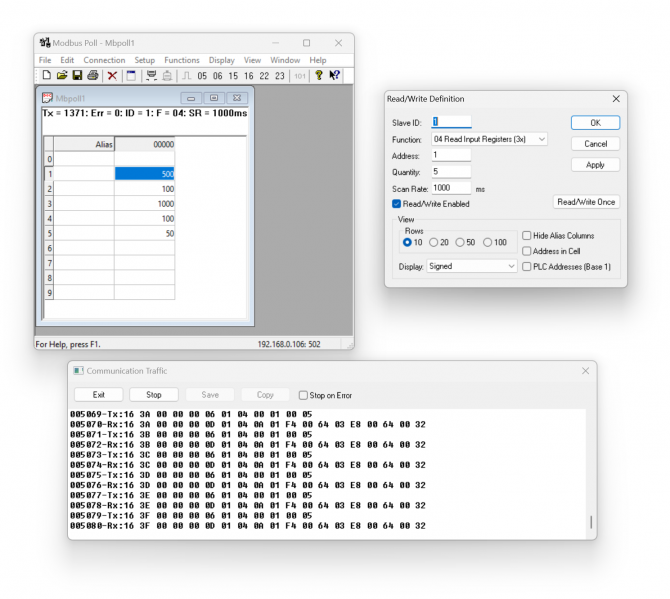
Also user can double click any of the port to open dialog for value write and select the value and write it to device within range 0-1000.
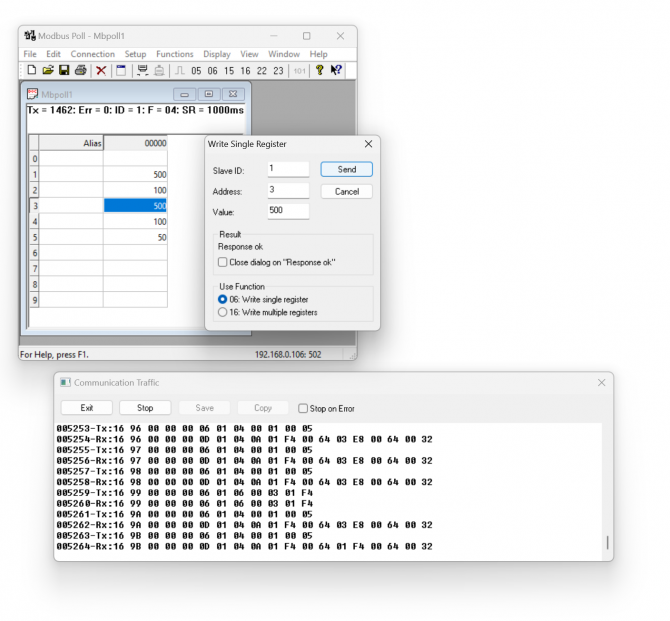
Following commands available to read input values of HUR Series Modbus TCP Remote I/O Devices.
HUR Devices with 8 Channel 0-10V and 0-20mA Selectable Analog Input
Uses Function Code 0x04: Read Input Registers to read input values
Request
This command is requesting the values for analog outputs # 01 to 08
from the slave device with address 1.
0001 0000 0006 01 04 0001 0008
0001: Modbus TCP - Transaction Identifier
0000: Modbus TCP - Protocol Identifier
0006: Modbus TCP - Message Length (6 bytes to follow)
01: The Slave Address (01 hex = address 1 )
04: The Function Code 4 (read input registers)
0001: The Data Address of the first output to read.
( 0001 hex = 01)
0008: The total number of outputs requested. (08hex = 8)
Response
0001 0000 0013 01 04 10 7FFC 0000 0000 0000 0000 0000 0000 0000
0001: Modbus TCP - Transaction Identifier
0000: Modbus TCP - Protocol Identifier
0013: Modbus TCP - Message Length (19 bytes to follow)
01: The Slave Address (01 hex = address 1)
04: The Function Code 4 (read input registers)
10: The number of data bytes to follow (8 Outputs / 2 bytes per output)
7FFC: Value Output 1 in a range of 0-65535
0000: Value Output 2 in a range of 0-65535
0000: Value Output 3 in a range of 0-65535
0000: Value Output 4 in a range of 0-65535
0000: Value Output 5 in a range of 0-65535
0000: Value Output 6 in a range of 0-65535
0000: Value Output 7 in a range of 0-65535
0000: Value Output 8 in a range of 0-65535
For output 1, Hexadecimal 0x7FFC is 32764 in decimal. Which is 10.0mA. "I/O Status" menu also shows the value in decimal and in 4-20mA range.
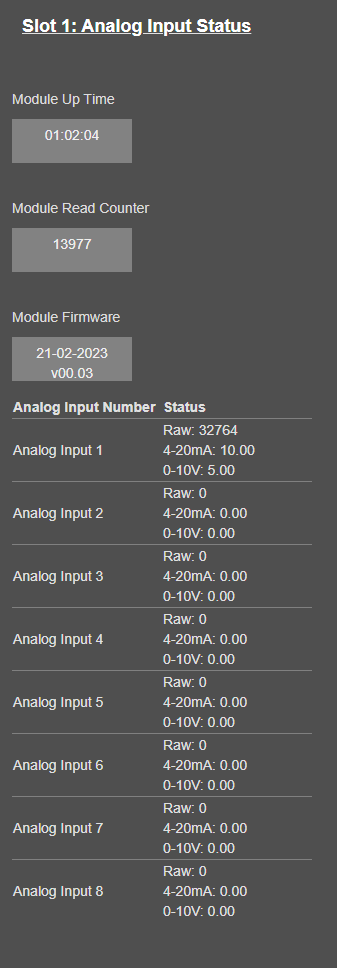
ZTerminal software can be used to read values of HUR Series Modbus TCP Remote I/O Devices.
Enter "IP" and "port" value of HUR device, select "Modbus TCP" and click connect.
Then go to "HUR Modbus" page, enter module Modbus Address Value"" and click "Read Analog Inputs". ZTerminal will show input values.
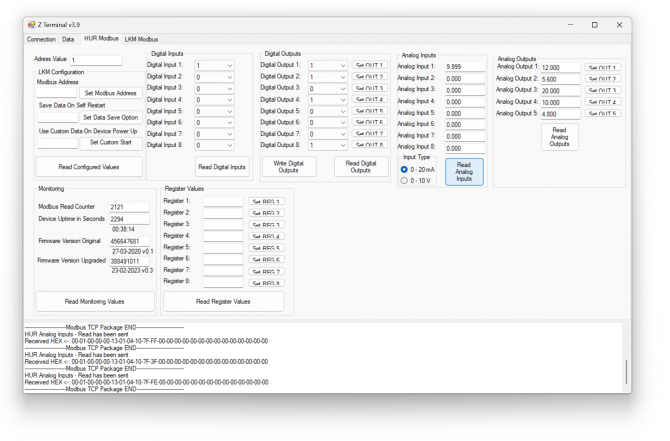
Modbus Poll Software can also be used to read those values. After successfull connection to HUR device, following settings can be used to read input values.
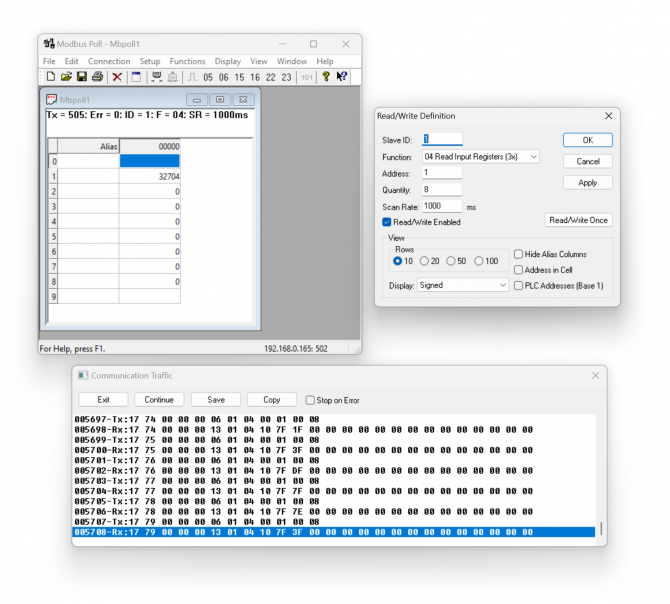
HUR Series Modbus TCP Remote I/O Devices lets user to read input values or write output values over Modbus TCP. Simultaneously all I/O data can be sent to MQTT Server.
Please follow details regarding reading or writing Modbus registers of HUR which is explained in chapter "9. Modbus Communication" and make sure all readings are ok.
Then go to "Network Settings" menu and "Enable MQTT Publisher for Enabled Obis Codes" part.
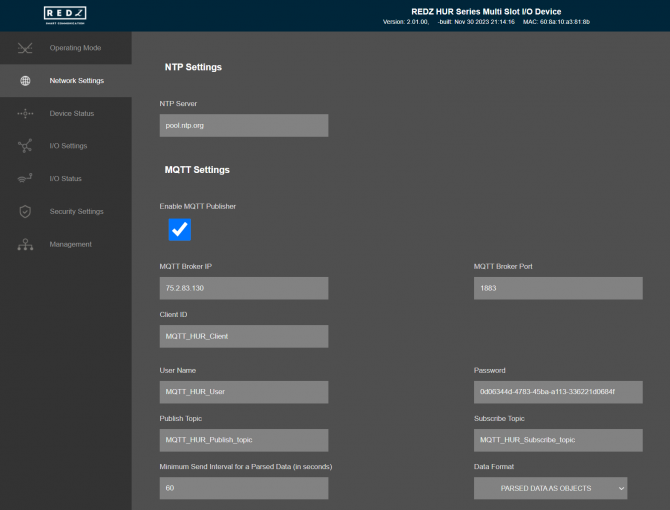
In our example we will use "https://tago.io/" as MQTT Server.
Go to MQTT server panel and click "Add Device" to add HUR to MQTT Server. We will also get password after adding device.
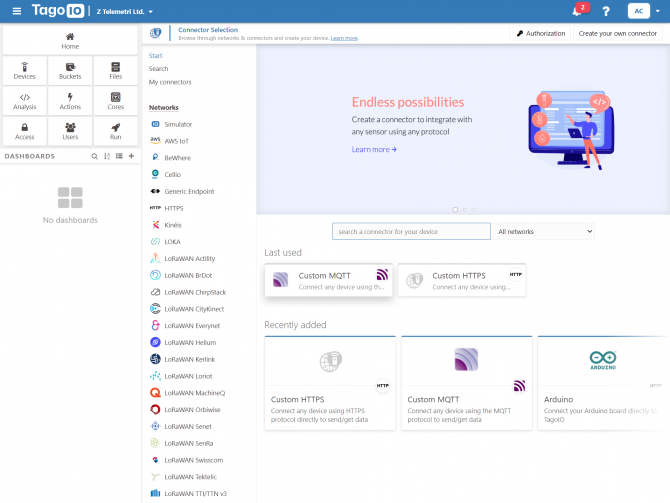
Select "Custom MQTT".
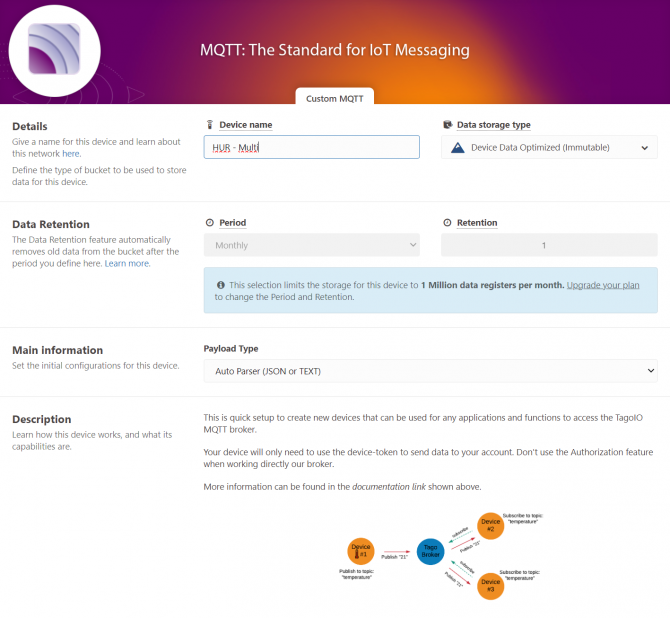
Then enter "Device name" in pop up screen and click "Create My Device".
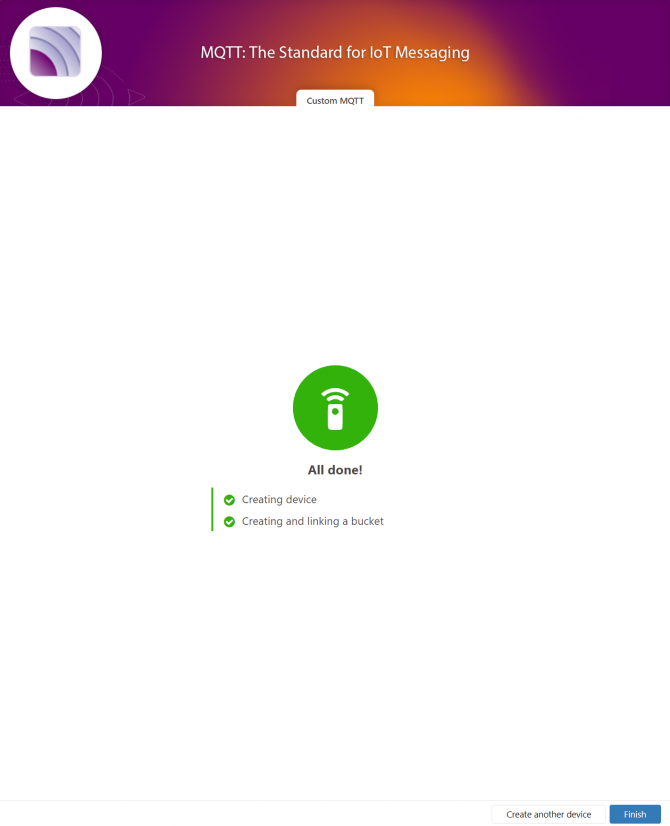
Click "Finish" when all done.
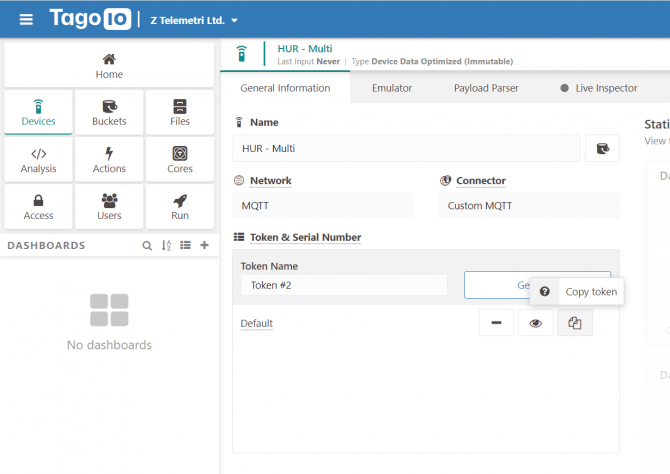
Once the device is created, click "Copy Token" button. This will copy password value.
Then go back to HUR and enter that value as password and click "Save Configuration" button.
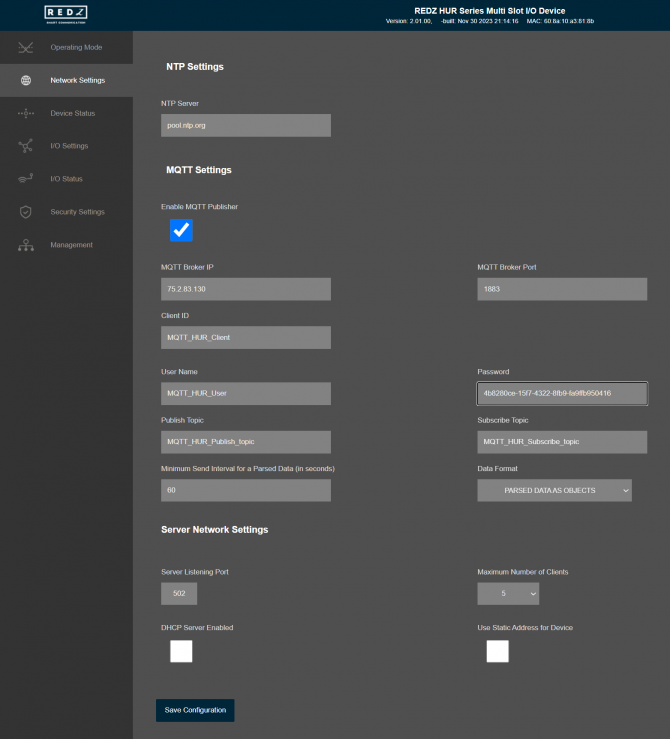
"MQTT Broker IP": TCP IP of the MQTT Server. User must enter IP value
75.2.83.130 is IP of "https://tago.io/" web address.
"MQTT Broker Port": TCP Port of the MQTT Server.
1883 is TCP Port of "https://tago.io/" web address.
"Client ID": MQTT Publisher client id. Default is MQTT_HUR_Client.
Maximum length for this field is 32.
"User Name": MQTT Publisher user name. This must be entered based on MQTT server settings.
Maximum length for this field is 64.
"Password": MQTT Publisher password. This must be entered based on MQTT server settings.
Maximum length for this field is 48.
"Publish Topic": MQTT Publisher topic value. Default is MQTT_HUR_Publish_topic.
Maximum length for this field is 32.
"Subscribe Topic": MQTT Publisher subscribe topic value. Default is MQTT_HUR_Subscribe_topic.
Maximum length for this field is 32.
"Minimum Send Interval for a Parsed Data (in seconds)": Minimum value to send I/O data to MQTT Server.
"Data Format": Options for how data is shared by HUR with MQTT server. There are 2 options:
Parsed Data as Objects
Parsed Data as Modbus Frame
When selected as "Parsed Data as Objects", HUR will share data as follows
Device Name, Device Model, NTP Time and Data itself in pairs as IO number and its value.
Device Model Can be:
"Analog Out"
"Digital Out"
"Analog In"
"Digital In"
Here is an example for "Digital Out"
"IO1" is the first one and its value is shown as "1"
Which means digital out value for 1st port is "1" or "ON".
Next values can be seen in same manner.
Here is an example for "Digital In"
"IO1" is the first one and its value is shown as "1"
Which means digital out value for 1st port is "1" or "ON".
Next values can be seen in same manner.
Here is an example for "Analog Out"
"IO1" is the first one and its value is shown as "1F4"
Which means analog out value for 1st port is "500" in decimal within a range of 0-1000. Which means port 1 value is "12.0mA".
Next values can be seen in same manner.
Here is an example for "Analog In"
"IO1" is the first one and its value is shown as "7F3C"
Which means analog out value for 1st port is "32572" in decimal within a range of 0-65535. Which means port 1 value is "10.0mA".
Next values can be seen in same manner.
When selected as "Parsed Data as Modbus Frame", HUR will share data as follows
Device Name, Device Model, NTP Time and Data itself in hexadecimal format just like a Modbus query response. First byte will show data bytes count and rest is the data itself. Data will be in similar format with how the device responds when read via Modbus commands.
Here is an example for "Digital Out"
01 in beginning is hexadecimal equivalent for 1 byte data count
Next is the value of 8 ports which is "C3"
Binary equivalent of hec C3 is "11000011"
This means
Port 1 value is "1"
Port 2 value is "1"
Port 3 value is "0"
Port 4 value is "0"
Port 5 value is "0"
Port 6 value is "0"
Port 7 value is "1"
Port 8 value is "1"
The 1st bit is port 1 value and 8th bit is port 8 value.
Here is an example for "Digital In"
01 in beginning is hexadecimal equivalent for 1 byte data count
Next is the value of 8 ports which is "01"
Binary equivalent of hec C3 is "00000001"
This means
Port 1 value is "1"
Port 2 value is "0"
Port 3 value is "0"
Port 4 value is "0"
Port 5 value is "0"
Port 6 value is "0"
Port 7 value is "0"
Port 8 value is "0"
The 1st bit is port 1 value and 8th bit is port 8 value.
Here is an example for "Analog Out"
0A in beginning is hexadecimal equivalent for 10 bytes data count. Each value is 2 bytes, for 5 ports Analog out device, there are 10 bytes.
Next 2 bytes are the value of port 1 which is "01F4"
That means "500" in decimal and that is equal to "12.0mA" in a range of 0-1000.
Next values can be seen in same manner.
Here is an example for "Analog In"
10 in beginning is hexadecimal equivalent for 10 bytes data count. Each value is 2 bytes, for 8 ports Analog in device, there are 16 bytes.
Next 2 bytes are the value of port 1 which is "7FBE"
That means "32702" in decimal and that is equal to "9.98mA" in range 0-65535.
Next values can be seen in same manner.

NOTE: Analog Out and Digital Out models can also be controlled via MQTT server.
Format will be as follows:
IO11:500
Letters 'I' and 'O', then Slot number '1' (always 1 for single Slot devices and can be 1-2-3-4 for multi slot device), then ':' and then the value which is a value between range 0-1000 for Analog output version and 0 or 1 for Digital out version. User can write multiple commands and those must be seperated with new line '\n' or 0x0D in hexadecimal format.
Here is screenshot for an example:
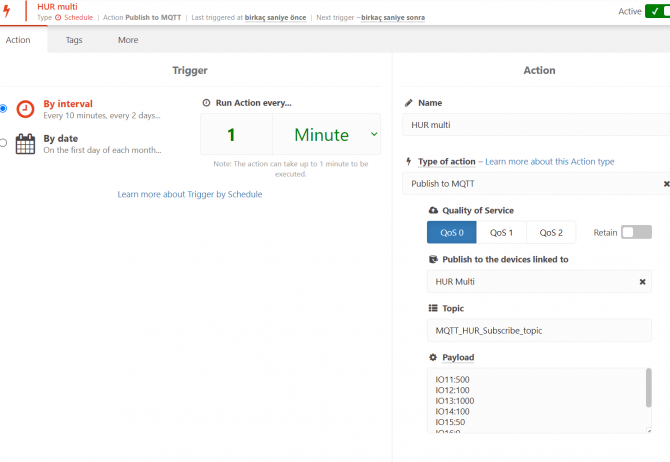
When all settings are done click "Save Configuration".
Go back to "https://tago.io/" panel and click "Live Inspector" for the HUR and click "Play button".
Data will be shown in real time.
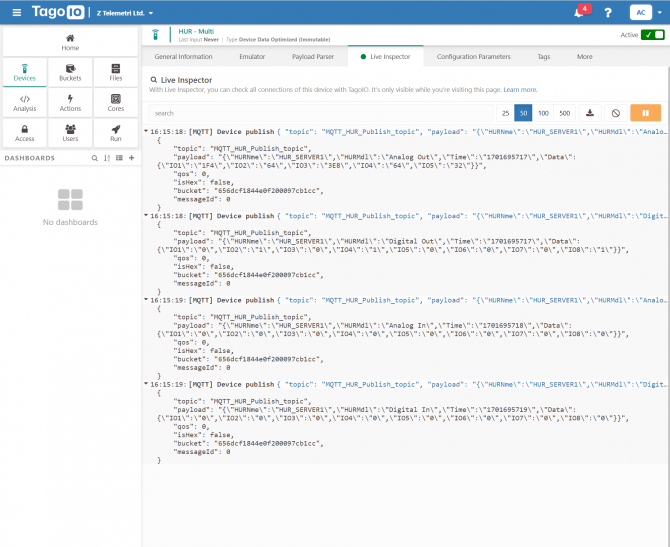
User has to parse and use that parsed data for visualization (for graphs for example) for their application. That is beyond scope of HUR usage.

NOTE: HUR Multi models send values to MQTT server for all slots. HUR single slot versions can also send values for 1 slot.
HUR single slot or multi slot Output slots can be managed from MQTT server in same manner.
HUR Series Modbus TCP Remote I/O Devices with LoRaWAN Connectivity can send I/O data for all available slots to LoRaWAN Server. Simultaneously field devices or applications can get I/O data mapped to Modbus registers via Modbus TCP (or Modbus RTU) and all I/O data can also be sent to MQTT Server.
We used The "Things Network" as LoRaWAN Server in this application.
Enter configuration details as explained in Chapter 9 "Modbus Communication Example" and make sure all data is read correctly.
Then go to "LoRa Settings" menu.
Next step will be configuring the settings for LoRaWAN server.
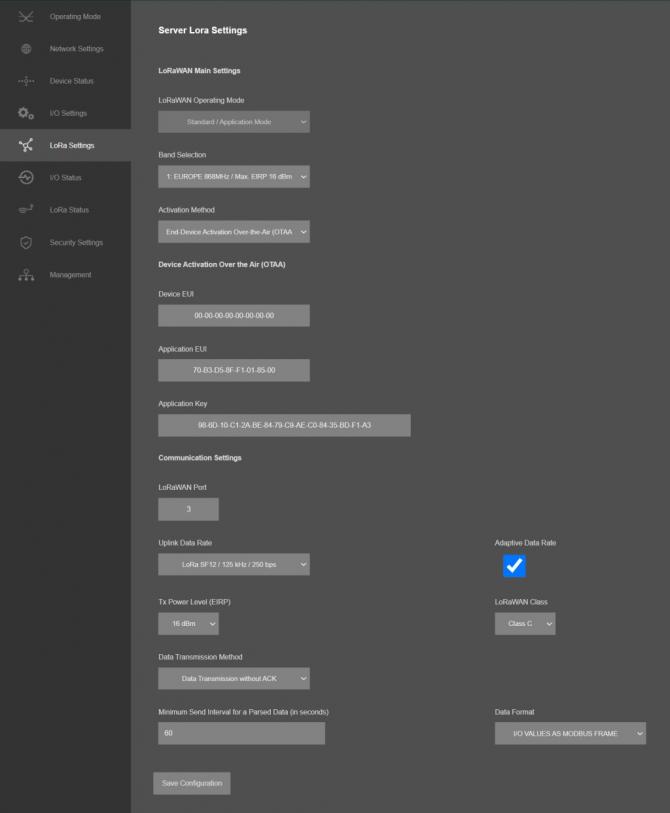
Activation Method: We selected End-Device Activation Over-the-Air (OTAA) method for this example. Activation by Personalization (ABP) can also be selected if needed.
Also, device is defined in The Things Network LoRaWAN Server with this specific Device EUI 70-B3-D5-8F-F1-01-85-70
Application Key and Aplication EUI: Values entered based on values in The Things Network LoRaWAN Server.
LoRaWAN Port: Port is selected for this Application.
Port 1 is used by HUR Device Status info
Port 3 is used to send I/O Data however any number between 3 and 255 can be entered here based on Application needs.
Data Rate and Other Settings: We selected SF7 data rate so that HUR can send with fastest Uplink Data Rate to LoRaWAN server side. Other settings are available based on Application needs. In this example LoRaWAN Class C is used.
"Minimum Send Interval for a Parsed Data (in seconds)": Minimum value to send I/O data to LoRaWAN Server. This time may be longer due to data quantity in sending queue and LoRaWAN Duty Cycle Limitations. We prefered 60seconds in this example.
"Data Format": Options for how data is shared by HUR with LoRaWAN server. There is 1 option for now:
I/O Values as Modbus Frame
Click Save Configuration when all settings are done and Restart device with command under Management menu.
In The Things Network LoRaWAN Server website, click "+ Register end device" and select "Enter end device specifics manually" and select following options:
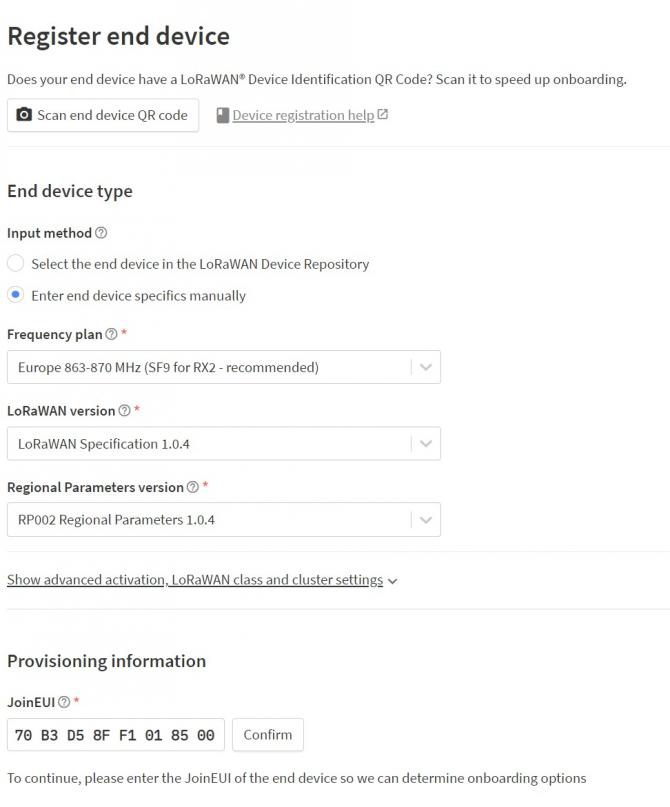
Specify Join EUI and click confirm. This must be unique number for joining LoRaWAN Server.
Then enter the Device EUI 70-B3-D5-8F-F1-01-85-70 in this example and generate AppKey.
Click "Register end device" once finished.
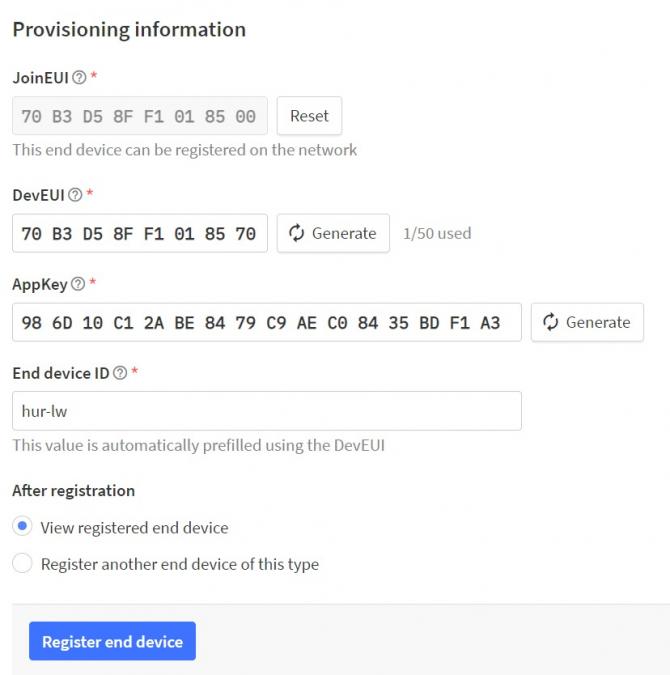
Created device will be shown on screen.
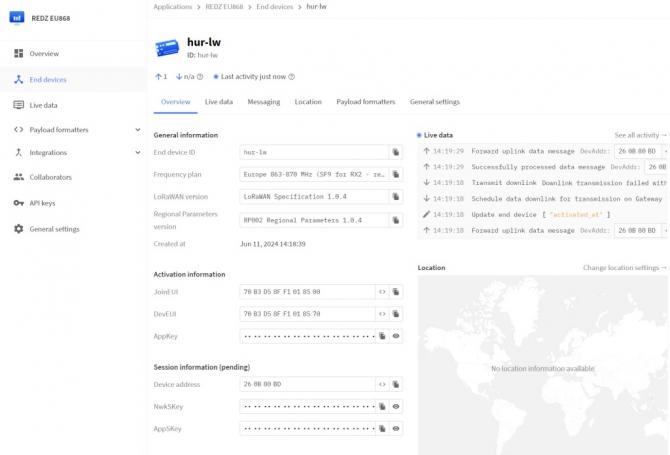
HUR now can send data to LoRaWAN Server.
In The Things Network LoRaWAN Server website, click "+ Register end device" and select "Select the end device in the LoRaWAN Device Repository". Then search for REDZ brand and select it as follows.
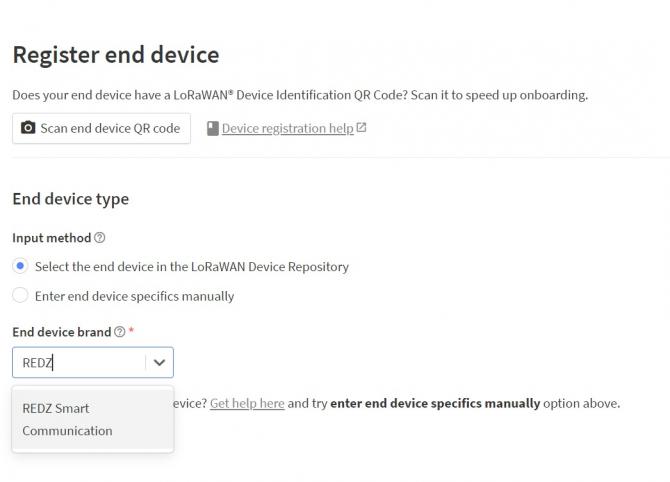
Select the model, hardware version, firmware version, profile and frequency plan:
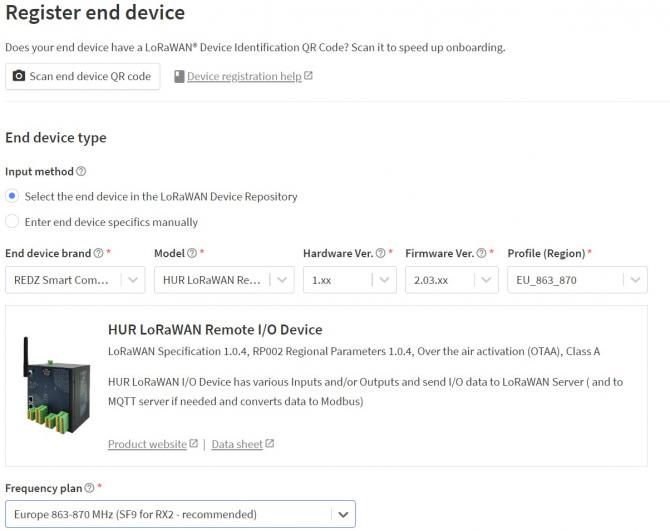
Specify Join EUI and click confirm. This must be unique number for joining LoRaWAN Server.
Then enter the Device EUI 70-B3-D5-8F-F1-01-85-70 in this example and generate AppKey.
Click "Register end device" once finished.
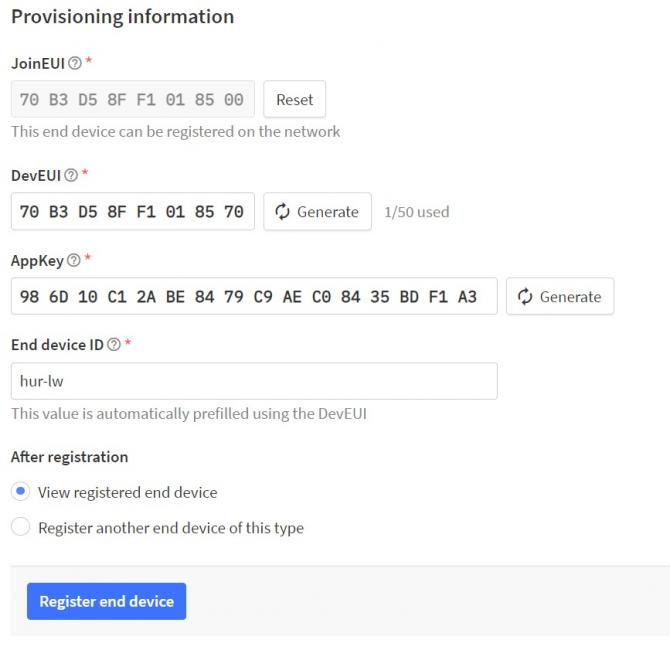
Created device will be shown on screen.
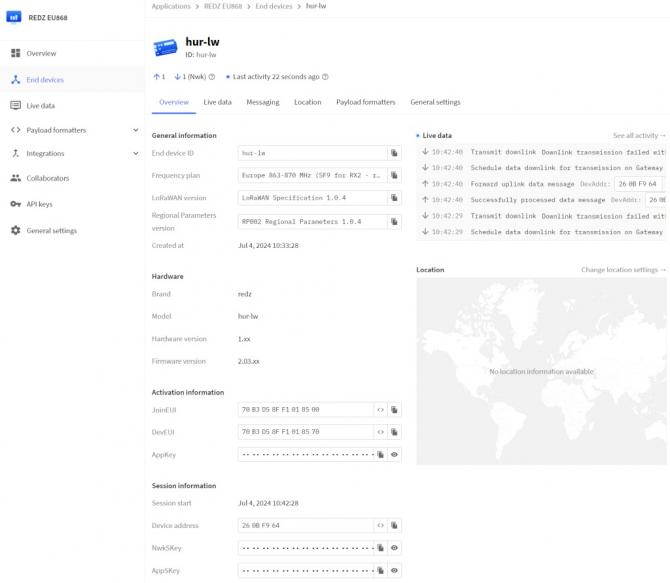
HUR now can send data to LoRaWAN Server.
LoRaWAN device activation can be monitored from HUR LoRa Status page.
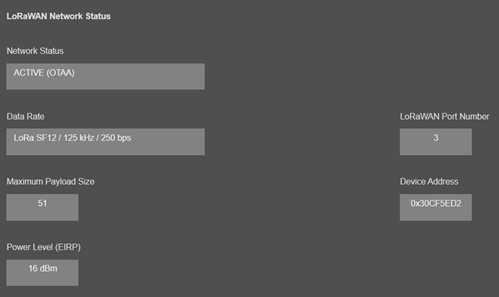
Once the device is Active, it will start reading energy meters and send data to LoRaWAN Server.
If Activation takes longer than expected, user can also activate device LOG and try check details over console or UDP server log.
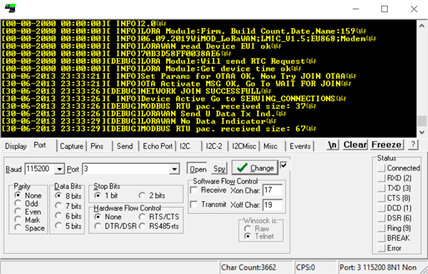
The Things Network LoRaWAN Server website "Live Data" can also be checked if HUR is sending data.
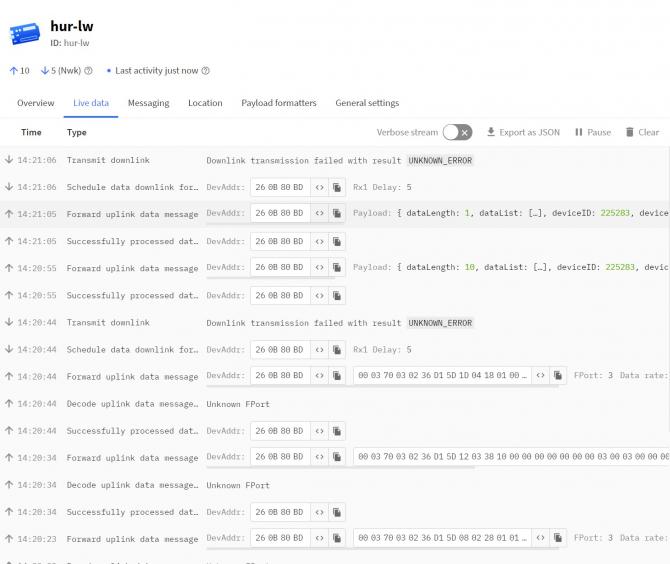
There is 1 Status Message available which is sent in every connection to LoRaWAN Server.
Status Message - Device Status
Message sent to LoRaWAN Port number 1 in every connection to LoRaWAN Server
4 Bytes: HUR unique Device Id
1 Byte: Frame Type (Lower 4 bits) and Package Number (Upper 4 bits). If Package Number is 1 or more that means the package splitted.
0x00 : means status package for device status and package is the first package
1 Byte: Number of I/O Slots available in HUR device
1 Byte for each Slot (4 bytes for 4 Slots): Slot Types available in HUR device
Available Options: 'HUR_8_DIGITAL_IN', 'HUR_8_DIGITAL_OUT', 'HUR_8_ANALOG_IN', 'HUR_5_ANALOG_OUT'
1 Byte: LoRaWAN target port for I/O data
4 Bytes: RTC Time
3 Bytes: HUR Device firmware version
N Bytes (maximum 22): HUR Device name configured by user
Here is an example byte can be received by Server side:
00037003 00 04 45 28 38 18 03 61105B75 020301 4855525F4C575F534552564552
|
Number |
Byte Count | Data | Explanation | Example (Hex) |
| 1 | 4 Bytes | Device ID |
Unique ID of the device that is shown on Operating Mode page |
00037003 |
| 2 | 1 Byte | Frame Details |
Gives detail of frame and frame counter
0x0X: Frame counter, this is first frame |
00 |
| 3 | 1 Byte | Number of Slots Available in HUR |
4 Slots Physically available in HUR device |
04 |
| 4 | 1 Byte | Slot Type |
Slot Type 0: 'NA' |
45 |
| 5 | 1 Byte | Slot Type |
Slot Type 0: 'NA' |
28 |
| 6 | 1 Byte | Slot Type |
Slot Type 0: 'NA' |
38 |
| 7 | 1 Byte | Slot Type |
Slot Type 0: 'NA' |
18 |
| 8 | 1 Byte | Target Port | LoraWan Port that will be used to send I/O data | 03 |
| 9 | 4 Bytes | Device Date Time |
Device date time, sampel function to parse this data is given in Payload Formatter part.
|
61105B75 |
| 10 | 3 Bytes | Firmware Version |
Firmware version of HUR used It is "02.03.01" |
020301 |
| 8 | Remaining Bytes (max 15) | Device Name |
HUR Device Name that is shown on Operating Mode page It is "HUR_LW_SERVER" |
4855525F4C575F534552564552 |
Here is example screen from The Things Network LoRaWAn Server website:
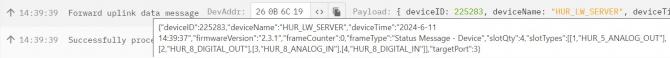
I/O Data Message
Message sent to LoRaWAN configured Port (default is 3) and minimum send interval can be configured by user
4 Bytes: HUR unique Device Id
1 Byte: Frame Type (Lower 4 bits) and Package Number (Upper 4 bits). If Package Number is 1 or more that means the package splitted.
0x02: means I/O data package and package is the first package
4 Bytes: RTC Time
1 Byte: Number of I/O Slot which the data is shared
1 Byte: Type of I/O Slot which the data is shared
1 Byte: Total number of bytes in Payload
Payload:
1 Byte For 'HUR_8_DIGITAL_IN' and 'HUR_8_DIGITAL_OUT' Slots
16 Bytes for 'HUR_8_ANALOG_IN' Slots
10 Bytes for 'HUR_5_ANALOG_OUT' Slots
Here is an example payload for 'HUR_8_DIGITAL_IN'
00037003 02 616E6AD5 04 18 01 00
|
Number |
Byte Count | Data | Explanation | Example (Hex) |
| 1 | 4 Bytes | Device ID |
Unique ID of the device that is shown on Operating Mode page |
00037003 |
| 2 | 1 Byte | Frame Details |
Gives detail of frame and frame counter
0x0X: Frame counter, this is first frame |
02 |
| 3 | 4 Bytes | Device Date Time |
Device date time, sampel function to parse this data is given in Payload Formatter part.
|
616E6AD5 |
| 4 | 1 Byte | Slot Number |
The Slot Number of Data it is "4" |
04 |
| 5 | 1 Byte | Slot Type |
Slot Type It is |
18 |
| 6 | 1 Byte | Payload Size | 1 Byte | 01 |
| 7 | 1 Byte | Payload |
This means Port 1 value is "0" The 1st bit is port 1 value and 8th bit is port 8 value. |
00 |
Here is example screen from The Things Network LoRaWAN Server website:
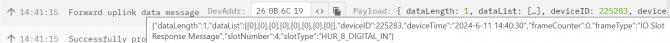
Here is an example payload for 'HUR_8_DIGITAL_OUT'
00037003 02 616E6D68 02 28 01 01
|
Number |
Byte Count | Data | Explanation | Example (Hex) |
| 1 | 4 Bytes | Device ID |
Unique ID of the device that is shown on Operating Mode page |
00037003 |
| 2 | 1 Byte | Frame Details |
Gives detail of frame and frame counter
0x0X: Frame counter, this is first frame |
02 |
| 3 | 4 Bytes | Device Date Time |
Device date time, sampel function to parse this data is given in Payload Formatter part.
|
616E6D68 |
| 4 | 1 Byte | Slot Number |
The Slot Number of Data it is "2" |
02 |
| 5 | 1 Byte | Slot Type |
Slot Type It is |
28 |
| 6 | 1 Byte | Payload Size | 1 Byte | 01 |
| 7 | 1 Byte | Payload |
This means Port 1 value is "1" The 1st bit is port 1 value and 8th bit is port 8 value. |
01 |
Here is example screen from The Things Network LoRaWAN Server website:
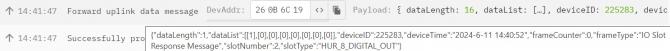
Here is an example payload for 'HUR_8_ANALOG_IN'
00037003 02 616E6E5B 03 38 10 00000000000000000006000600000000
|
Number |
Byte Count | Data | Explanation | Example (Hex) |
| 1 | 4 Bytes | Device ID |
Unique ID of the device that is shown on Operating Mode page |
00037003 |
| 2 | 1 Byte | Frame Details |
Gives detail of frame and frame counter
0x0X: Frame counter, this is first frame |
02 |
| 3 | 4 Bytes | Device Date Time |
Device date time, sampel function to parse this data is given in Payload Formatter part.
|
616E6E5B |
| 4 | 1 Byte | Slot Number |
The Slot Number of Data it is "3" |
03 |
| 5 | 1 Byte | Slot Type |
Slot Type It is |
38 |
| 6 | 1 Byte | Payload Size | 16 Bytes | 10 |
| 7 | 16 Bytes | Payload |
This means Port 1 value is "0" Each value is 2 bytes, for 8 ports Analog in device, there are 16 bytes. |
00000000000000000006000600000000 |
Here is example screen from The Things Network LoRaWAN Server website:
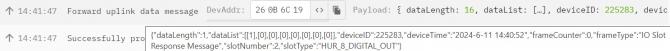
Here is an example payload for 'HUR_5_ANALOG_OUT'
00037003 02 616F605C 01 45 0A 00000000000000000000
|
Number |
Byte Count | Data | Explanation | Example (Hex) |
| 1 | 4 Bytes | Device ID |
Unique ID of the device that is shown on Operating Mode page |
00037003 |
| 2 | 1 Byte | Frame Details |
Gives detail of frame and frame counter
0x0X: Frame counter, this is first frame |
02 |
| 3 | 4 Bytes | Device Date Time |
Device date time, sampel function to parse this data is given in Payload Formatter part.
|
616F605C |
| 4 | 1 Byte | Slot Number |
The Slot Number of Data it is "1" |
01 |
| 5 | 1 Byte | Slot Type |
Slot Type It is |
45 |
| 6 | 1 Byte | Payload Size | 10 Bytes | 0A |
| 7 | 16 Bytes | Payload |
This means Port 1 value is "0" Each value is 2 bytes, for 5 ports Analog out device, there are 10 bytes. Each 2 bytes are the value of port Example: "01F4" That means "500" in decimal and that is equal to "12.0mA" in a range of 0-1000. |
00000000000000000000 |
Here is example screen from The Things Network LoRaWAN Server website:
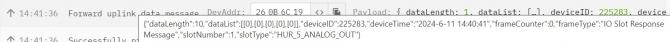
Here is code for payload formatter used in The Things Network:
###############Code Start###############
function decodeUplink(input) {
switch (input.fPort) {
case 1:
return {
// Decoded data
data: {
deviceID: ((input.bytes[0] << 24) + (input.bytes[1] << 16) + (input.bytes[2] << 8) + (input.bytes[3])),
frameType: getFrameType(input.bytes[4] & 0x0F),
frameCounter: ((input.bytes[4] >> 4) & 0x0F),
slotQty: input.bytes[5],
slotTypes: getslotTypes(input.bytes),
targetPort: input.bytes[10],
deviceTime: get_status_time((input.bytes[11] << 24) + (input.bytes[12] << 16) + (input.bytes[13] << 8) + (input.bytes[14])),
firmwareVersion: `${input.bytes[15]}` +'.' + `${input.bytes[16]}` +'.' + `${input.bytes[17]}`,
deviceName: getDeviceName(input.bytes)
},
};
case 3:
return {
// Decoded data
data: {
deviceID: ((input.bytes[0] << 24) + (input.bytes[1] << 16) + (input.bytes[2] << 8) + (input.bytes[3])),
frameType: getFrameType(input.bytes[4] & 0x0F),
frameCounter: ((input.bytes[4] >> 4) & 0x0F),
deviceTime: get_status_time((input.bytes[5] << 24) + (input.bytes[6] << 16) + (input.bytes[7] << 8) + (input.bytes[8])),
slotNumber: input.bytes[9],
slotType: getslotType(input.bytes[10]),
dataLength: input.bytes[11],
dataList: getDataList(input.bytes)
},
};
default:
return {
errors: ['unknown FPort'],
};
}
}
function getFrameType(byte) {
var frameTypes = ['Status Message - Device', 'Unknown Frame', 'IO Slot Response Message'];
if(byte >=0 && byte <=2)
return frameTypes[byte];
else
return 'Unknown Frame';
}
var slotTypes = ['NA', 'HUR_8_DIGITAL_IN', 'HUR_8_DIGITAL_OUT', 'HUR_8_ANALOG_IN', 'HUR_5_ANALOG_OUT'];
var slotTValues = [0, 0x18, 0x28, 0x38, 0x45];
function getslotTypes(bytes) {
var sqty = bytes[5];
var maxSQty=4;
var slotLst = [];
for(var i=0;i<maxSQty;i++)
{
if(i < sqty)
{
slotLst.push([(i+1), getslotType(bytes[(6+i)] )]);
}
else
{
slotLst.push([(i+1), slotTypes[0]]);
}
}
return slotLst;
}
function getslotType(byte) {
var slotType;
if(byte == slotTValues[1])
slotType = slotTypes[1];
else if(byte == slotTValues[2])
slotType = slotTypes[2];
else if(byte == slotTValues[3])
slotType = slotTypes[3];
else if(byte == slotTValues[4])
slotType = slotTypes[4];
else
slotType = slotTypes[0];
return slotType;
}
function getDeviceName(bytes) {
var deviceNameS="";
var dnStartb=18;
for(var i=dnStartb;i<bytes.length;i++)
deviceNameS = deviceNameS + String.fromCharCode(bytes[i]);
return deviceNameS;
}
function get_status_time(hex){
var hour= (((hex) >> 16) & 0x1F);
var min= (((hex) >> 6) & 0x3F);
var sec = ((hex) & 0x3F);
var year= ((((hex) >> 26) & 0x3F) + 2000);
var mon= (((hex) >> 12) & 0x0F);
var day= (((hex) >> 21) & 0x1F);
var time = year +'-'+ mon +'-'+ day +' '+ hour +':'+ min +':'+ sec;
return time;
}
function getDataList(bytes) {
var dataLst = [];
var data=0;
var i;
var byteCounter=0;
if(bytes[10]== slotTValues[3] || bytes[10]== slotTValues[4])//'HUR_8_ANALOG_IN' or 'HUR_5_ANALOG_OUT'
{
for(i=12;i<bytes.length;i++)
{
byteCounter++;
data = data + (bytes[i] << (8 * (2-byteCounter)));
if(byteCounter === 2)
{
dataLst.push([data]);
byteCounter = 0;
data=0;
}
}
}
else if(bytes[10]== slotTValues[1] || bytes[10]== slotTValues[2]) //'HUR_8_DIGITAL_IN' or 'HUR_8_DIGITAL_OUT'
{
for(i=0;i<8;i++)//8 input
{
dataLst.push([(bytes[12]>>(1 * i))& 0x01]);
}
}
return dataLst;
}
###############Code End###############
This code can be used as custom payload formatter in The Things Network LoRaWAn Server website.
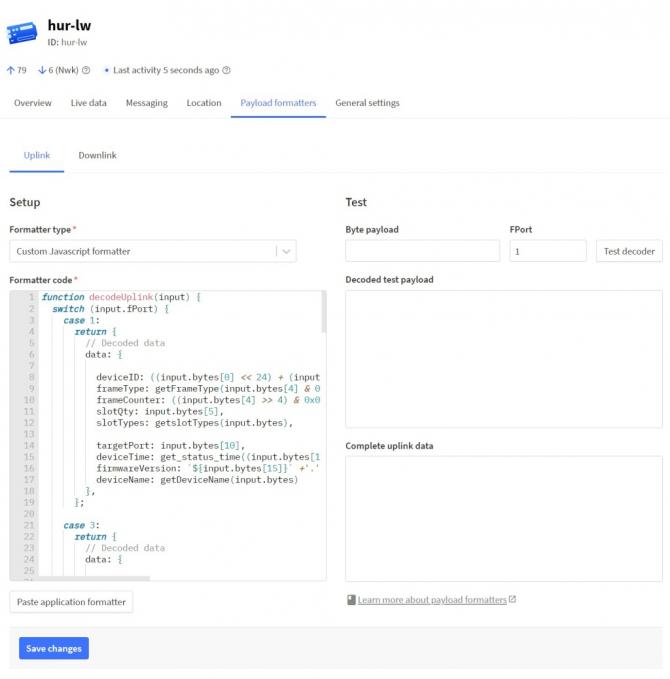
All versions of HUR Series Modbus TCP Remote Input/Output (I/O) Devices support I/O Logic Functions which can be used to make field automation by using HUR Series itself in the field. As an example, device can be programmed to Turn ON Output or send status of input values to MQTT server or LoRaWAN Server when an input dedected. There are many combinations available.

NOTE: Multi Slot versions of HUR Series Modbus TCP Remote I/O Devices support up to 16 I/O Logic Commands for field automation.
Single Slot versions support up to 8 I/O Logic Commands for field automation.
Go to "I/O Logic" menu and Enable commands as per your usage. In this example 2 commands are enabled, defined and configuration saved.

Command 1 is:
Check Analog Input, I/O 1. If its value is higher than 20000 which is 6.10mA (which can be tracked from "Value Text" part) for 5 seconds, then Change Digital Output, I/O 1 to ON. Then wait for 60 seconds for next check.
Command 2 is:
Check Analog Input, I/O 1. If its value is lower than 55000 which is 16.78mA (which can be tracked from "Value Text" part) for 5 seconds, then Change Digital Output, I/O 1 to OFF. Then wait for 60 seconds for next check.
Here are explanation of available options:
"Device Time": Shows the system time.
"Slot Selection": In condition part, this is the slot that HUR will check for command.
In Command part, this is the slot that HUR will appy the command.
This can be a single option for Single Slot versions and 4 different or similar option of Multi Slot versions based on available slots which will be one of following
Digital Output
Digital Input
Analog Input
Analog Output
"IO # Selection": In condition part this is the I/O Number of the selected slot that HUR will check for command.
In Command part, this is the I/O Number of the selected command slot that HUR will appy the command.
Available I/O Numbers are:
8 Channel 5-275V AC-DC, 100mA Digital Optocoupler Output
8 Channel Digital 5Amp. Relay Output
8 Channel 12-275 AC-DC, 60mA Digital Optocoupler Input
8 Channel 0-10V and 0-20mA Selectable Analog Input
5 Channel 4-20mA Analog Output
"Condition": This is the condition that HUR will check
Options for Digital Output, Digital Input slots:
ON: Condition meets if the selected condition slot's selected I/O is ON
OFF: Condition meets if the selected condition slot's selected I/O is OFF
STATE CHANGE: Condition meets if the selected condition slot's selected I/O status changed from ON to OFF or OFF to ON
Options for Analog Output, Analog Input slots:
LOWER: Condition meets if the selected condition slot's selected I/O Analog value is higher than the set value
HIGHER: Condition meets if the selected condition slot's selected I/O Analog value is higher than the set value
"Value": In condition part, this is the condition value that HUR will check. Editable only for Analog Output and Analog Input slots.
In Command part, this is the command value that HUR will apply. Editable only for Analog Output slots.
"Value Text": Both in condition and command part, this is the text visualisation of value.
"Condition Duration (s)": This is the duration in seconds that HUR will check for condition. Condition meets only if selected condition slot's selected IO value fulfills condition and value for specified duration .
"Command": This is the command that HUR will apply if the condition meets
SEND MQTT MESSAGE: Send MQTT message independent from previously set MQTT Send Interval for selected command slot
SEND LORAWAN MESSAGE: Send LoRaWAN message independent from previously set LoRaWAN Send Interval for selected command slot. Available only for LoRaWAN models.
Extra option for Analog Output and Digital Output slots:
CHANGE OUTPUT: Change the the output value of selected I/O. This is used with "RESULT" option.
"Result": This is used with the command that HUR will apply if the condition meets and the command is "CHANGE OUTPUT"
Options for Digital Output slots:
ON: Change the the output value of selected I/O, ON
OFF: Change the the output value of selected I/O, OFF
STATE CHANGE: Change the the output value of selected I/O, from ON to OFF if it is ON and OFF to ON if it is OFF
Option for Analog Output slots:
SET VALUE: Change the the output value of selected I/O to defined value in "Value" part. This is not editable.
"Wait Before Next Check (s)": This is the duration in seconds that HUR will wait for next condition after applying of the command.
Also HUR shows status values for each command:
"Last Trigger Time": This is the system time when the last time this condition is met and command is triggered.
"Trigger Cunter": This is the number of this condition is met and command is triggered.
After clicking “Refresh Command Status” button, system will reload data only and will not reload page.
Click “Refresh Command Status” button to see if the command is triggered.
Alternatively in "I/O Status" menu can be used to check the current I/O values.

Based on example current value, Analog Input I/O 1 value does not meet condition and command is not triggered.
Later when the condition is met, we can see from I/O Logic status that command is triggered

and when we check Analog Input status we can see the condition value is met, Analog Input I/O 1 is now greater than 16.78mA.

Also command is realized, now Digital Output I/O 1 is On.

Similary the other commands can be checked before and after they are triggered.
HUR Series Modbus TCP Remote I/O Devices Output versions can duplicate input value of Input versions. Outputs can be 5-275V AC-DC, 100mA Digital Optocoupler Output or 5Amperes 250VAC/30VDC Relay Output or 4-20mA Analog Output. Following devices can be used as output device for this application:
HUR158 and HUR258 with 8 Channel 5-275V AC-DC, 100mA Digital Optocoupler Output
HUR168 and HUR268 with 8 Channel Digital 5Amps 250VAC/30VDC Relay Output
Inputs can be 12-275V AC-DC, 60mA Digital Optocoupler Input or 4-20mA Analog Input. Following devices can be used for this application:
As expected, Analog devices can pair with each other and Digital devices can pair with each other.
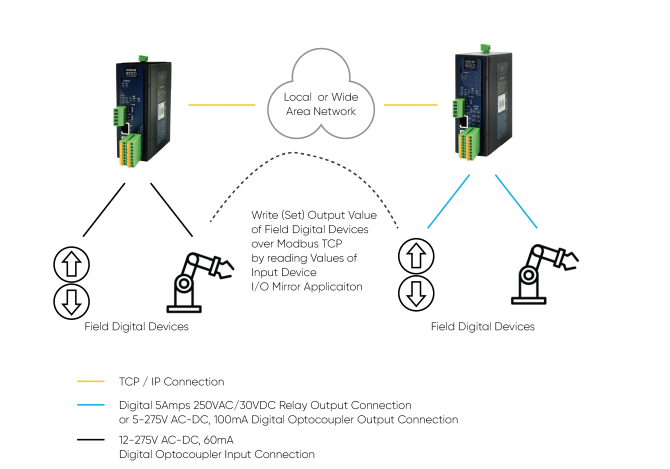

NOTE: I/O Mirror Application can be done between same I/O devices which means Analog devices can pair with each other and Digital devices can pair with each other.
Here is an example video for I/O Mirror application between
The Analog Current value we input from Analog In HUR is set to Analog Out HUR via TLM Series LoRa RF Modems.
Here is the video for configurations:
HUR Series Modbus TCP Remote I/O Devices lets user to read input values or write output values over Modbus TCP. Simultaneously all I/O data can be sent to MQTT Server. Analog Out and Digital Out slots can also be controlled via MQTT server.
All read data can be sent to MQTT server for web based applications. Also MQTT Server can control field device remotely via commands. Field device can read/write HUR Series Modbus TCP Remote I/O Devices, all can take place in simultaneously.
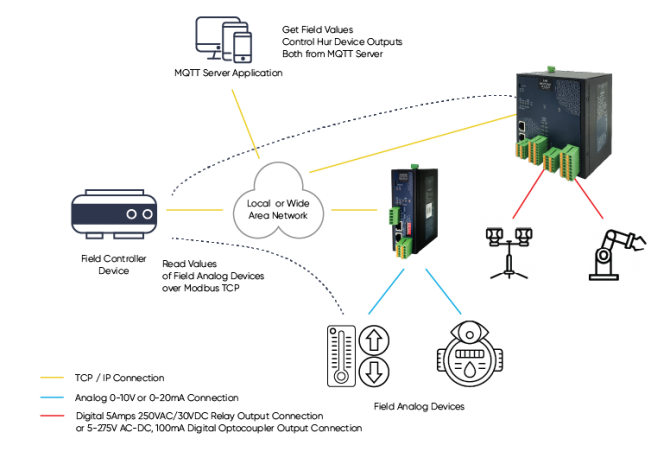
In this application, following model is used:
Here is the video for application:
HUR Series Modbus TCP Remote I/O Devices can be connected to Analog field devices and Field Control or Central Software Control System can read status of the field devices such as status temperature sensors or pressure sensors.
Inputs will be 0-10V and 0-20mA Selectable Analog Input. Following devices can be used for this application:
HUR1741 or HUR1841, Multi Slot Modbus TCP Remote IO Device with MQTT and 868MHz LoRaWAN Connectivity
1 x 5 Channels 4-20mA Analog Output, 1 x 8 Channels Digital 5Amps 250VAC/30VDC Relay Output, 1 x 8 Channels 0-20mA Analog Input, 1 x 8 Channels 12-275 AC-DC, 60mA Digital Optocoupler Input
HUR Series Modbus TCP Remote I/O Devices can be connected to Digital field devices and Field Control or Central Software Control System can write parameters such as Turn ON a light or Turn on a valve. Communication protocol will be Modbus TCP. Outputs will be 5-275V AC-DC, 100mA Digital Optocoupler Output or 5Amperes 250VAC/30VDC Relay Output.
All read data can be sent to MQTT server for web based applications. Also MQTT Server can control field device remotely via commands. Field device can read/write HUR Series Modbus TCP Remote I/O Devices.
Versions with LoRaWAN connectivity also supports sending I/O data to LoRaWAN Server, all can take place simultaneously.

In this application, following model is used:
Here is the video for application:
HUR158: 8 Channels 5-275V AC-DC, 100mA Digital Optocoupler Output Modbus TCP Remote IO Device, 1 x RS485, 5-48V (max. 60V) DC Power Input
HUR168: 8 Channels Digital 5Amps 250VAC/30VDC Relay Output Modbus TCP Remote IO Device, 1 x RS485, 5-48V (max. 60V) DC Power Input
HUR258: 8 Channels 5-275V AC-DC, 100mA Digital Optocoupler Output Modbus TCP Remote IO Device, 1 x RS485, 100 - 240V AC (120 – 370V DC), 50Hz to 60Hz AC Power Input
HUR268: 8 Channels Digital 5Amps 250VAC/30VDC Relay Output Modbus TCP Remote IO Device, 1 x RS485, 100 - 240V AC (120 – 370V DC), 50Hz to 60Hz AC Power Input
HUR358: 8 Channels 12-275 AC-DC, 60mA Digital Optocoupler Input Modbus TCP Remote IO Device, 1 x RS485, 5-48V (max. 60V) DC Power Input
HUR458: 8 Channels 12-275 AC-DC, 60mA Digital Optocoupler Input Modbus TCP Remote IO Device, 1 x RS485, 100 - 240V AC (120 – 370V DC), 50Hz to 60Hz AC Power Input
HUR558: 8 Channels 0-10V and 0-20mA Selectable Analog Input Modbus TCP Remote IO Device, 1 x RS485, 5-48V (max. 60V) DC Power Input
HUR595: 5 Channels 4-20mA Analog Output Modbus TCP Remote IO Device, 1 x RS485, 5-48V (max. 60V) DC Power Input
HUR658: 8 Channels 0-10V and 0-20mA Selectable Analog Input Modbus TCP Remote IO Device, 1 x RS485, 100 - 240V AC (120 – 370V DC), 50Hz to 60Hz AC Power Input
HUR695: 5 Channels 4-20mA Analog Output Modbus TCP Remote IO Device, 1 x RS485, 100 - 240V AC (120 – 370V DC), 50Hz to 60Hz AC Power Input
HUR711: Multi Slot, 4 x 8 Channels 5-275V AC-DC, 100mA Digital Optocoupler Output Modbus TCP Remote IO Device, 5-48V (max. 60V) DC Power Input
HUR811: Multi Slot, 4 x 8 Channels 5-275V AC-DC, 100mA Digital Optocoupler Output Modbus TCP Remote IO Device, 100 - 240V AC (120 – 370V DC), 50Hz to 60Hz AC Power Input
HUR712: Multi Slot, 4 x 8 Channels Digital 5Amps 250VAC/30VDC Relay Output Modbus TCP Remote IO Device, 5-48V (max. 60V) DC Power Input
HUR812: Multi Slot, 4 x 8 Channels Digital 5Amps 250VAC/30VDC Relay Output Modbus TCP Remote IO Device, 100 - 240V AC (120 – 370V DC), 50Hz to 60Hz AC Power Input
HUR713: Multi Slot, 4 x 8 Channels 12-275 AC-DC, 60mA Digital Optocoupler Input Modbus TCP Remote IO Device, 5-48V (max. 60V) DC Power Input
HUR813: Multi Slot, 4 x 8 Channels 12-275 AC-DC, 60mA Digital Optocoupler Input Modbus TCP Remote IO Device, 100 - 240V AC (120 – 370V DC), 50Hz to 60Hz AC Power Input
HUR714: Multi Slot, 4 x 8 Channels 0-20mA Analog Input Modbus TCP Remote IO Device, 5-48V (max. 60V) DC Power Input
HUR814: Multi Slot, 4 x 8 Channels 0-20mA Analog Input Modbus TCP Remote IO Device, 100 - 240V AC (120 – 370V DC), 50Hz to 60Hz AC Power Input
HUR715: Multi Slot, 4 x 5 Channels 4-20mA Analog Output Modbus TCP Remote IO Device, 5-48V (max. 60V) DC Power Input
HUR815: Multi Slot, 4 x 5 Channels 4-20mA Analog Output Modbus TCP Remote IO Device, 100 - 240V AC (120 – 370V DC), 50Hz to 60Hz AC Power Input
HUR721: Multi Slot, 2 x 8 Channels 5-275V AC-DC, 100mA Digital Optocoupler Output, 2 x 8 Channels 12-275 AC-DC, 60mA Digital Optocoupler Input Modbus TCP Remote IO Device, 5-48V (max. 60V) DC Power Input
HUR821: Multi Slot, 2 x 8 Channels 5-275V AC-DC, 100mA Digital Optocoupler Output, 2 x 8 Channels 12-275 AC-DC, 60mA Digital Optocoupler Input Modbus TCP Remote IO Device, 100 - 240V AC (120 – 370V DC), 50Hz to 60Hz AC Power Input
HUR722: Multi Slot, 2 x 8 Channels Digital 5Amps 250VAC/30VDC Relay Output, 2 x 8 Channels 12-275 AC-DC, 60mA Digital Optocoupler Input Modbus TCP Remote IO Device, 5-48V (max. 60V) DC Power Input
HUR822: Multi Slot, 2 x 8 Channels Digital 5Amps 250VAC/30VDC Relay Output, 2 x 8 Channels 12-275 AC-DC, 60mA Digital Optocoupler Input Modbus TCP Remote IO Device, 100 - 240V AC (120 – 370V DC), 50Hz to 60Hz AC Power Input
HUR725: Multi Slot, 2 x 5 Channels 4-20mA Analog Output, 2 x 8 Channels 0-20mA Analog Input Modbus TCP Remote IO Device, 5-48V (max. 60V) DC Power Input
HUR825: Multi Slot, 2 x 5 Channels 4-20mA Analog Output, 2 x 8 Channels 0-20mA Analog Input Modbus TCP Remote IO Device, 100 - 240V AC (120 – 370V DC), 50Hz to 60Hz AC Power Input
HUR741: Multi Slot, 1 x 5 Channels 4-20mA Analog Output, 1 x 8 Channels Digital 5Amps 250VAC/30VDC Relay Output, 1 x 8 Channels 0-20mA Analog Input, 1 x 8 Channels 12-275 AC-DC, 60mA Digital Optocoupler Input Modbus TCP Remote IO Device, 5-48V (max. 60V) DC Power Input
HUR841: Multi Slot, 1 x 5 Channels 4-20mA Analog Output, 1 x 8 Channels Digital 5Amps 250VAC/30VDC Relay Output, 1 x 8 Channels 0-20mA Analog Input, 1 x 8 Channels 12-275 AC-DC, 60mA Digital Optocoupler Input Modbus TCP Remote IO Device, 100 - 240V AC (120 – 370V DC), 50Hz to 60Hz AC Power Input
HUR1711: Multi Slot, 4 x 8 Channels 5-275V AC-DC, 100mA Digital Optocoupler Output Modbus TCP Remote IO Device with MQTT and 868MHZ LoRaWAN Connectivity, 5-48V (max. 60V) DC Power Input
HUR1811: Multi Slot, 4 x 8 Channels 5-275V AC-DC, 100mA Digital Optocoupler Output Modbus TCP Remote IO Device with MQTT and 868MHZ LoRaWAN Connectivity, 100 - 240V AC (120 – 370V DC), 50Hz to 60Hz AC Power Input
HUR1712: Multi Slot, 4 x 8 Channels Digital 5Amps 250VAC/30VDC Relay Output Modbus TCP Remote IO Device with MQTT and 868MHZ LoRaWAN Connectivity, 5-48V (max. 60V) DC Power Input
HUR1812: Multi Slot, 4 x 8 Channels Digital 5Amps 250VAC/30VDC Relay Output Modbus TCP Remote IO Device with MQTT and 868MHZ LoRaWAN Connectivity, 100 - 240V AC (120 – 370V DC), 50Hz to 60Hz AC Power Input
HUR1713: Multi Slot, 4 x 8 Channels 12-275 AC-DC, 60mA Digital Optocoupler Input Modbus TCP Remote IO Device with MQTT and 868MHZ LoRaWAN Connectivity, 5-48V (max. 60V) DC Power Input
HUR1813: Multi Slot, 4 x 8 Channels 12-275 AC-DC, 60mA Digital Optocoupler Input Modbus TCP Remote IO Device with MQTT and 868MHZ LoRaWAN Connectivity, 100 - 240V AC (120 – 370V DC), 50Hz to 60Hz AC Power Input
HUR1714: Multi Slot, 4 x 8 Channels 0-20mA Analog Input Modbus TCP Remote IO Device with MQTT and 868MHZ LoRaWAN Connectivity, 5-48V (max. 60V) DC Power Input
HUR1814: Multi Slot, 4 x 8 Channels 0-20mA Analog Input Modbus TCP Remote IO Device with MQTT and 868MHZ LoRaWAN Connectivity, 100 - 240V AC (120 – 370V DC), 50Hz to 60Hz AC Power Input
HUR1715: Multi Slot, 4 x 5 Channels 4-20mA Analog Output Modbus TCP Remote IO Device with MQTT and 868MHZ LoRaWAN Connectivity, 5-48V (max. 60V) DC Power Input
HUR1815: Multi Slot, 4 x 5 Channels 4-20mA Analog Output Modbus TCP Remote IO Device with MQTT and 868MHZ LoRaWAN Connectivity, 100 - 240V AC (120 – 370V DC), 50Hz to 60Hz AC Power Input
HUR1721: Multi Slot, 2 x 8 Channels 5-275V AC-DC, 100mA Digital Optocoupler Output, 2 x 8 Channels 12-275 AC-DC, 60mA Digital Optocoupler Input Modbus TCP Remote IO Device with MQTT and 868MHZ LoRaWAN Connectivity, 5-48V (max. 60V) DC Power Input
HUR1821: Multi Slot, 2 x 8 Channels 5-275V AC-DC, 100mA Digital Optocoupler Output, 2 x 8 Channels 12-275 AC-DC, 60mA Digital Optocoupler Input Modbus TCP Remote IO Device with MQTT and 868MHZ LoRaWAN Connectivity, 100 - 240V AC (120 – 370V DC), 50Hz to 60Hz AC Power Input
HUR1722: Multi Slot, 2 x 8 Channels Digital 5Amps 250VAC/30VDC Relay Output, 2 x 8 Channels 12-275 AC-DC, 60mA Digital Optocoupler Input Modbus TCP Remote IO Device with MQTT and 868MHZ LoRaWAN Connectivity, 5-48V (max. 60V) DC Power Input
HUR1822: Multi Slot, 2 x 8 Channels Digital 5Amps 250VAC/30VDC Relay Output, 2 x 8 Channels 12-275 AC-DC, 60mA Digital Optocoupler Input Modbus TCP Remote IO Device with MQTT and 868MHZ LoRaWAN Connectivity, 100 - 240V AC (120 – 370V DC), 50Hz to 60Hz AC Power Input
HUR1725: Multi Slot, 2 x 5 Channels 4-20mA Analog Output, 2 x 8 Channels 0-20mA Analog Input Modbus TCP Remote IO Device with MQTT and 868MHZ LoRaWAN Connectivity, 5-48V (max. 60V) DC Power Input
HUR1825: Multi Slot, 2 x 5 Channels 4-20mA Analog Output, 2 x 8 Channels 0-20mA Analog Input Modbus TCP Remote IO Device with MQTT and 868MHZ LoRaWAN Connectivity, 100 - 240V AC (120 – 370V DC), 50Hz to 60Hz AC Power Input
HUR1741: Multi Slot, 1 x 5 Channels 4-20mA Analog Output, 1 x 8 Channels Digital 5Amps 250VAC/30VDC Relay Output, 1 x 8 Channels 0-20mA Analog Input, 1 x 8 Channels 12-275 AC-DC, 60mA Digital Optocoupler Input Modbus TCP Remote IO Device with MQTT and 868MHZ LoRaWAN Connectivity, 5-48V (max. 60V) DC Power Input
HUR1841: Multi Slot, 1 x 5 Channels 4-20mA Analog Output, 1 x 8 Channels Digital 5Amps 250VAC/30VDC Relay Output, 1 x 8 Channels 0-20mA Analog Input, 1 x 8 Channels 12-275 AC-DC, 60mA Digital Optocoupler Input Modbus TCP Remote IO Device with MQTT and 868MHZ LoRaWAN Connectivity, 100 - 240V AC (120 – 370V DC), 50Hz to 60Hz AC Power Input
| Model | 868MHz LoRaWAN Connectivity | MQTT Connectivity | I/O Logic Functions | 5-48V (max. 60V) DC Power input | 100- 240V AC (120 – 370V DC), 50Hz to 60Hz AC Power Input | 1 x RS485 port | 8 Channel 5-275V AC-DC, 100mA Digital Optocoupler Output | 8 Channel Digital 5Amp. Relay Output | 8 Channel 12-275 AC-DC, 60mA Digital Optocoupler Input | 8 Channel 0-10V and 0-20mA Selectable Analog Input | 5 Channel 4-20mA Analog Output | Multi Slot |
| HUR158 | X | X | X | X | X | |||||||
| HUR168 | X | X | X | X | X | |||||||
| HUR258 | X | X | X | X | X | |||||||
| HUR268 | X | X | X | X | X | |||||||
| HUR358 | X | X | X | X | X | |||||||
| HUR458 | X | X | X | X | X | |||||||
| HUR558 | X | X | X | X | X | |||||||
| HUR595 | X | X | X | X | X | |||||||
| HUR658 | X | X | X | X | X | |||||||
| HUR695 | X | X | X | X | X |
|||||||
| HUR711 |
X | X | X | X (4) | X |
|||||||
| HUR811 |
X | X | X |
X (4) | X |
|||||||
| HUR712 |
X | X | X | X (4) | X |
|||||||
| HUR812 |
X | X | X |
X (4) | X |
|||||||
| HUR713 |
X | X | X | X (4) | X |
|||||||
| HUR813 |
X | X | X |
X (4) | X |
|||||||
| HUR714 |
X | X | X | X (4) | X |
|||||||
| HUR814 |
X | X | X |
X (4) | X |
|||||||
| HUR715 |
X | X | X | X (4) |
X |
|||||||
| HUR815 |
X | X | X |
X (4) |
X |
|||||||
| HUR721 |
X | X | X | X (2) | X (2) | X |
||||||
| HUR821 |
X | X | X |
X (2) | X (2) | X |
||||||
| HUR722 |
X | X | X | X (2) | X (2) | X |
||||||
| HUR822 |
X | X | X |
X (2) | X (2) | X |
||||||
| HUR725 |
X | X | X | X (2) | X (2) |
X |
||||||
| HUR825 |
X | X | X |
X (2) | X (2) |
X |
||||||
| HUR741 |
X | X | X | X | X | X | X |
X |
||||
| HUR841 |
X | X | X |
X | X | X | X |
X |
||||
| HUR1711 | X | X | X | X | X (4) | X |
||||||
| HUR1811 |
X | X | X | X |
X (4) | X |
||||||
| HUR1712 |
X | X | X | X | X (4) |
X |
||||||
| HUR1812 |
X | X | X | X |
X (4) |
X |
||||||
| HUR1713 |
X | X | X | X | X (4) |
X |
||||||
| HUR1813 |
X | X | X | X |
X (4) |
X |
||||||
| HUR1714 |
X | X | X | X | X (4) |
X |
||||||
| HUR1814 |
X | X | X | X |
X (4) |
X |
||||||
| HUR1715 |
X | X | X | X | X (4) |
X |
||||||
| HUR1815 |
X | X | X | X |
X (4) |
X |
||||||
| HUR1721 |
X | X | X | X | X (2) | X (2) |
X |
|||||
| HUR1821 |
X | X | X | X |
X (2) | X (2) |
X |
|||||
| HUR1722 |
X | X | X | X | X (2) |
X (2) |
X |
|||||
| HUR1822 |
X | X | X | X |
X (2) |
X (2) |
X |
|||||
| HUR1725 |
X | X | X | X | X (2) |
X (2) |
X |
|||||
| HUR1825 |
X | X | X | X |
X (2) |
X (2) |
X |
|||||
| HUR1741 |
X | X | X | X | X |
X |
X |
X |
X |
|||
| HUR1841 |
X | X | X | X |
X |
X |
X |
X |
X |
THIS SITE USES COOKIES
Various types of cookies are used on our website (and on all other digital platforms including mobile applications).
View our new THE INFORMATIVE TEXT ON LPPD AND PRIVACY here.
Google Analytics
Analytical cookies help us to improve our website by collecting and reporting information on its usage.
Google AdWords and Remarketing
We use marketing cookies to help us improve the relevancy of advertising campaigns you receive.
I have read the above articles